
With the rise of generative AI, text-to-image generation has taken center stage, and Midjourney is leading the charge. Known as one of the top AI art generators, artists have been utilizing Midjourney to create impressive artworks. Adobe recently shook up the scene by introducing Photoshop’s Generative Fill tool, enabling users to replace objects within images. Now, in response to Adobe’s move, Midjourney has unveiled its own AI Generative Fill feature called Vary (Region). This tool empowers users to modify specific sections of an upscaled image, much like the functionality offered by Photoshop. Let’s delve into what this feature entails and how it operates.
Midjourney Unveils Vary (Region) Tool
In an official announcement on its Discord server, Midjourney introduced its new tool called Vary (Region). This innovative tool enables users to regenerate specific portions of an image that has been upscaled, akin to Photoshop’s AI Generative Fill feature. Essentially, it allows users to add or remove elements from an image using Midjourney’s text-to-image AI art generation capabilities. Moreover, users can transform the entire image into something entirely different.
For instance, if you’ve generated an image using Midjourney with a prompt like “A white elephant wearing black hat and sunglasses,” the Vary (Region) tool lets you select the sunglasses in the generated image and either replace them entirely or substitute them with another pair of hats and glasses. It also grants the freedom to transform the elephant into a different animal or object. Here’s a similar example:
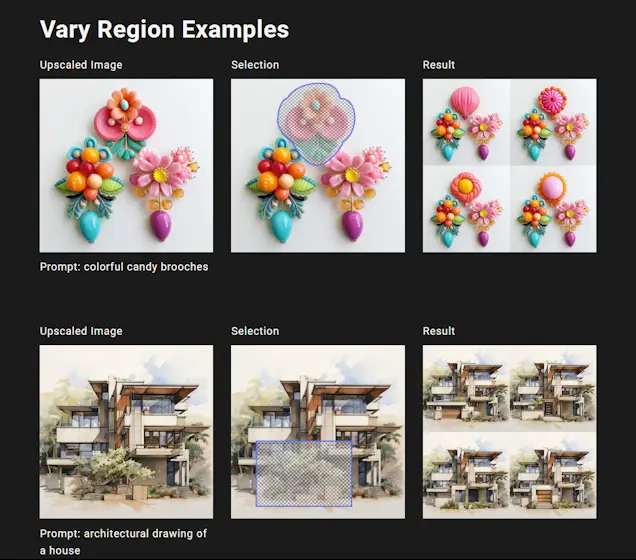
To further enhance the image editing capabilities, Midjourney’s Remix Mode can be combined with Vary (Region). This amalgamation allows users to select and edit specific sections of the upscaled image by applying a new or modified prompt. For instance, using the initial prompt “A white elephant wearing black hat and sunglasses,” adding “sitting on a chair” at the end of the prompt through Remix Mode can lead to further image modification.
Users can even edit a section of the existing prompt to generate a completely new image. For example, altering the prompt from “a white crocodile wearing blue sunglasses” to “a black crocodile wearing a black cap” results in a different generated image. This approach allows for a broad range of creative possibilities.
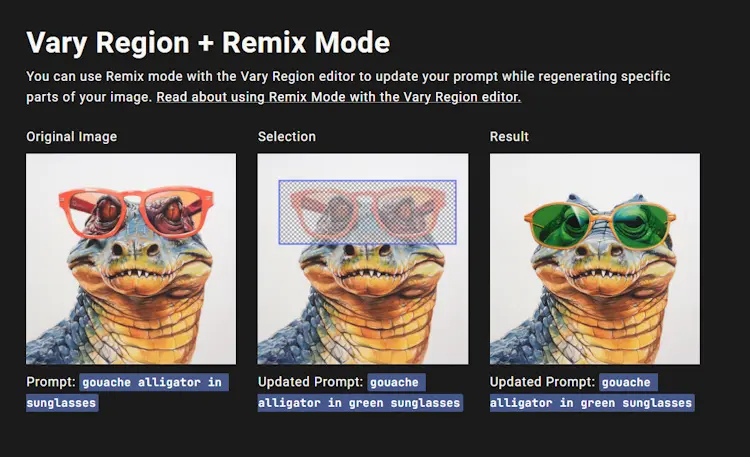
To achieve optimal outcomes, Midjourney recommends using the Vary (Region) tool on a substantial region of the image, ideally encompassing 20% to 50% of the total image area. It’s important to note that the changes made using Vary (Region) are most effective when they harmonize with the content of the generated image and don’t appear overly incongruous.
Certain aspects of Vary (Region) might sound familiar, as Adobe Photoshop’s Generative Fill is a well-known feature that offers similar image imprinting capabilities. However, Midjourney’s tool takes this concept a step further, allowing users to exercise greater control over modifications.
Alongside Vary (Region), Midjourney also offers Vary (Subtle) and Vary (Strong) tools. Vary (Subtle) facilitates minor adjustments while retaining the core composition of the image, whereas Vary (Strong) enables more impactful changes that can potentially transform the image’s essence.
For active Midjourney subscribers, the Vary (Region) tool presents an exciting opportunity to elevate their creative prowess. Those interested in subscribing to Midjourney can choose from several plan options: Basic ($10 per month), Standard ($30 per month), Pro ($60 per month), and Mega ($120 per month). The addition of Vary (Region) expands the horizons of generative AI artistry and offers a new dimension of creative exploration.

0 Comments