
During WWDC 2024, Apple unveiled the latest addition to its macOS lineup: macOS Sequoia. This new operating system introduces several highly anticipated features, including enhancements to Safari, a redesigned Calculator app, and more. If you’re eager to experience these features ahead of the public release this fall, you can enroll in Apple’s Beta Program and download the macOS 15 Beta for your Mac. Read on to discover how to install macOS Sequoia Developer Beta on your MacBook today.
Downloading and Installing macOS 15 Sequoia Developer Beta
Before you proceed with installing macOS 15 Sequoia Developer Beta on your MacBook, we strongly recommend updating to the latest version of macOS Sonoma. Additionally, it’s crucial to create a comprehensive backup of your Mac to avoid any potential data loss during the beta update process.
Once you’ve completed these preparatory steps, you’ll need to enroll your Apple ID in Apple’s Developer Program. This will grant you access to download the latest macOS beta through the System Preferences app. Follow these steps to install macOS 15 Beta on your Mac:
- Open the App Store and download the Apple Developers app (Get, Free).
- Launch the Developers app and click on the Continue button when prompted.
- Click on the “Account” button located at the bottom left corner of the app.
- Sign in with your Apple ID. You can either use your current iCloud account or choose another Apple ID.
- Tap on the “Enroll Now” button to join the Apple Developer Program.
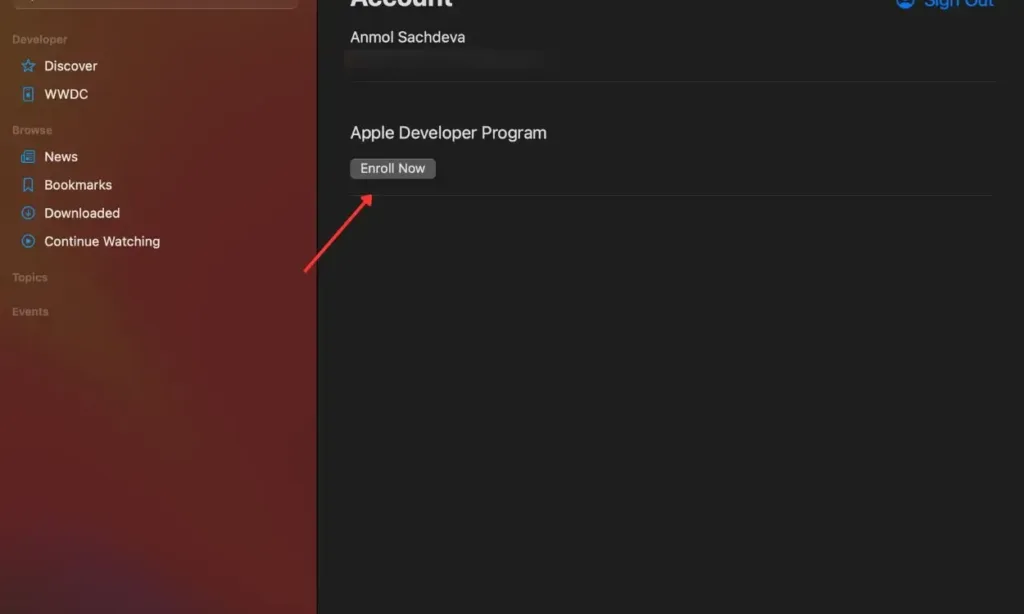
- On the Program Membership Benefits page, click “Continue” and then follow the onscreen instructions.
- Afterward, go to System Settings -> General -> Software Update to install macOS 15 Beta.
- Click the small “i” button beside the Beta updates option, then choose “macOS Sequoia Developer Beta” from the drop-down menu.
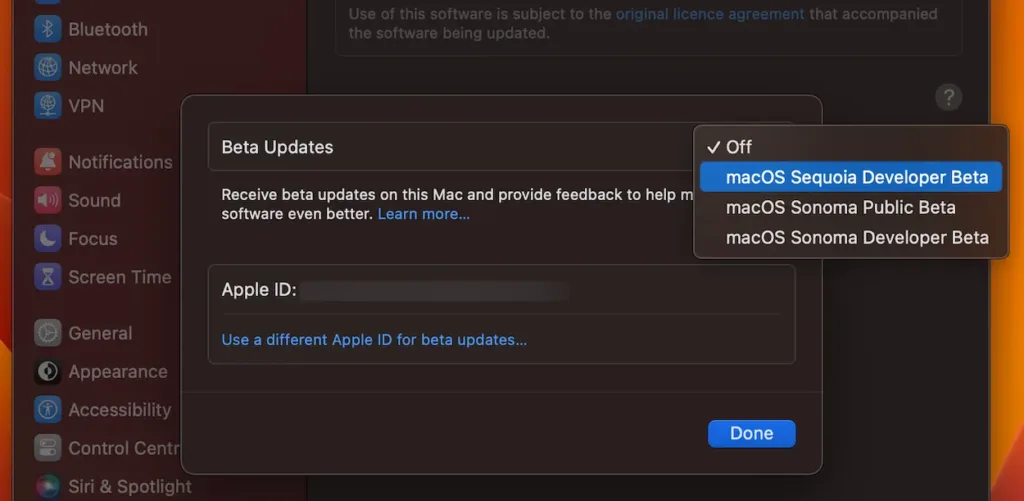
- When the update is available, click on the “Upgrade Now” button to begin the download.
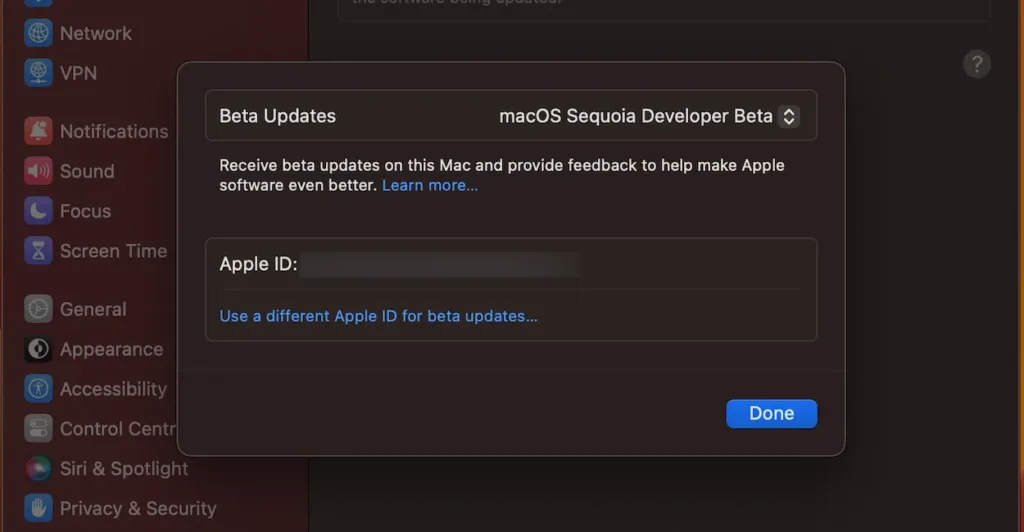
- After the download is complete, click Install Now to begin installing macOS Sequoia Developer Beta on your Mac.
MacOS 15 is compatible with all Mac models released after 2017. Here’s a comprehensive list of supported Macs and MacBooks for installing macOS Sequoia:
Additionally, it’s advisable to install the latest iOS 18 beta on your iPhone. This allows you to experience exciting iOS 18 features such as a customizable Home Screen, improved Siri, a redesigned Control Center, and more.




