
If you’ve ever wondered what you’d look like in a Renaissance painting or as an astronaut in space, you should definitely give the Art Selfie 2 AI tool a try, accessible through the Google Arts & Culture app.
Art Selfie 2 serves as the successor to the original Art Selfie tool, which was initially introduced in 2018. This new version, in 2024, utilizes generative AI to transform your selfies into 27 different styles inspired by art, history, and cultural events.
The tool applies a stylized effect around your face to match the chosen style, adjusting elements like hair, headwear, jewelry, and clothing. Interestingly, your facial features remain unchanged. Moreover, as the tool processes your image, it provides trivia related to the selected style, adding an engaging touch to the experience.
To utilize this tool, install the Google Arts & Culture app on your Android or iOS device. Go to the Play tab in the bottom navigation bar and select Art Selfie 2 to start using it.
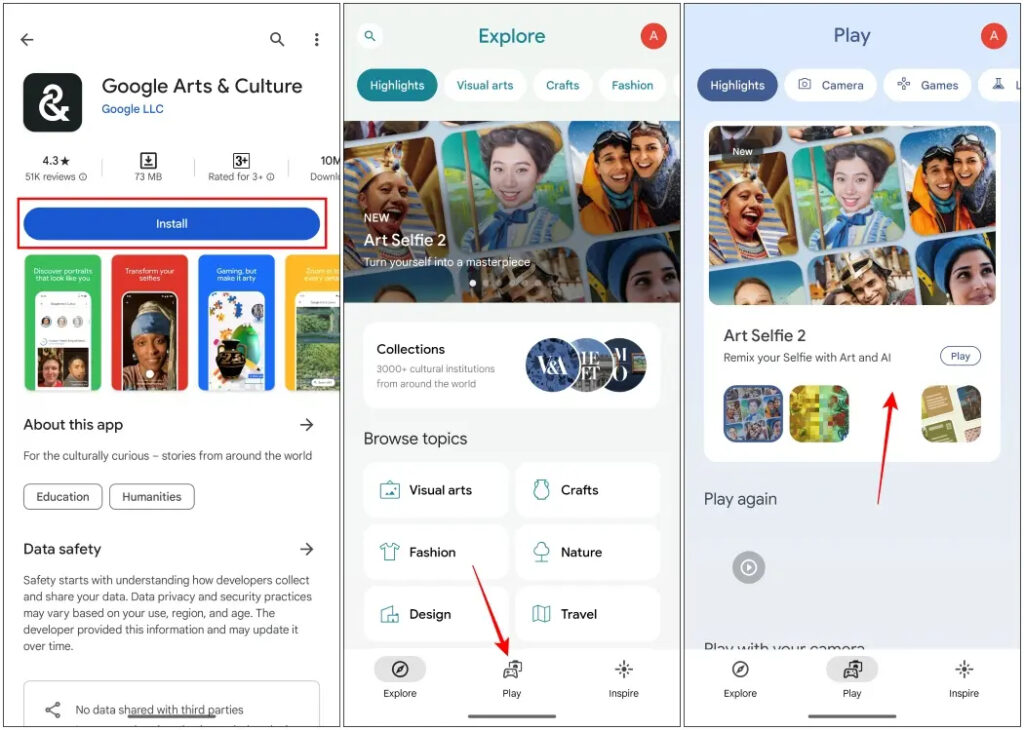
If you want to take another selfie, simply tap on Retake. In case you’re not satisfied with the result, you can hit the refresh icon for a new attempt. If you like the image, proceed to share or download it.
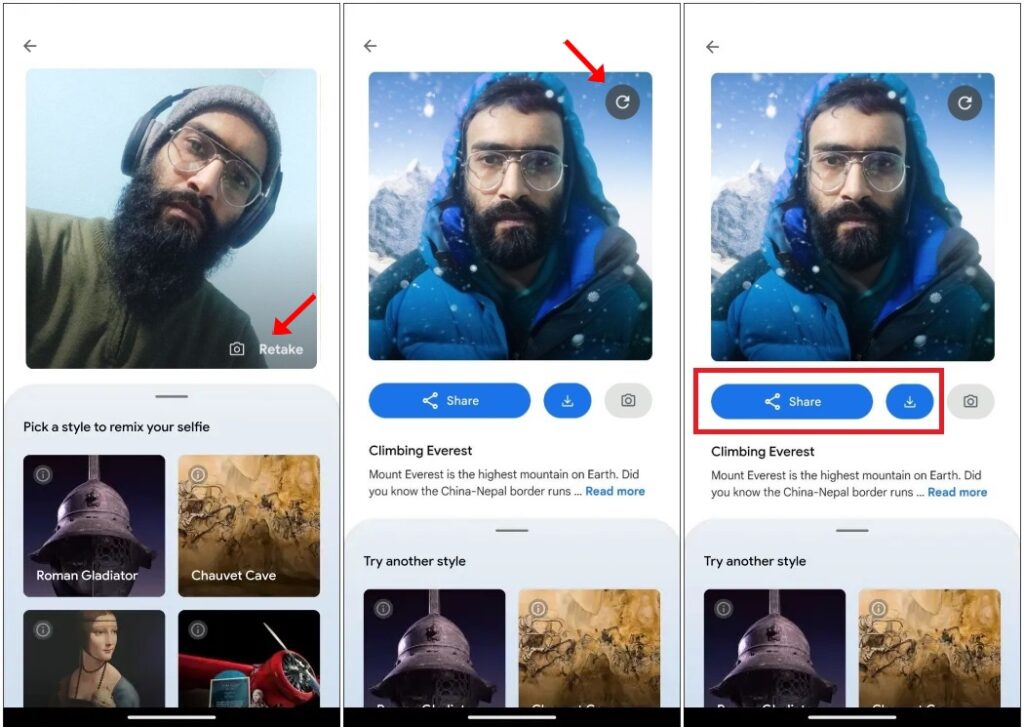
In terms of privacy, your selfie remains with Google and is accessible only to you or the individuals you’ve chosen to share it with. This seems to be an intriguing initiative by the company, not only offering a fun experience but also aiming to educate users about history and various cultures. While the results may not be flawless, they are certainly worth a try.
Have you experimented with creating your Art Selfie? If not, give it a shot and share your thoughts with us in the comments below.




