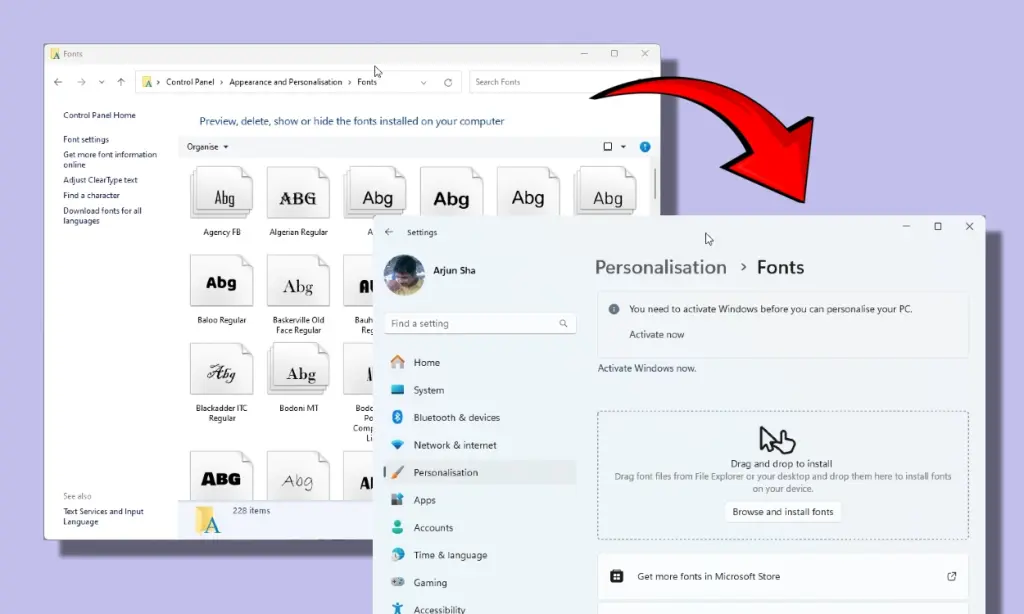
The process of transferring Control Panel settings to the modern Windows Settings app began with the launch of Windows 10 in 2015. Nearly a decade later, Microsoft continues to migrate Control Panel features and settings to the Windows 11 Settings app. The most recent addition to receive this treatment is the Fonts page.
To install, preview, and manage fonts on Windows 11, you may need to access Windows Settings instead of Control Panel. Currently, Microsoft has not eliminated the Fonts section under Appearance and Personalization in the Control Panel. However, with the Windows 11 24H2 update , users will be directed to open the Windows Settings app to manage fonts on the system.
Fortunately, Microsoft has already crafted a slick interface in Windows Settings for managing installed fonts, ensuring users won’t encounter any issues. However, power users who were accustomed to the old Control Panel settings page might not appreciate the change.
Alternatively, users can access the Control Panel Fonts page by navigating to C:\Windows\Fonts in the Run prompt or File Explorer. However, it’s important to note that this may only serve as a temporary workaround, as Microsoft could discontinue support for the classic Fonts page in the near future.
Regardless of personal preferences, Microsoft has been redesigning and migrating various components of the operating system to align with the visual aesthetics of Windows 11. While some criticize Microsoft for inconsistently applying visual styles and retaining older UI elements in the modern Windows 11 OS, the effort remains noteworthy.
Recently, Microsoft has shifted components like Disks and volumes, Device encryption, Power settings, and many others to Windows Settings. Now, it remains to be seen whether Microsoft will overhaul core parts of the OS such as Device Manager, Registry Editor, Disk Management, etc. It would indeed be remarkable if Microsoft were to undertake such a feat.



