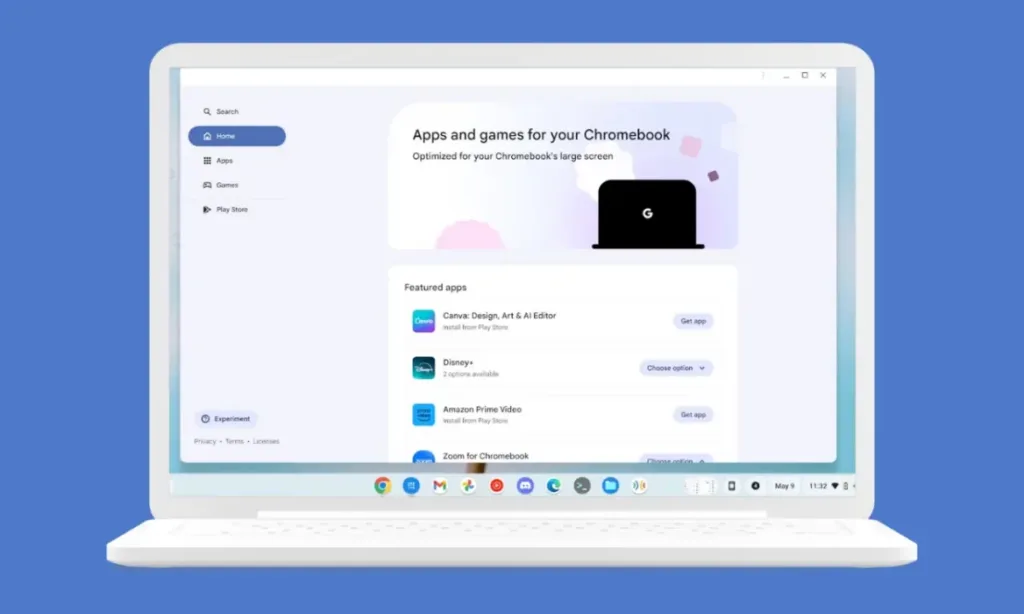
Google introduces “App Mall” to ChromeOS, a new platform for app discovery. Initially noticed in March, this feature is now reaching Chromebooks, offering a fresh avenue to explore apps and games within the operating system. Here’s a comprehensive glimpse of what you can look forward to.
Initially discovered by Chrome Unboxed, the App Mall is now accessible to any Chromebook user by activating the #CROS-MALL flag within chrome://flags. Another way to access the new App Mall is by visiting discover.apps.chrome.
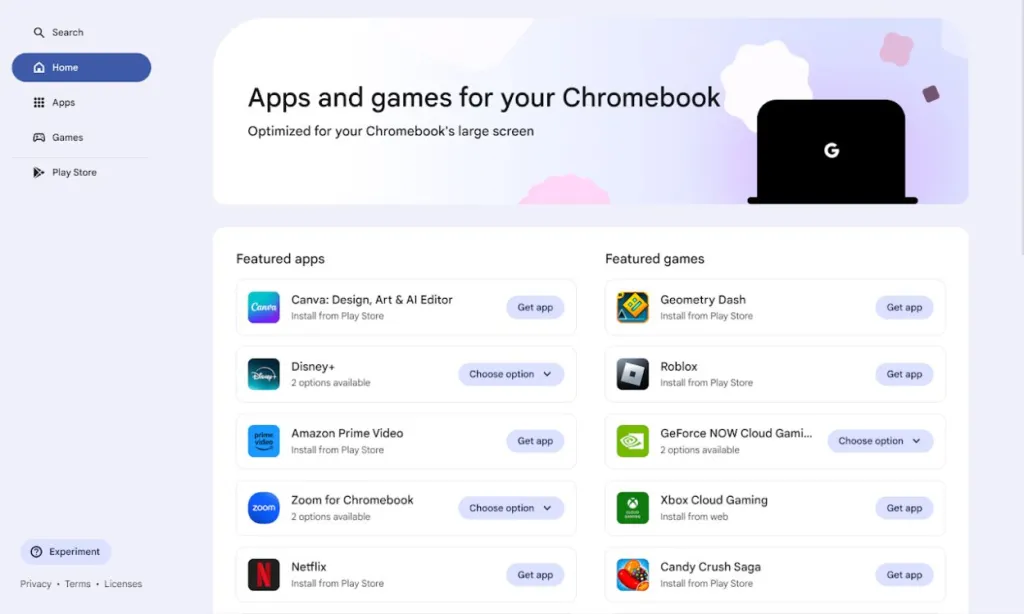
After testing it on our Chromebook, App Mall seems like a feature that could appear right at the beginning of a user’s Chromebook setup process. ChromeOS currently includes the Explorer app, so it will be intriguing to observe how Google distinguishes App Mall from Explorer and whether it supplants Explorer all together.
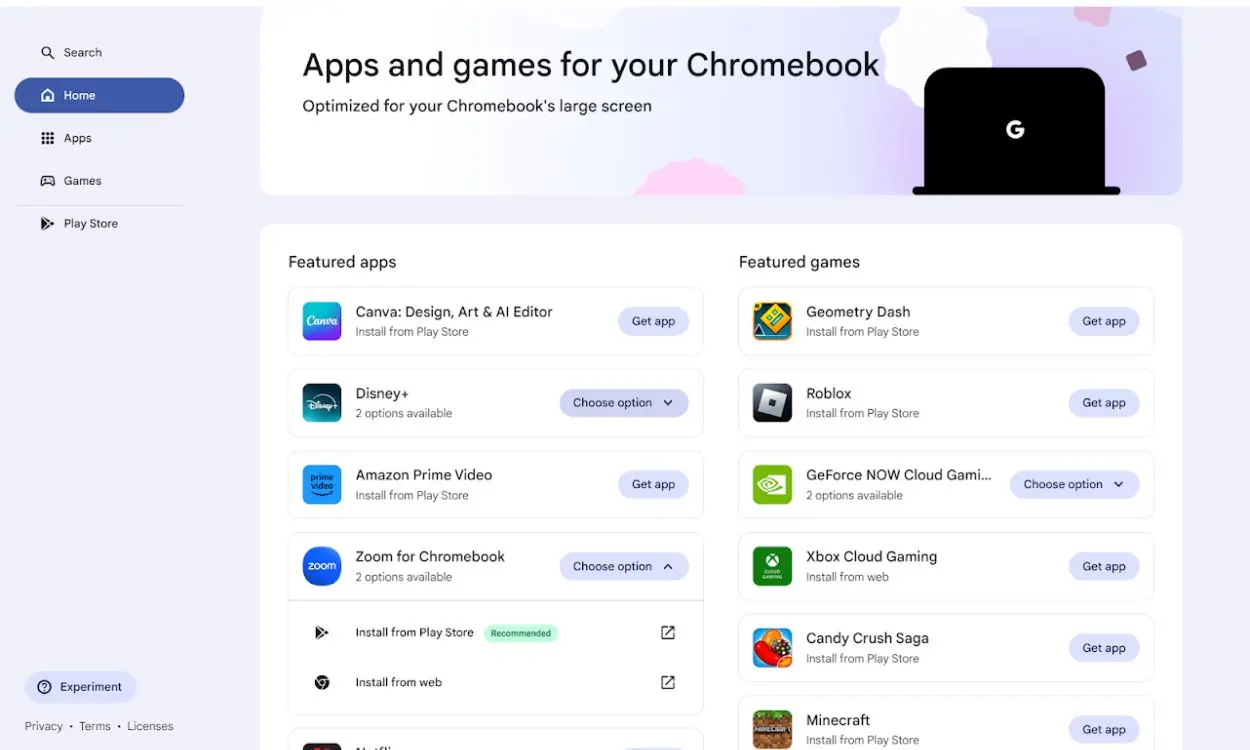
The app comprises four sections: Search, Home, Apps, and Games, all of which are quite straightforward. Some apps and games feature a dropdown option labeled “Choose,” allowing users to select the type of app they wish to download, whether Android or Web.
The App Mall also includes an Experiment button leading to a Privacy & Terms page. Apart from this feature, there’s not much that sets the App Mall apart.
What do you think about this new addition? How do you predict Google will manage it? You’re welcome to share your thoughts and ideas in the comment section.




