Pixel UI may not be the most feature-packed Android interface, but it has evolved considerably over the past few years. It’s now set to receive major UI upgrades that bring it closer in style to third-party skins like One UI. Until now, Samsung’s DeX mode has offered the only refined desktop experience on Android—but that could change soon, as Android’s long-anticipated desktop mode is finally showing signs of life.
As spotted by Android Authority, Google is developing a Desktop Mode for Android that would let users connect their phone to an external display for a desktop-like experience. Initially, the feature is expected to remain hidden within Developer options on Pixel devices until it reaches a more stable state.
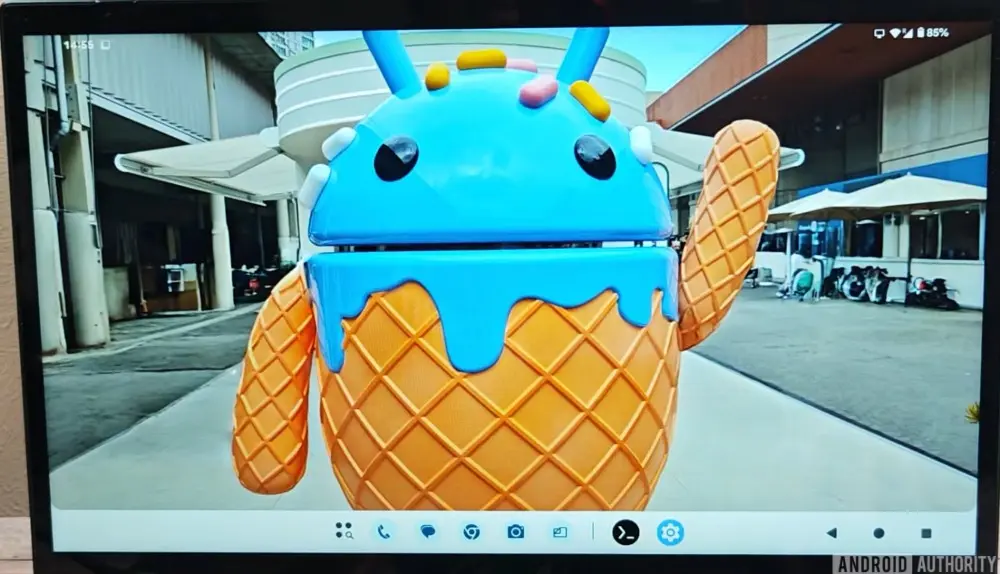
Unlike the earlier, minimal “Desktop Mode” on Pixel devices, the new version will offer a full-fledged taskbar for a more complete experience. Swiping down from the top will reveal expanded Quick Settings on the left and notifications on the right, enhancing usability on larger displays.

Core desktop features like floating windows, full-size apps, resizing, and split screen already appear to be functioning. If you’re using a connected mouse, you’ll also be able to move the cursor seamlessly between the external display and your phone.
Additionally, a dedicated External Display settings page will let you manage the connection, offering options to mirror the screen, adjust display size, rotation, and resolution.
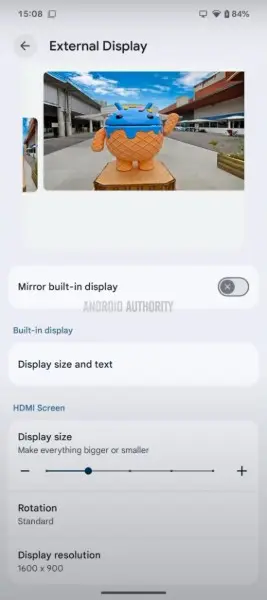
When Is Android’s Desktop Mode Coming?
That said, there’s no official timeline for when the feature will launch, though it’s unlikely to debut with Android 16. Pixel’s Desktop Mode still needs significant refinement, so it wouldn’t be surprising if Google rolled it out with Android 17 alongside the new Material Expressive UI.
While Google’s push to unify Android across devices will take time, it’s clear that Desktop Mode is a key priority on the company’s roadmap.
What do you think about Android’s upcoming Desktop Mode? Share your thoughts in the comments below.




