
The Pixel Watch 2 was a thrilling launch, with Google introducing some significant enhancements that improved upon its predecessor. Despite my reservations about the bezels and the lack of size options, I switched from a Galaxy Watch 4 to a Pixel Watch 2 and now regret it. Here are five reasons why I may never purchase a Pixel Watch again.
Fitbit App and its Lackluster Integration
The motivation behind compiling this text was the disappointing health monitoring capabilities of Fitbit’s Pixel Watch 2. Connecting the Pixel Watch 2 to Fitbit proved to be a painstaking process, and the overall health tracking experience feels disjointed. Requiring a Fitbit subscription to access essential features further adds to the frustration.
In contrast, Samsung Health and Galaxy Watches offer superior health monitoring features. The personalized nature of these features made using Samsung Health feel like receiving support from an encouraging ally pushing relevant stats to drive motivation. Additionally, Samsung Health is entirely free and stands to improve with Samsung’s integration of AI technology into the app.

Many individuals opt for Wear OS smartwatches to benefit from connected features and health monitoring. Both aspects hold equal importance for me, and the Pixel Watch 2’s lackluster health tracking has been a disappointment thus far.
Key Features Missing
It has been half a year since I purchased the Pixel Watch 2 and two years since Google introduced the initial Pixel Watch. It is disheartening that they are still devoid of fundamental features that ought to have been available from the start. For instance, there is no way to rearrange quick-setting tiles as one can on Android.
Likewise, navigating through applications on the watch is troublesome due to the absence of an option to switch to a grid launcher. This feature has been “in the works” since January and has not been implemented even after the June feature drop. These functionalities have been present for some time on other Wear OS devices, rendering the Pixel Watch experience even more exasperating.

While I appreciate the simplicity of tap-to-pay, Google’s decision to disallow Google Wallet in India from storing cards renders the Wallet app useless to me. Although Samsung Wallet is exclusive to Samsung, Samsung does provide a plug-in to utilize Samsung Wallet features regardless of the phone being used.
Furthermore, the Pixel Watch app feels extremely outdated, lacks intuitiveness, and can sometimes be cumbersome to use.
Not a Practical Form Factor
I admired the design of the Pixel Watch until my search for screen protectors and third-party bands online. The lack of availability of Pixel Watch 2 in the subcontinent added to the challenge. I came across some costly screen protectors from brands like Ringke. However, their complex design made them difficult to install, leading to them coming off every three days. Eventually, with the help of a friend, I was able to source some quality protectors and a watch band from AliExpress (which unfortunately does not ship to India).

Phone makers are transitioning to flat displays for user convenience and to reduce the risk of screen damage upon impact. Curved screens entail high manufacturing costs, and Google does not offer replacement displays for Pixel Watches. If my Pixel Watch 2 screen were to accidentally break, it would likely be the end of the device.
Rivals Enhancing Their Watch Range
The OnePlus Watch 2 and the Galaxy Watch 6 Classic are noteworthy examples. The OnePlus Watch 2 excels in battery life, and the Galaxy Watch 6 Classic stands out for its overall performance. Furthermore, the Galaxy Watch provides a wider range of sizes and longer software support (4 years compared to Pixel Watch 2’s 3 years).

On the other hand, Samsung’s One UI Watch offers a more extensive feature set than the basic Wear OS on the Pixel Watch. Often, these rival choices are priced similarly or even lower.
The Ecosystem Lock Is Excessive
If the slower feature additions were a downside, the excessively tight ecosystem lock-in is the final blow for me. Google significantly limits the features of its Pixel Watch when paired with non-Pixel phones. Here are the features that only function when the Pixel Watch is paired with a Pixel phone:
- Watch Unlock
- Bedtime Mode sync
- Clock and Alarm Sync
- DnD sync
I don’t oppose the concept of ecosystem lock-ins, but I do object to denying users access to fundamental features like Watch unlock and other sync functions. Ecosystem lock-in is justifiable when it involves unique features, but the aforementioned features are as basic as they come.
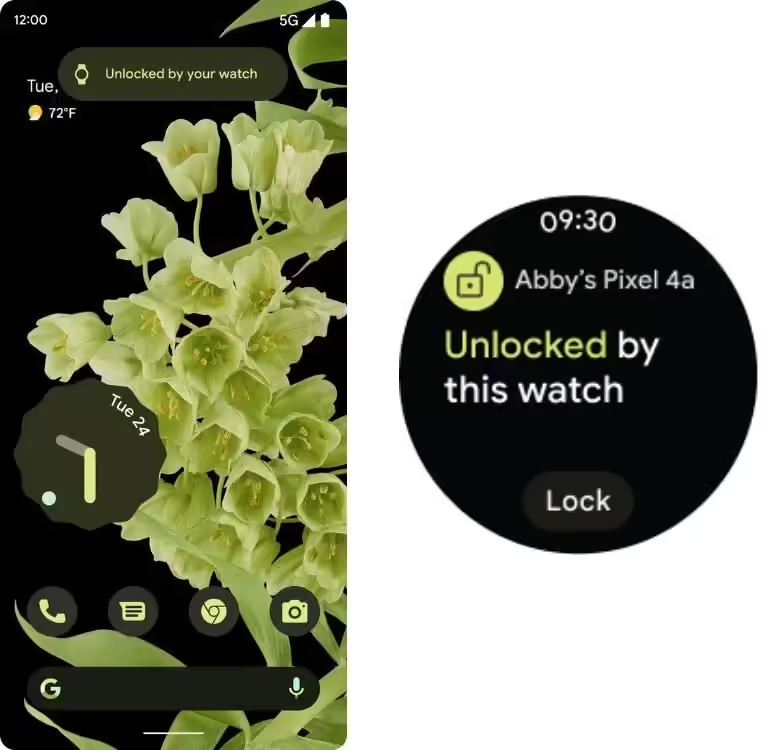
I acknowledge that Samsung follows a similar practice, and they could have employed the same approach with Samsung Wallet but chose not to. In contrast, Samsung offers alternative methods for users to still utilize the features, which I will elaborate on below. Credit where it’s due, the Pixel Watch allows ECG use with non-Pixel devices, a capability absent in Samsung watches.
Features like Watch Unlock, initially promised for all Wear OS devices, have yet to materialize. Even the ability to schedule essential functions like Bedtime mode remains inaccessible. The lack of transparency regarding upcoming features is also concerning.
Can Pixel Watch 3 Address These Issues?
Leaks suggest the upcoming Pixel Watch 3 series might debut in August this year. While I anticipate Google expanding ecosystem features to more users, I also wish for an option to schedule them.
The integration of Fitbit requires improvement, as does the form factor of Pixel Watches. Google’s Wear OS still lacks many essential features, which dissuades me from considering a Pixel Watch purchase. With the upcoming release of Wear OS 5 later this year, I hope some of these concerns will be addressed.
What are your opinions on the Pixel Watch and other Wear OS smartwatches? Share your thoughts in the comments section.




