
At WWDC 2024, Apple unveiled macOS 15, their latest iteration of the Mac operating system, named macOS Sequoia. This latest version brings numerous impressive features and enhancements for Mac users. From advanced Continuity capabilities to a new Video Conferencing presenter preview, macOS 15 includes numerous interface updates and features designed to boost productivity. If you’re eager to discover what’s new in macOS 15 Sequoia, we’ve got you covered. Here are the top features of macOS 15 that you should explore right away. Check them out!
1. iPhone Mirroring

The latest macOS Sequoia enhances Continuity across Apple devices with a new iPhone mirroring feature, allowing full access and interaction with your iPhone directly from your Mac. You can control your iPhone even if it’s in another room, and it will continue to function normally while wirelessly connected to your Mac.
When you open an iPhone app on your Mac, you can use your Mac’s keyboard, trackpad, and mouse to interact with it. You can seamlessly drag and drop content between your iPhone and Mac as well. Your iPhone remains locked, ensuring privacy. Additionally, macOS Sequoia brings iPhone notifications to your Mac, enabling you to access and respond to them alongside your Mac notifications.
2. Improved Windows Tiling
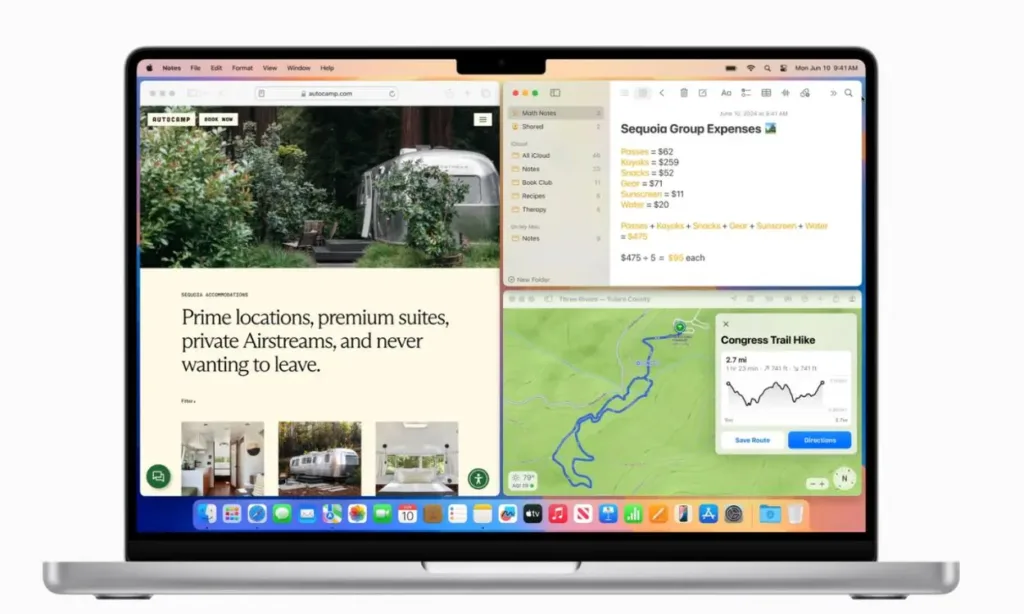
In macOS 15, dragging a window to the edge of the screen prompts macOS Sequoia to automatically suggest window arrangement options. You can place windows side by side or in corners to maximize your screen space for multiple apps. The new keyboard and menu shortcuts greatly enhance the speed and ease of tiling windows, surpassing previous methods.
3. New Video Conferencing Presenter Preview

In apps such as FaceTime and Zoom, the new presenter preview feature enables you to preview what you’re about to share before actually sharing it. You can select from an array of built-in backgrounds, including various color gradients and system wallpapers, or upload your own photos. The Backgrounds replacement feature works during video calls on FaceTime and third-party apps like Webex.
4. New Passwords App
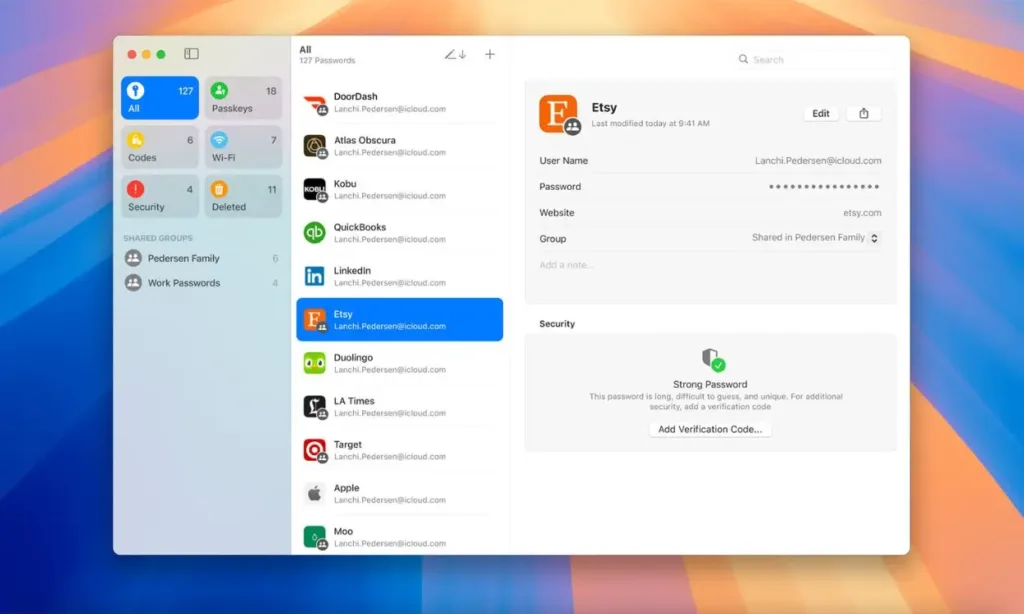
As expected, Apple has unveiled a dedicated Passwords app for iOS 18, iPadOS 18, and macOS 15. Previously, the Passwords feature was buried deep within the Settings app. With the new dedicated app, accessing your account passwords, passkeys, Wi-Fi passwords, and other credentials is now easier, as they are all stored in one convenient place. The new Passwords app is constructed on the keychain foundation and is protected by end-to-end encryption. All your passwords are synced across your Apple devices and Windows devices using the iCloud for Windows app.
5. Advanced Gaming Experience
Apple’s macOS 15 also introduces an impressive lineup of games for Mac users, including the highly anticipated next installment in Ubisoft’s blockbuster series, Assassin’s Creed Shadows. In addition to these advanced gaming titles, macOS 15 offers exciting new features like Personalized Spatial Audio, providing an even more immersive gaming experience.
6. Highlights and Improved Reader Mode in Safari
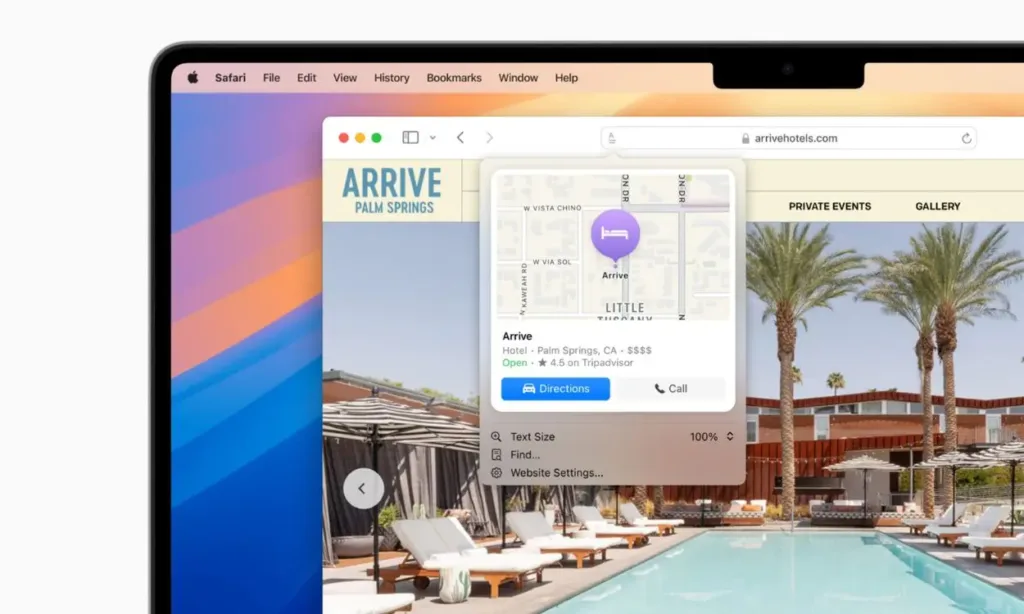
With macOS 15, Safari introduces a host of new features and improvements. The new Highlights feature makes it easier to discover information on the web by providing summaries and quick links to learn more about people, movies, music, and TV shows.
Additionally, Safari’s new Reader mode removes distractions for a streamlined reading experience, offering a summary and a table of contents for longer articles. Moreover, when Safari detects a video on a webpage, the new Viewer feature brings it front and center, giving you full access to system playback controls and Picture in Picture mode.
7. New Features in Messages App

The next-gen macOS version introduces significant updates to the Messages app, including emoji and sticker Tapbacks, all-new text effects, and the ability to schedule iMessages. These updates are also available on all iOS 18 and iPadOS 18 devices.
8. Other Native App Upgrades
Apple has revamped the macOS Calculator app with several useful additions. You can now view your calculation history and see your expressions as you type them.
The Calendar app now integrates events and tasks from Reminders, allowing you to easily complete or edit your tasks throughout the day. The updated Month View lets you see events and reminders for the entire month at a glance.
In macOS Sequoia, the Photos app introduces Collections, which automatically organizes your entire photo library into helpful themes. Searching for photos has also become much easier and quicker.
These are just a few of the best features in macOS 15 Sequoia that you should explore. Currently, macOS 15 is in developer beta, with the public beta expected later this month or in early July. If you’re eager to try out these features now, you can install macOS 15 Sequoia Developer Beta on your Mac.




