
If you’re acquainted with internet mechanics, DNS, or Domain Name Servers, likely rings a bell. DNS is fundamental to the internet’s functionality; without it, our familiar online landscape wouldn’t exist. Although ISPs furnish us with default DNS servers, opting for an alternative DNS can often yield better results. Here are 12 top-notch DNS servers—both free and public—that are worth considering in 2024.
Understanding DNS Servers and the Benefits of Switching Them
DNS, or Domain Name System, is a fundamental technology that translates domain names into IP addresses, facilitating the communication between devices and servers on the internet. Essentially, DNS servers help web browsers like Chrome locate and load internet resources by providing the corresponding IP addresses.
Each device connected to the internet has a unique IP address, allowing it to communicate and exchange data with other machines. DNS servers play a crucial role in this process by simplifying the IP addresses into domain names. For instance, instead of remembering and typing lengthy IP addresses like 172.67.157.143, DNS allows you to access websites by simply typing their domain names, making the browsing experience more user-friendly.
When choosing a DNS server, numerous aspects should be taken into account:
- Reliability: While most DNS servers function smoothly, not all can provide consistent performance.
- Speed: The speed of a DNS server is crucial for enhancing internet activities and browsing experiences.
- Protection: It’s essential to verify that the DNS service offers robust protection against DNS-based attacks to safeguard your personal information.
Top DNS Server Picks
1. Cloudflare DNS: Secure and Swift DNS Solution
Cloudflare stands as a global leader in web performance and security solutions. Their DNS service, launched in 2018, quickly gained recognition as one of the premier options for free and public DNS servers. The DNS server “1.1.1.1” provided by Cloudflare is widely respected for its remarkable speed and strong emphasis on safeguarding user privacy, establishing itself as a prominent choice in the digital realm.

Cloudflare takes user privacy seriously by not logging your IP address, unlike ISPs that track internet habits. Additionally, the company engages KPMG, a cloud-based audit platform, to conduct annual audits of their systems, ensuring they uphold their privacy commitments.
Furthermore, Cloudflare’s DNS servers are known for delivering faster internet speeds, boasting a reported speed increase of over 28% compared to other providers. While I personally didn’t notice a difference in speed on my home WiFi using my Mac, the improvement was noticeable when I was at the office. These advantages collectively contribute to making Cloudflare one of the top DNS servers available.
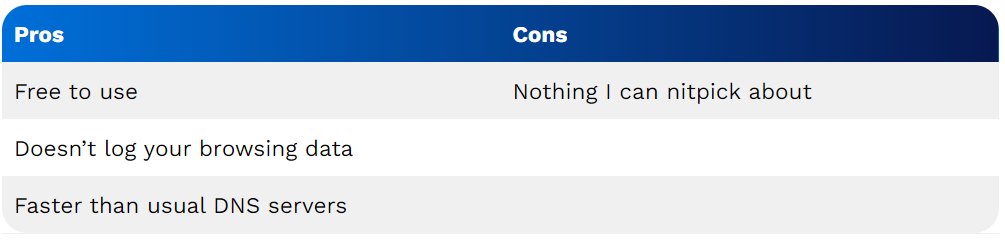
IP Addresses for DNS: 1.1.1.1
2. Google Public DNS: Enhanced Security and Speed
Google Public DNS, introduced in December 2009, is a robust choice particularly suited for experienced users. Its primary goal is to enhance internet reliability and security. However, setting it up can be challenging for newcomers to the subject. The service’s website explicitly advises that “only users proficient in configuring OS settings should proceed with the changes.” Google Public DNS offers protection against a range of phishing attacks, which is especially beneficial for individuals using older hardware to access the internet.
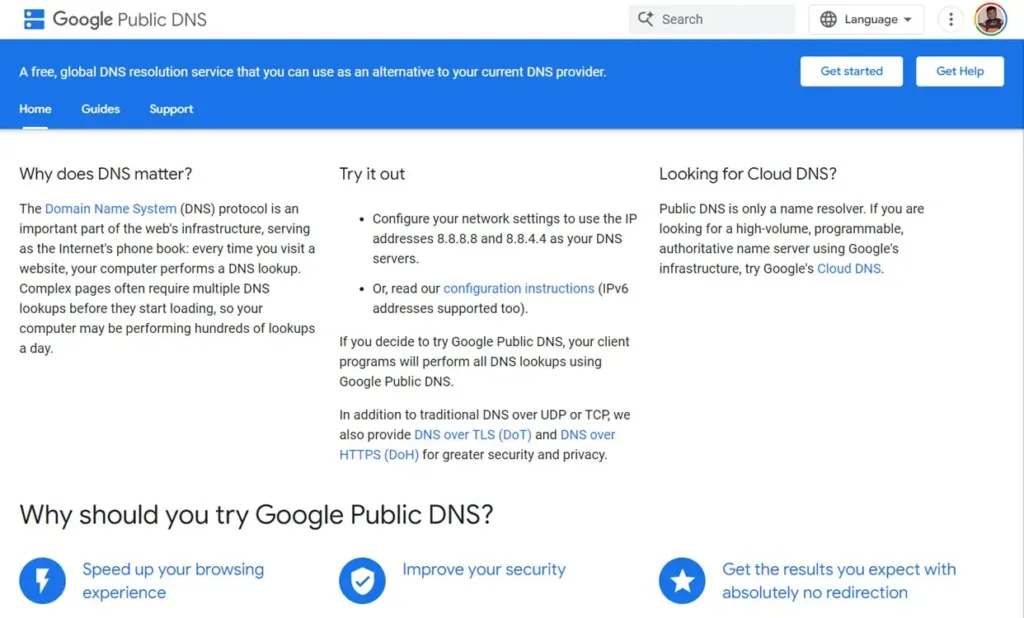
Transitioning to Google Public DNS provides several benefits, including improved security and optimized speed. Google employs Anycast routing to locate the nearest server for data exchanges. This strategy guarantees that you access information with minimal delay, enhancing your overall browsing experience.
Therefore, to utilize Google Public DNS, individuals must adjust their network settings to utilize the IP addresses 8.8.8.8 and 8.8.4.4 as their DNS servers. Google Public DNS also accommodates IPv6 addresses, albeit requiring additional configuration steps, which you can discover by following this link. Overall, it presents a superb choice for those interested in experimenting with a third-party DNS server or gaining insight into DNS functionality.
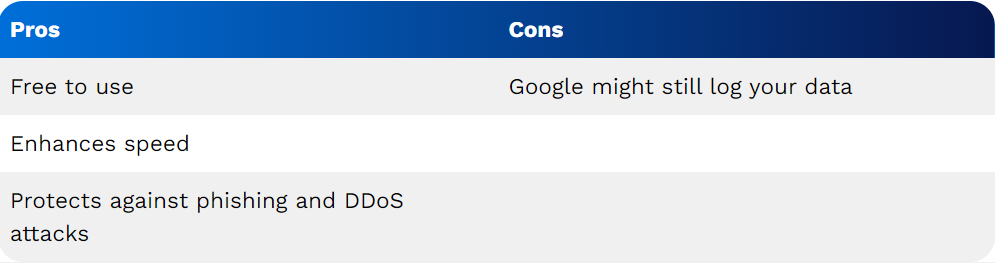
IP Addresses for DNS: 8.8.8.8, 8.8.4.4
3. OpenDNS: A Secure and Reliable Option
OpenDNS, a service offered by networking giant Cisco, is a free and public option that requires no introduction in the networking realm. It not only facilitates secure internet access but also equips users with tools to thwart attacks from deceptive and counterfeit websites.
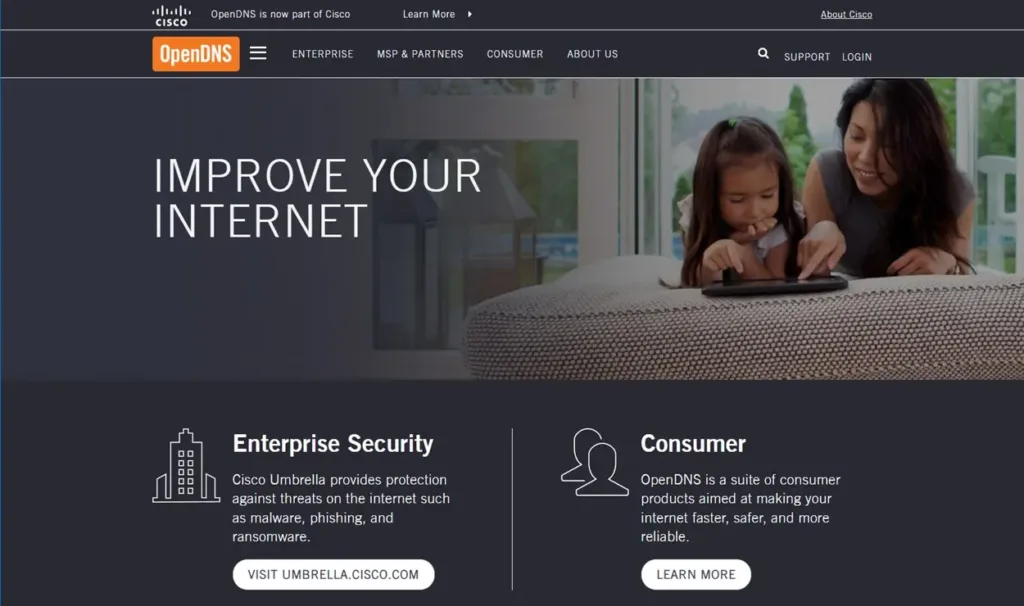
In addition to blocking phishing websites and flagged malware sites, OpenDNS employs Anycast routing, similar to Google Public DNS. This routing strategy directs your connection to the closest DNS servers, resulting in faster page loading times.
Moreover, OpenDNS boasts self-healing technologies deployed across three continents. These technologies are designed to handle failures across various system components, ensuring minimal disruption to infrastructure and uninterrupted service for customers.
Therefore, for those seeking a dependable and longstanding DNS service that guarantees reliability, consider giving OpenDNS a try.
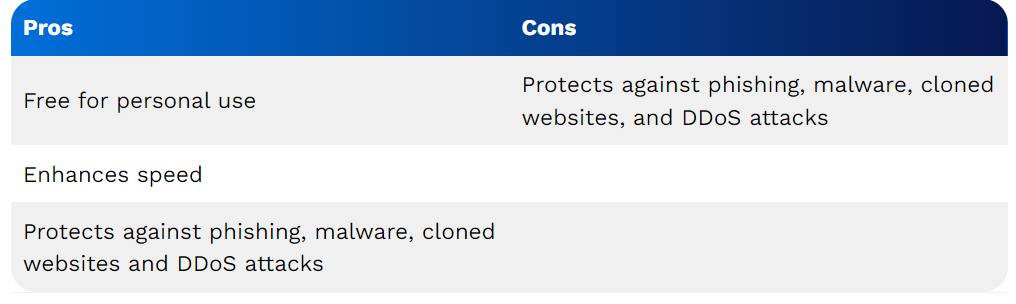
IP Addresses for DNS: 208.67.222.222, 208.67.220.220
4. Comodo Secure DNS: A Comprehensive Review
Comodo Secure DNS operates as a domain name resolution service, handling your DNS requests across its global network of redundant DNS servers. This setup often translates to a notably swifter and dependable browsing experience compared to relying solely on your ISP’s DNS servers.
Moreover, there’s no need for any hardware or software installations when using Comodo Secure DNS. With server infrastructure spread across 15 locations (nodes) across five continents, users generally have access to a nearby DNS server, leading to improved internet speeds.

Comodo Secure DNS ensures user security through its malware domain filtering functionality. By referencing a real-time block list of dangerous websites, including phishing sites, malware sites, spyware sites, and parked domains, among others, SecureDNS alerts users when they try to access a website that may contain potentially harmful content.
Given the escalating number of malware attacks, having this level of security ensures a safer web browsing experience without the constant threat of lurking dangers. Overall, Comodo Secure DNS impresses us and stands out as one of the top DNS providers available.
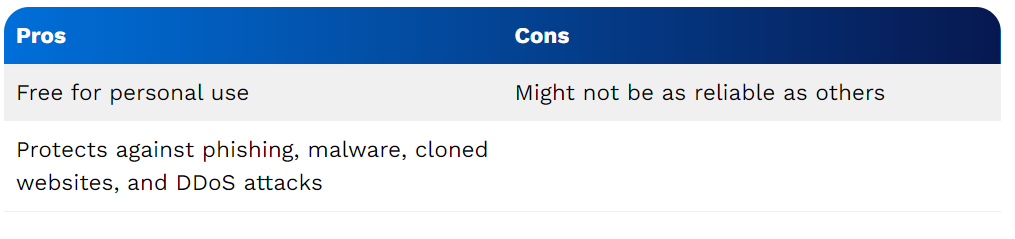
IP Addresses for DNS: 8.26.56.26, 8.20.247.20
5. Quad9 DNS Service
Quad9 DNS stands as a free and public DNS server option for diverting your traffic away from the DNS servers provided by your ISP. Similar to the other DNS servers mentioned, Quad9 directs your DNS queries through a secure network of servers dispersed globally once you set it up.

Quad9 DNS harnesses threat intelligence from over a dozen top-tier cybersecurity firms, ensuring a real-time assessment of website threats. If its DNS servers detect a compromised or cloned website, they block the connection to safeguard your device and data. Moreover, with backing from tech titan IBM, you can trust the credibility and reliability of this service.
Quad9 DNS stands out for its user-friendly setup that doesn’t demand any software installations. If none of the previously mentioned DNS servers align with your requirements, consider giving Quad9 a try.
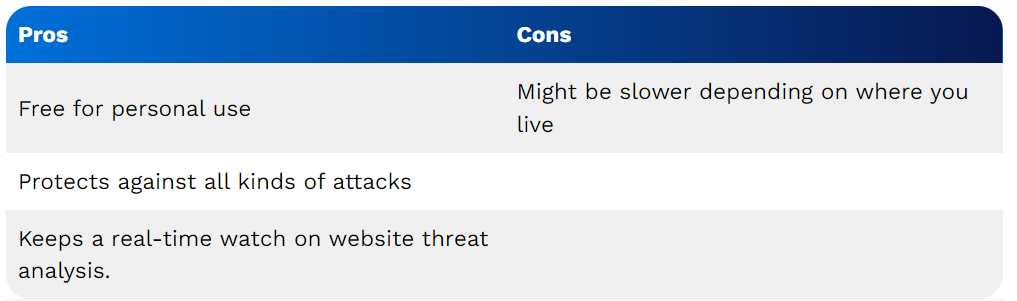
IP Addresses for DNS: 9.9.9.9
6. Verisign: A Secure DNS Option
The penultimate open and public DNS server we recommend is Verisign Public DNS, which prioritizes stability, security, and privacy. Stability is crucial for uninterrupted connectivity, ensuring you never face downtime due to your DNS server.
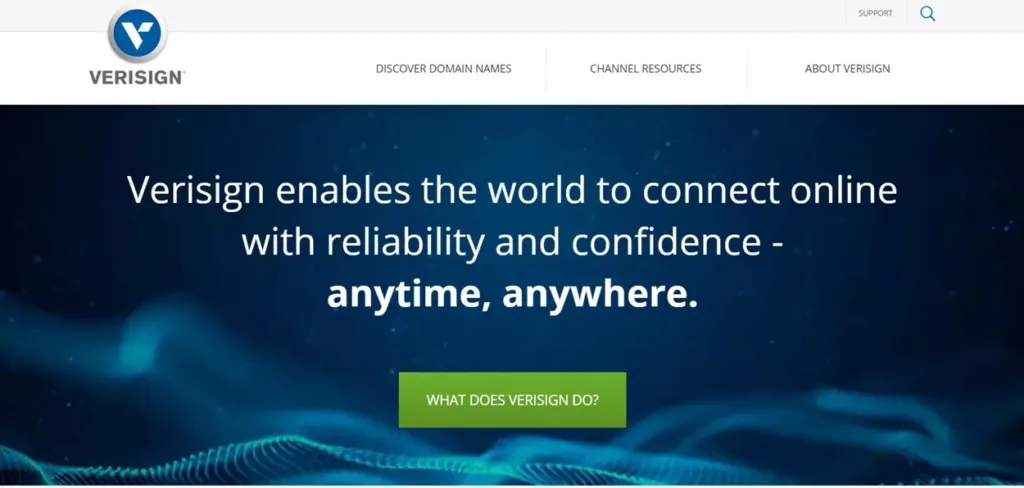
Additionally, the company guarantees strong protection against internet security vulnerabilities. It doesn’t sell your DNS queries to third-party data collectors or redirect your queries for ad-serving purposes. In summary, Verisign Public DNS is entirely free and certainly deserves consideration.
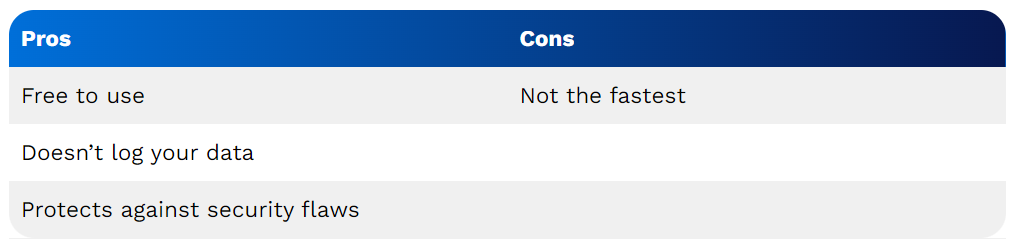
IP Addresses for DNS: 64.6.64.6, 64.6.65.6
Visit: Verisign
7. CleanBrowsing DNS.
CleanBrowsing DNS is designed with families in mind, offering a secure online experience for parents and children. As its name implies, it provides tools to block adult content on the internet while also safeguarding against phishing websites and malicious domains.
Although CleanBrowsing primarily offers paid services, there is a free tier that should suffice for many users seeking a basic DNS server to filter web content. The free tier includes three preset filters: Security, Adult, and Family.
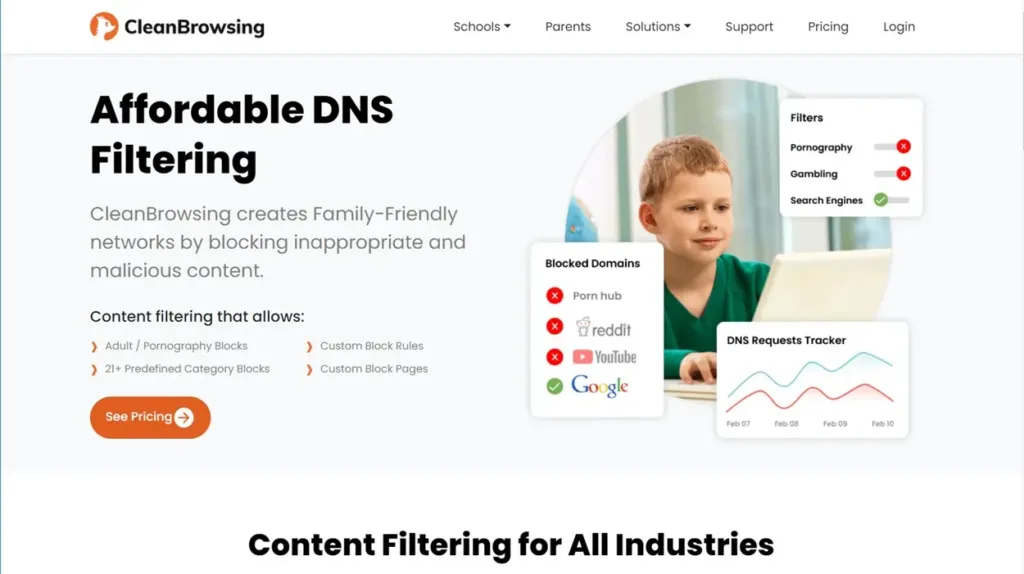
The Security filter enables you to curb malicious activities within your home network. Meanwhile, opting for the Adult filter not only includes the Security features but also adds the ability to block inappropriate content across the web. Lastly, the Family filter encompasses all aspects of Security and Adult filters, ensuring comprehensive protection for family-friendly browsing.
CleanBrowsing goes beyond by blocking websites hosting mixed content such as Reddit and Tumblr. Additionally, it activates Safety mode on YouTube and adjusts settings on similar platforms as needed. For stricter content filtration, opting for the Family DNS is recommended.
Overall, CleanBrowsing includes all the critical content filtering lists, making it one of the top free DNS servers on this list.

IP Addresses for DNS: 185.228.168.9 (Security), 185.228.168.10 (Adult), 185.228.168.168 (Family)
Visit: CleanBrowsing
8. AdGuard DNS: Comprehensive DNS Solution
AdGuard DNS is a highly sought-after free DNS server compatible with Windows, macOS, Android, and iOS devices. While renowned for its ad-blocking capabilities, it offers much more than that. The new AdGuard DNS is equipped to block trackers and analytics tools across your system, guarding against unwanted data collection of your browsing activities.
Moreover, it provides defense against adult content and malicious websites attempting to redirect users to dubious sites. Through the Family protection mode, safe search settings can be enforced across various web browsers, ensuring that adult content is completely filtered out from search engine results.
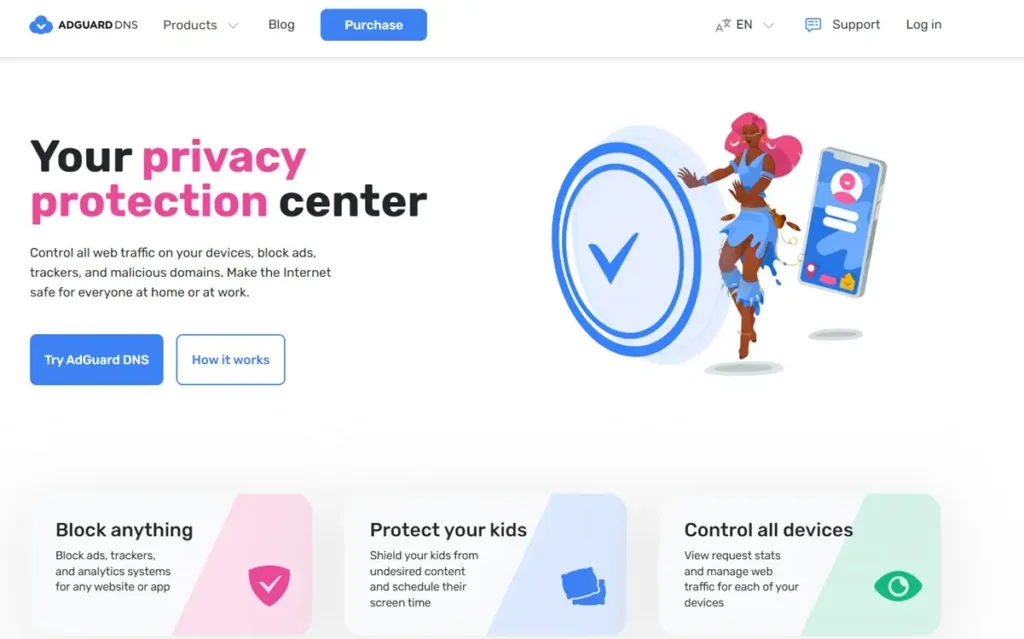
You don’t need to download any application to access these features; just manually configure AdGuard DNS, and you’re good to go. Moreover, similar to Cloudflare, AdGuard DNS doesn’t log DNS queries or user actions, ensuring privacy and security.
In summary, for robust privacy protections online, AdGuard DNS stands out as one of the top choices among free DNS servers.
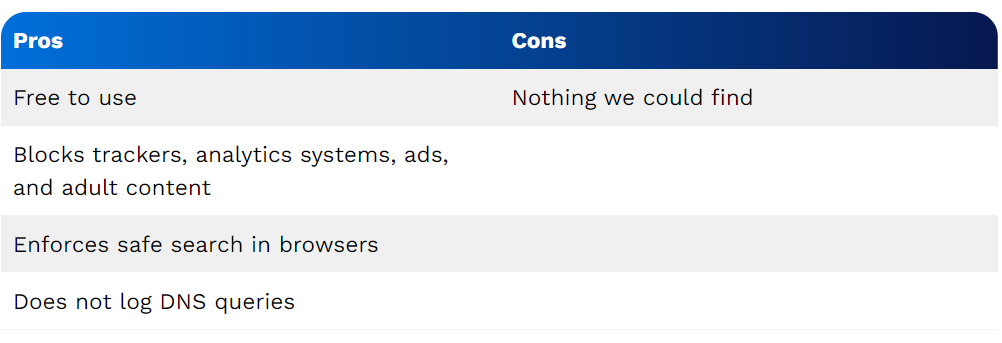
IP Addresses for DNS: 176.103.130.130 (Default), 176.103.130.132 (Family protection)
9. Yandex DNS: Fast & Secure Service
Yandex DNS stands out as a comprehensive DNS solution for several reasons. If you’re seeking an alternative DNS that offers dependable performance in terms of speed and protection without hefty costs, this option could be a great fit for you.
What distinguishes this DNS server based in Russia are its numerous features. Its extensive range of functionalities allows you to customize settings according to your workflow. Moreover, it’s recognized for its speed, which can significantly boost productivity.
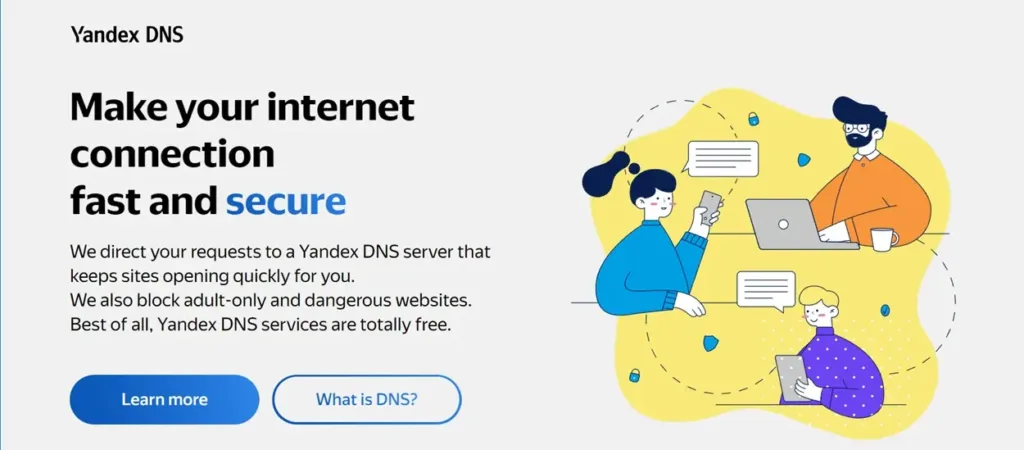
Yandex DNS’s content filtering feature is one of my favorites, as it empowers users to block offensive or adult content. By preventing access to obscene material, it not only enhances smooth browsing but also boosts security.
Additionally, Yandex DNS boasts a robust protection feature that effectively blocks malware and bots. It offers three distinct modes to cater to various needs. The Basic mode ensures quick and reliable DNS service, while the Safe mode provides enhanced protection against viruses. On the other hand, the Family mode is specifically designed to filter out adult content.
Given these impressive features, Yandex DNS undoubtedly ranks among the top DNS servers globally.
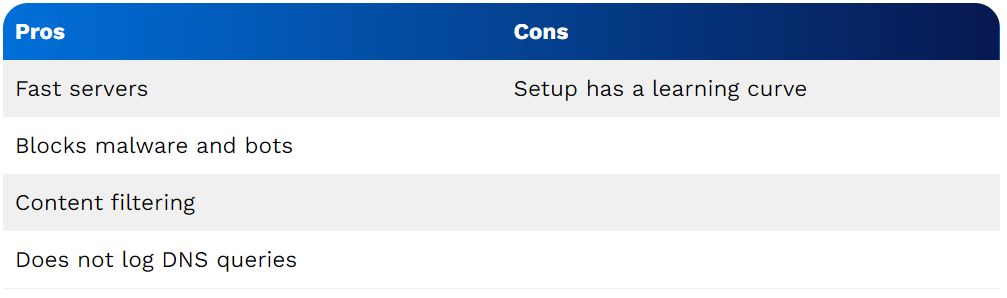
IP Addresses for DNS: 77.88.8.8, 77.88.8.1,77.88.8.88,77.88.8.2
Why Opt for a Different DNS Service?
- Unlock region-blocked content.
- Obtain better speeds based on DNS server location.
- Prevent ISP from logging internet browsing history, serving ads, or selling data.
- Enhance security against ransomware, phishing, malware, and other attacks.
Advantages of Paid DNS over Free DNS
While free DNS servers offer basic features like firewall policies, filtering, and protection against DDoS attacks, paid DNS services often excel in areas like website performance and advanced nameserver setups.
Paid DNS services bring enhanced security, guaranteed uptime, and superior support compared to their free counterparts. They often include features like Dynamic DNS (DDNS), which automatically maps domain names to IP addresses, enabling faster access to your devices from anywhere globally.
Additionally, premium DNS services offer advanced reporting, two-factor authentication, and robust administrative control. If you’re running a commercial website and prioritize top-notch performance and security, opting for a paid DNS service is highly recommended.
Optimizing DNS for Better Performance
Therefore, to elevate performance and bolster security, optimizing your device’s DNS can be a strategic move. While it may not be a priority for everyone to trim the milliseconds required for website lookups through the domain name system, those seeking optimal internet performance will value the efficiency gains.
Now equipped with a roster of the finest free and open DNS servers, it’s time to integrate them into your device. If you’re unsure about the process, refer to our linked guide on modifying DNS settings for Android. Additionally, explore our guide for altering DNS settings on Windows 10 PCs.
That wraps up our compilation of the top free and public DNS servers available for enjoying speedy, secure, and unrestricted internet access on your devices. While many stick with their ISP’s default DNS servers, making the switch can be a beneficial practice, especially for those who prioritize privacy and want to optimize their online experience.
Take a look at the list and share with us your favorite DNS server from the options provided. If you’re currently using a different DNS server and find it effective, feel free to let us know in the comments section below.




