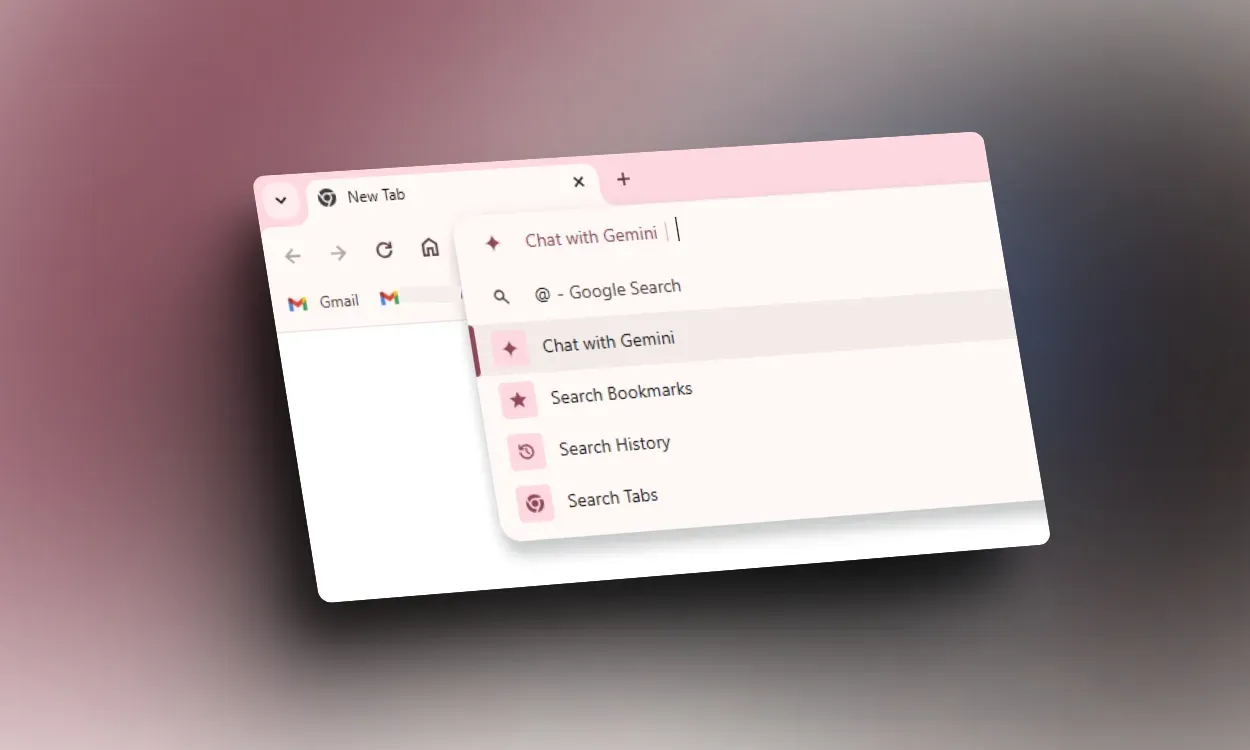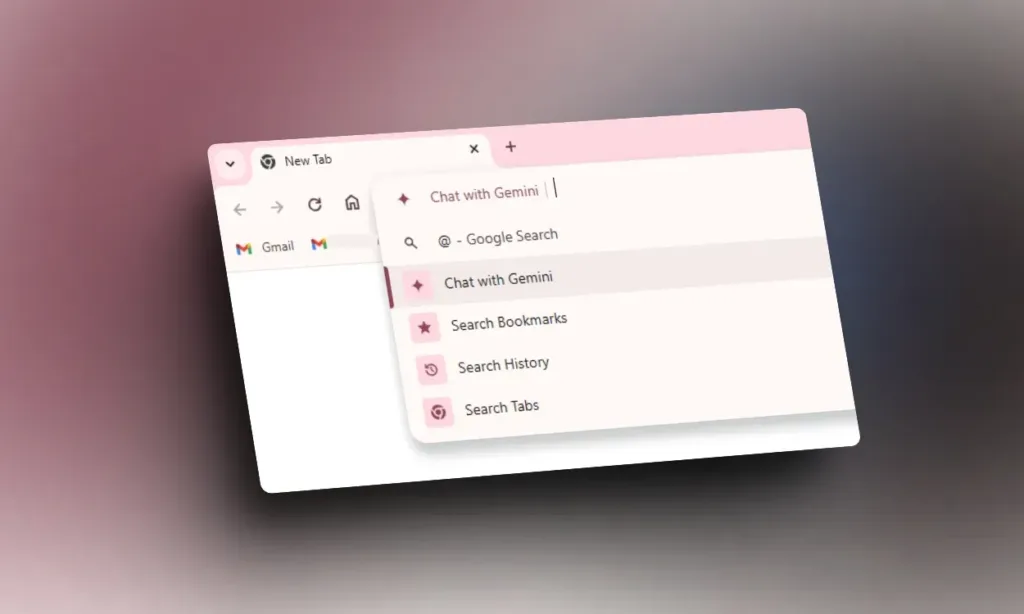
Google has been rapidly integrating AI capabilities into Chrome. Recently, Google unveiled three new AI functionalities for Chrome, which include Write Better, AI-driven theme generation, and intelligent tab organization. Now, the tech giant has seamlessly integrated Gemini into Chrome’s search bar. This functionality is available on the latest stable version of Chrome Desktop.
Therefore, to access Gemini in Chrome’s search bar, start by typing “@” and selecting “Chat with Gemini” from the dropdown menu. Then, input your query into the search bar and press Enter. This action will redirect you to Gemini’s portal, providing an instant response. It’s a smooth process, don’t you think?
The integration will significantly reduce friction, allowing users to promptly query Gemini without opening its portal. I would have appreciated a Tab search feature on Gemini’s website, akin to X’s (formerly Twitter) functionality, where entering “twitter.com” in the address bar and hitting the “Tab” key facilitates direct searches without visiting the site. This feature, once available on YouTube, was later removed by Google.
The feature was also present on YouTube, but Google removed it later. It would have been great if Gemini offered a similar quick search option with the “Tab” key. However, with “@”, you can easily access Gemini in Chrome’s search bar anytime. Note that signing into your Google account is necessary for using this feature, and currently, it’s exclusively for Chrome desktop users. Here’s a summary of its functionality.
Using Gemini in Chrome’s Search Bar
- Ensure you have the latest version of Google Chrome (version 124.0.6367.119 or newer). It is compatible with both the stable and beta versions.
- Afterward, enter “@“ in Chrome’s search bar and choose “Chat with Gemini.“
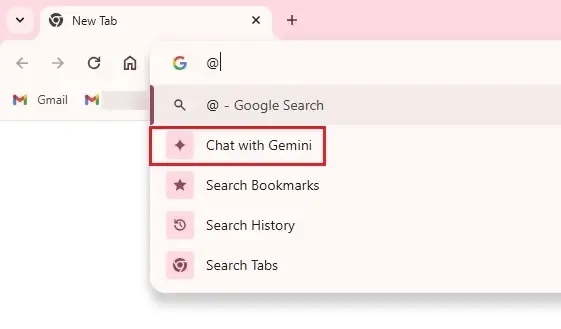
- Following that, input your query and press Enter.
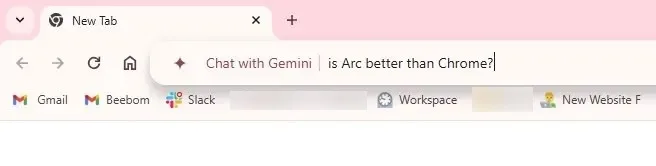
- There you have it! Gemini will promptly generate a response.
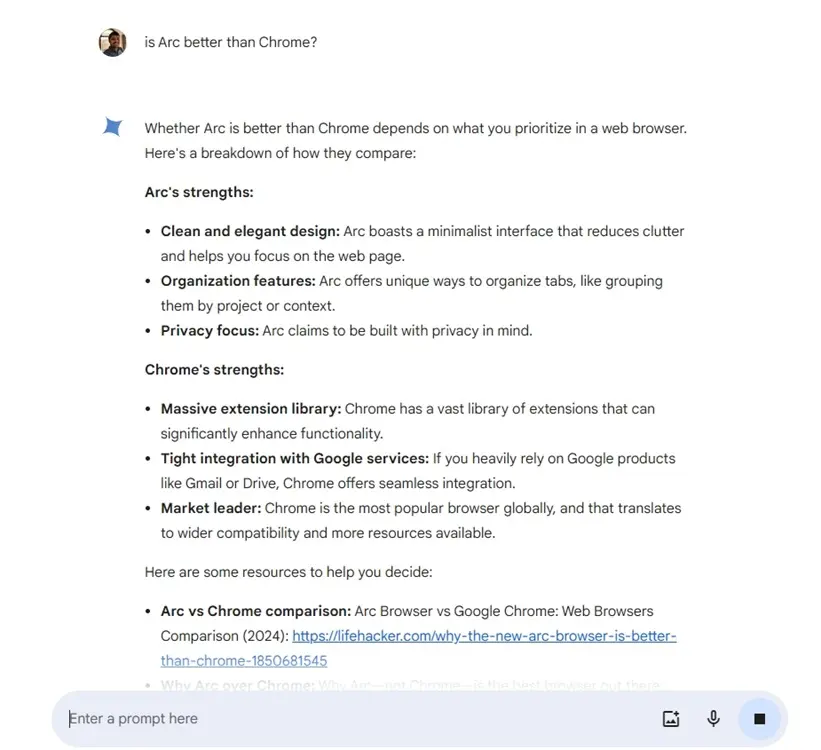
I appreciate Google’s incorporation of AI into Chrome, finding it a valuable enhancement that grants users swift access to Google’s AI model. For those interested in exploring a new web browser, consider checking out Arc for Windows 11. We recently conducted a review and were intrigued by its UI/UX.