
Just like many other games, Valorant can become quite addictive. Although the Riot Client doesn’t directly provide statistics about your playtime, there are third-party tools that can help track the hours you’ve spent in the game. This guide aims to help you discover “How many hours I’ve spent on Valorant.” Let’s explore how!
Checking Your Valorant Hours
Your in-game hours or playtime is the cumulative duration spent actively playing Valorant, encompassing all your unrated, competitive, or deathmatch sessions. It’s important to note that the playtime calculator doesn’t factor in idle hours spent in the main menu.
Having clarified this, let’s proceed to discover how to check your playtime (hours) in Valorant using the steps below:
- Start by accessing a third-party tracker app like tracker.gg (visit their website) designed to display player overviews and statistics.
- Log in using your Riot ID or input the Valorant username of the player whose playtime you intend to view, then hit Enter on your keyboard.

- Upon completion, you’ll be directed to the next page showcasing the player’s stats.
- Click on the preferred game mode to view hours played (e.g., Competitive).
- Next, choose the Episode and Act to specifically view hours played for a particular season. Alternatively, opt for “All Acts” to see the total in-game hours.
- Upon selecting the desired filters, you’ll find the time in hours displayed next to your Overview, alongside the number of matches played.
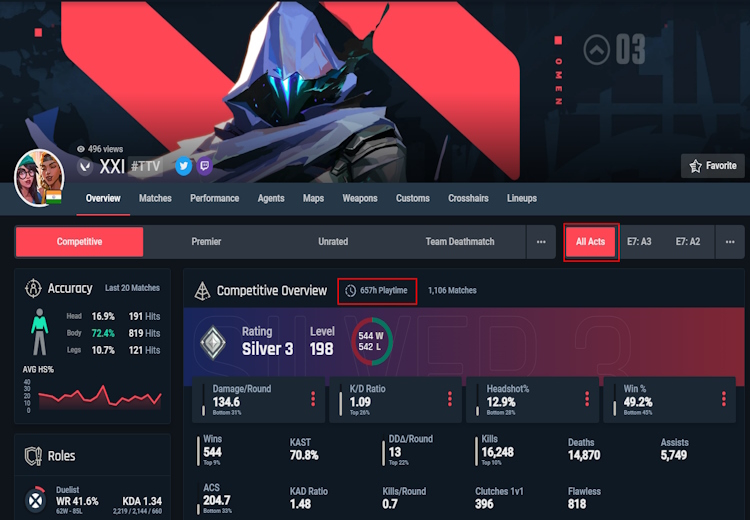
Checking Agent-Specific Playtime in Valorant
Many Valorant players are curious about their most frequently played agents. This information can assist them in tracking their playtime with specific agents. To check agent-specific hours in Valorant, you can access the same page as before and follow these steps:
- While on the tracker page, navigate to the Agents tab using the navigation bar located under your username.
- Choose the game mode and act to view the specific statistics you’re interested in.
- Upon selecting your preferred filters, a list will display all the agents you’ve played, accompanied by the hours you’ve spent playing each in Valorant.
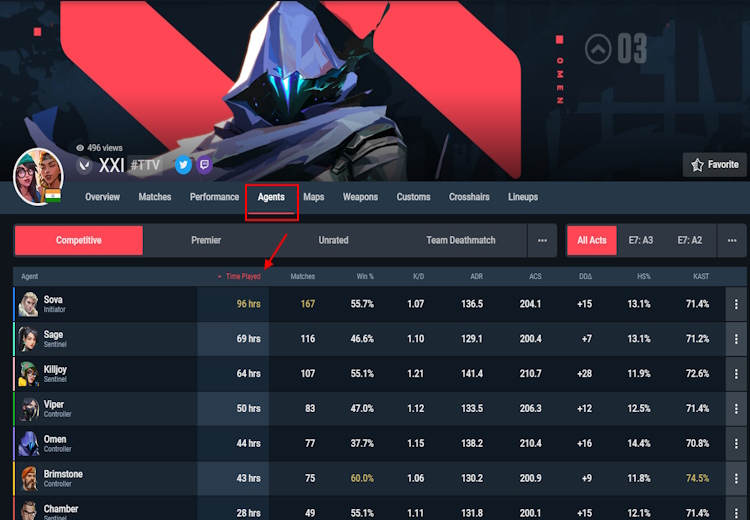
Now that you’ve discovered your total playtime in Valorant, share your actual hours in the comments section. Are you considering stepping outside for some fresh air, or do you find your in-game hours reasonable? If Valorant seems like a bit of an addiction, it might be a good idea to be ready to uninstall the game if needed.



0 Comments