
If you’re aiming to draw someone’s attention to a particular message within a large iMessage group chat, knowing how to mention someone is crucial. By doing this, the individual will receive a notification alongside the message, simplifying communication. In this guide, we’ll swiftly explain how to mention someone in an iMessage group chat on iPhone, iPad, and Mac. Let’s dive in without delay.
Mentioning Someone in iMessage Group Chat
In iOS 14, iPadOS 14, and macOS 11, Apple introduced the ability to mention someone in iMessage groups. Tagging a contact in a group chat triggers a notification for them alongside the message. Here’s the process:
Note: The steps for mentioning a contact in iMessage are consistent across iPhone, iPad, and Mac devices.
- Launch the Messages app.
- Enter an iMessage group conversation.
- Begin typing the name of the contact you wish to mention in the text field at the bottom. Alternatively, type “@” followed by the contact’s name.
- Once the contact’s name appears, tap on it; it will appear in blue. Proceed to type your message.
- That’s all it takes to mention someone in an iMessage group chat!
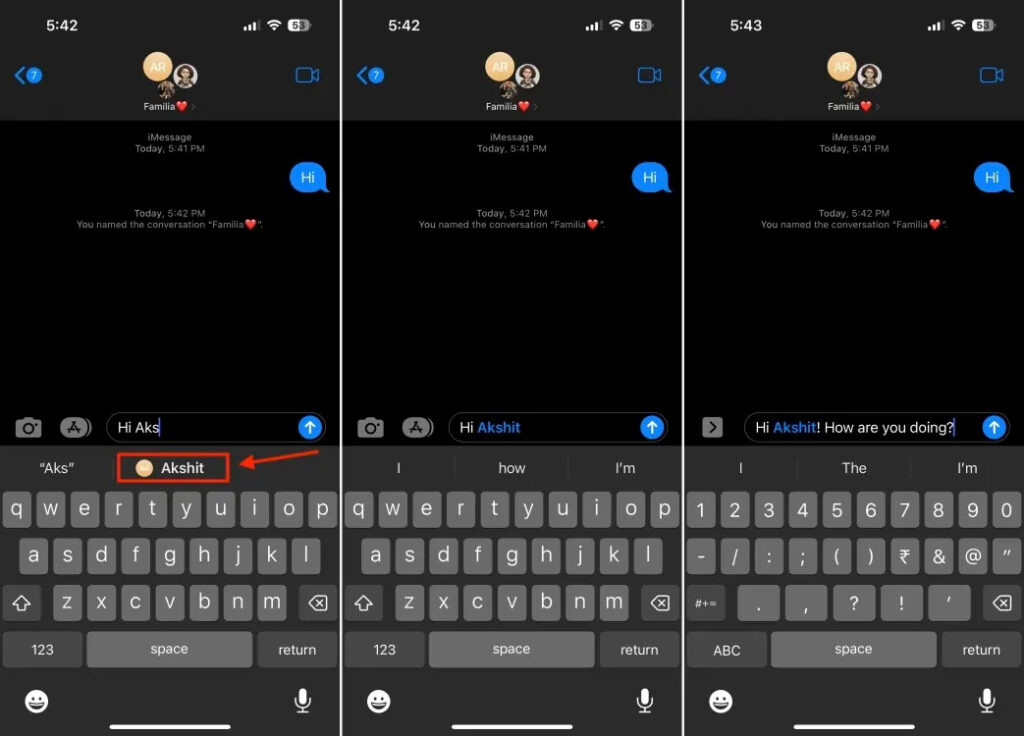
When you mention a contact in an iMessage group chat, the recipient receives a notification alerting them to the mention. Tapping on this notification will directly navigate them to the specific message where they were mentioned.
Setting Up Notifications for Mentions in iMessage
In a sizable iMessage group chat, sifting through every message might not be ideal. Customizing your notifications to receive alerts solely for mentions, especially when specific individuals mention you, can be beneficial. Luckily, you can configure notifications for mentions in iMessage. Here’s how:
- To set up notifications for mentions on your iPhone or iPad, launch the Settings app, and select “Messages.”
- In the Mentions section, activate the “Notify Me” toggle switch.
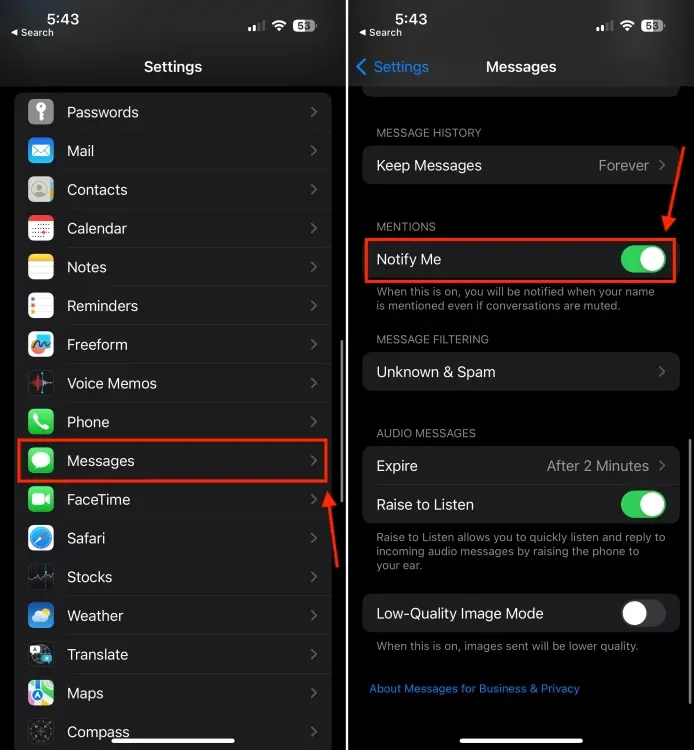
- For Mac users, open the Messages app, click on “Messages” in the top menu bar, then access “Settings.” Within the General section, choose “Notify me when my name is mentioned.” If disabled, notifications will solely arrive when mentioned by a known contact or someone with whom you’ve previously interacted.
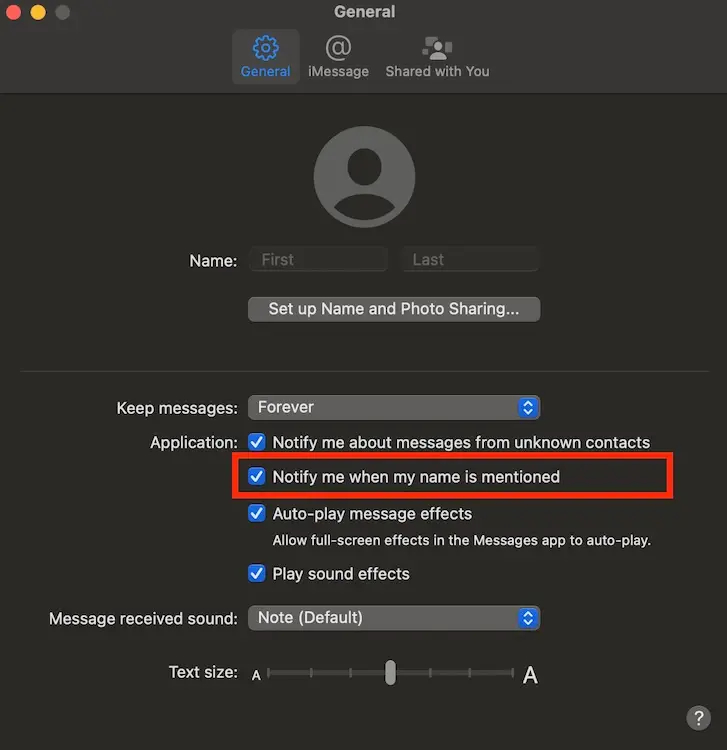
It’s simple and swift to mention someone in iMessage groups, streamlining the process of getting someone’s attention within a large chat group. If you have any questions or uncertainties, feel free to reach out to us in the comments section below.




