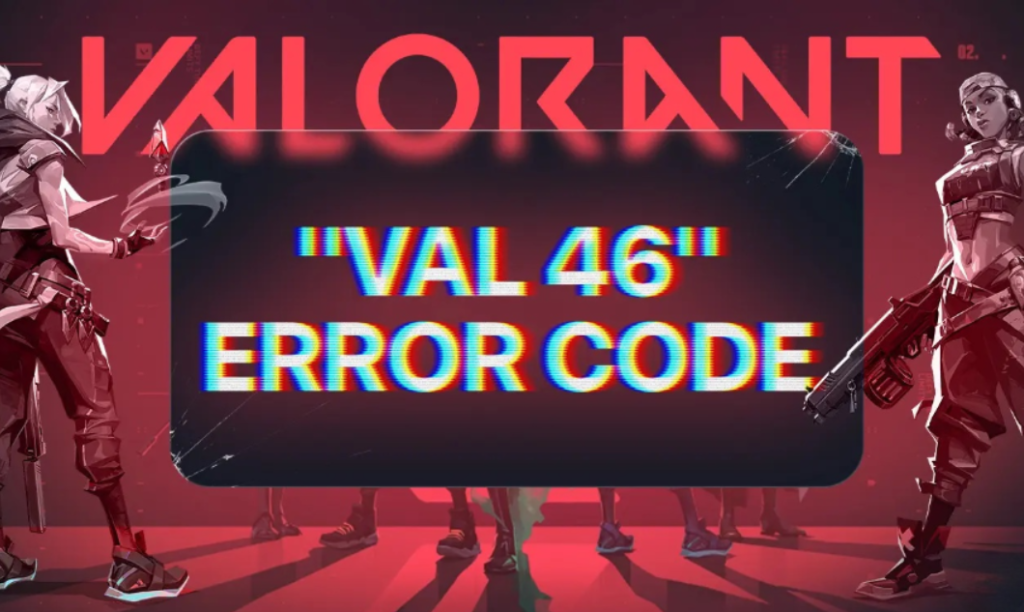
Valorant maintains its regular updates and weekly content releases. Nevertheless, given its vast player base, certain significant errors and bugs are bound to emerge within the game. One notable problem is the “Val 46” error in Valorant, which many players experience during the deployment of new patches or updates. If you’re curious about the meaning of error code Val 46 and seeking solutions to fix it in Valorant, continue reading.
Understanding the Val 46 Error in Valorant
The Val 46 error, also referred to as ‘platform downtime‘ in Valorant, indicates a planned interruption in service designated for server engineers to perform maintenance on Riot systems. This error becomes apparent when the servers are temporarily offline for activities such as deploying a new patch or addressing latency and lag issues.
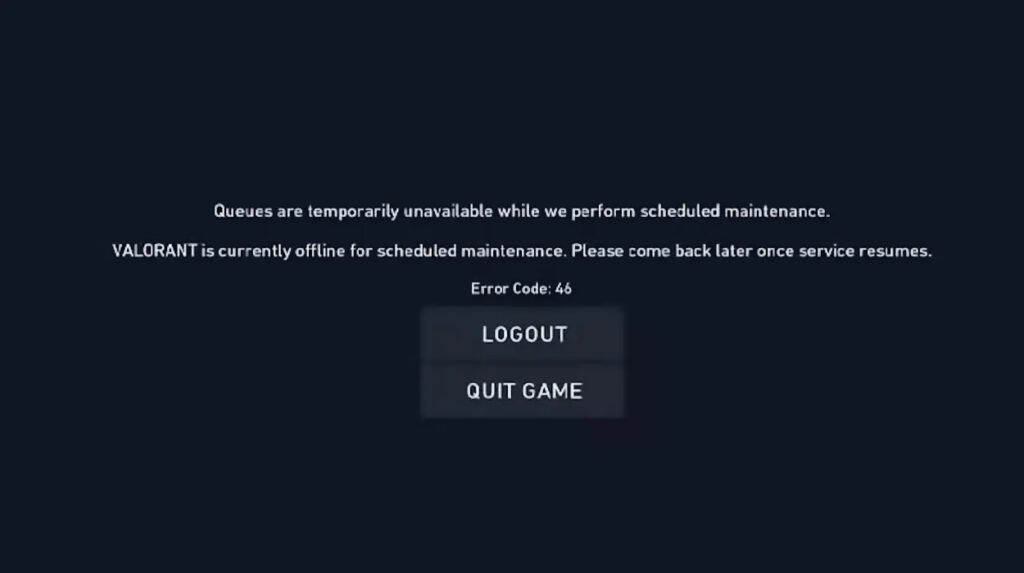
Typically encountered when attempting to enter the game, the error may also display a message stating, “VALORANT is currently offline for scheduled maintenance. Please come back later once service resumes.” It’s important to note that this error is generally unrelated to your internet connection, though it’s advisable to verify your connectivity before proceeding further.
Fixing Valorant Error Code Val 46
Instead of manifesting as an error occurring at specific instances, some players encounter it during matches or at random times. To address this issue, we have compiled the most effective solutions for resolving the Val 46 error in Valorant:
1. Checking Valorant Server Status
Upon encountering the error screen, it’s advisable to check the current status of Valorant servers in your region. Follow these steps:
- Navigate to the Valorant server status website.
- Click on the server dropdown and choose the region where you are playing.
- After selecting your region, review the current message section below. If it indicates “No recent issues or events to report,” then you are ready to proceed.

However, if you come across messages like “Login Issues” or “Patch Notification,” it indicates that the developer team is actively working on a solution or that the servers are temporarily down due to scheduled maintenance in preparation for a new update rollout.
2. Restarting Game & Change Account
After confirming that there are no server issues in your region, the initial step we recommend is restarting your game. Additionally, restart your Riot client before relaunching Valorant. This simple process of restarting Valorant after server maintenance is often effective in resolving the error code 46.
Furthermore, in certain instances, resolving the issue involves changing your account. Follow these steps:
- Close your game and open the Riot Client.
- Select “Sign Out” by clicking on your avatar in the top-right corner.
- Enter the credentials for a different account and click the arrow to sign in.

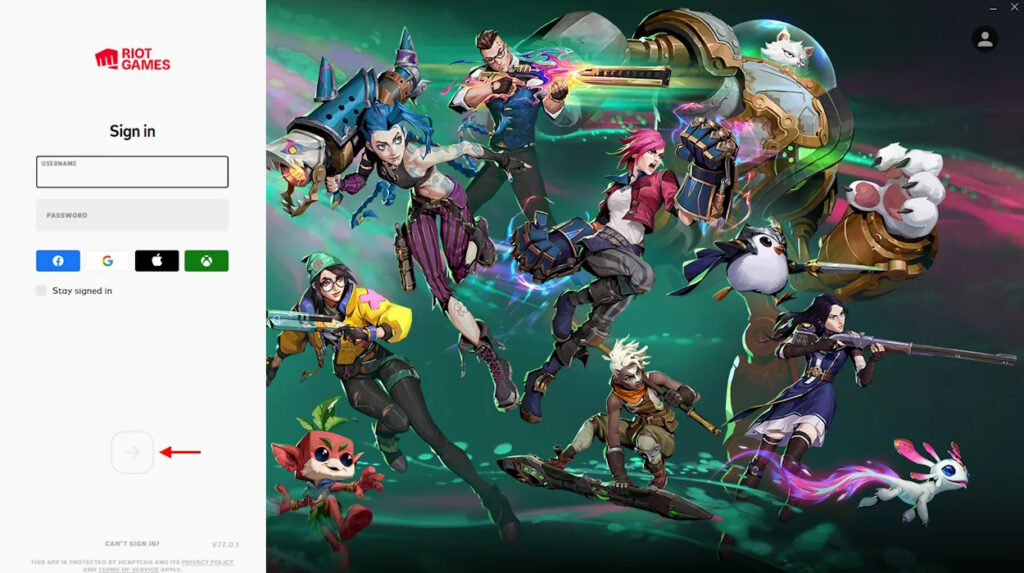
3. Changing Riot Account Region
If the server is free of issues, and neither restarting nor changing the account resolves the error, it’s possible that you’re in the wrong region. Occasionally, due to random bugs, Riot may unintentionally alter your game region, affecting your Valorant matchmaking and currency. To address this problem, go through these steps:
- Visit the Riot Games region change support webpage.
- Click on the red “Log In” button.
- Subsequently, click the “Check” button to determine if you are eligible for a region change.
- If Riot permits a region change, choose your original region to resolve the error.
That covers all the necessary steps to resolve error code Val 46 in Valorant. If you continue to experience the error, please let us know in the comments section, and we’ll provide assistance. For Windows 11 users, be sure to check out our guide on avoiding the TPM 2.0 error before diving into the game.






