
Discover the hidden delight of soaring through the skies in LEGO Fortnite! Beyond the epic battles and resource gathering, did you know you can fly in this immersive world? Whether you seek efficient travel between points or simply yearn for the joy of flying, fear not! Today, we’ll explore just that, the art of crafting a balloon platform. Join us as we unveil the steps to take flight in LEGO Fortnite, allowing you to cruise the skies and experience the game from a whole new perspective.
Is Flying Possible in LEGO Fortnite?
Many wonder if flying is possible in LEGO Fortnite, and the answer is a resounding yes! However, the method varies depending on the game mode – Survival or Sandbox.

In Sandbox mode, flying is easily accessible with a simple button press, granting players the freedom to take flight whenever desired. On the other hand, Survival mode requires constructing a basic flying apparatus. Let’s delve into both approaches, providing a breakdown so you can select the method that suits your preference.
Flying in LEGO Fortnite Survival Mode
In LEGO Fortnite’s Survival Mode, achieving flight necessitates constructing a flying apparatus. Additionally, it’s crucial to bear in mind that Survival Mode includes fall damage, meaning that if you fall from your airplane, you’ll bid farewell to your inventory.
To craft your flying build in LEGO Fortnite’s Survival Mode, ensure your inventory includes the following items:
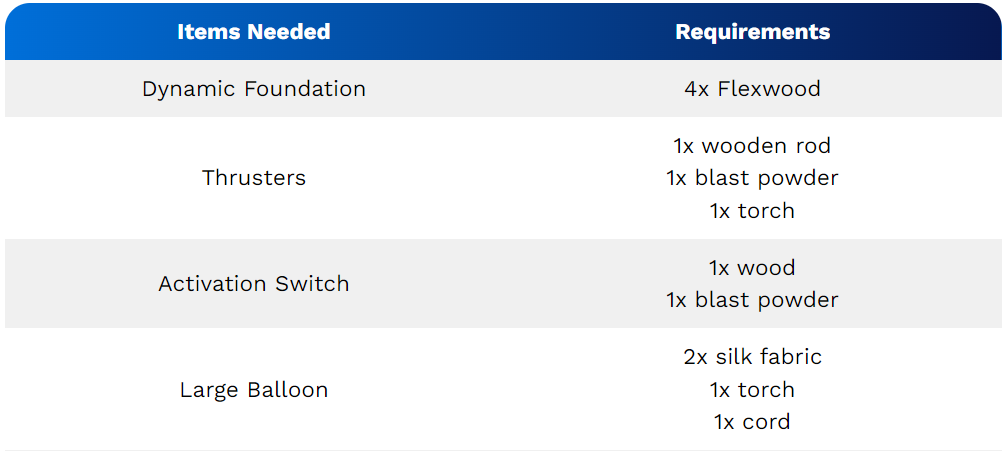
Once you’ve secured these items, follow these steps to assemble your airplane build:
- Begin by placing a single dynamic foundation on the ground using Flexwood. This serves as the foundation for your build.

- Attach two small thrusters and one large structure at the rear to provide the required power for takeoff and fly.

- Install an activation switch at the center back of the platform. This switch grants control over the thrusters.

- Lastly, position a large balloon in the platform’s center. A crucial reminder: stand on it while placing it, or your creation might soar away without you!

Fantastic! You’re now airborne! To navigate forward, activate the thrusters and let the platform soar ahead. But when it’s time to change direction, use an 8x8x2 wood foundation at the edge.
Position it on the left for a left turn or on the right for a right turn. This slight adjustment will tilt the platform, facilitating the desired turn.
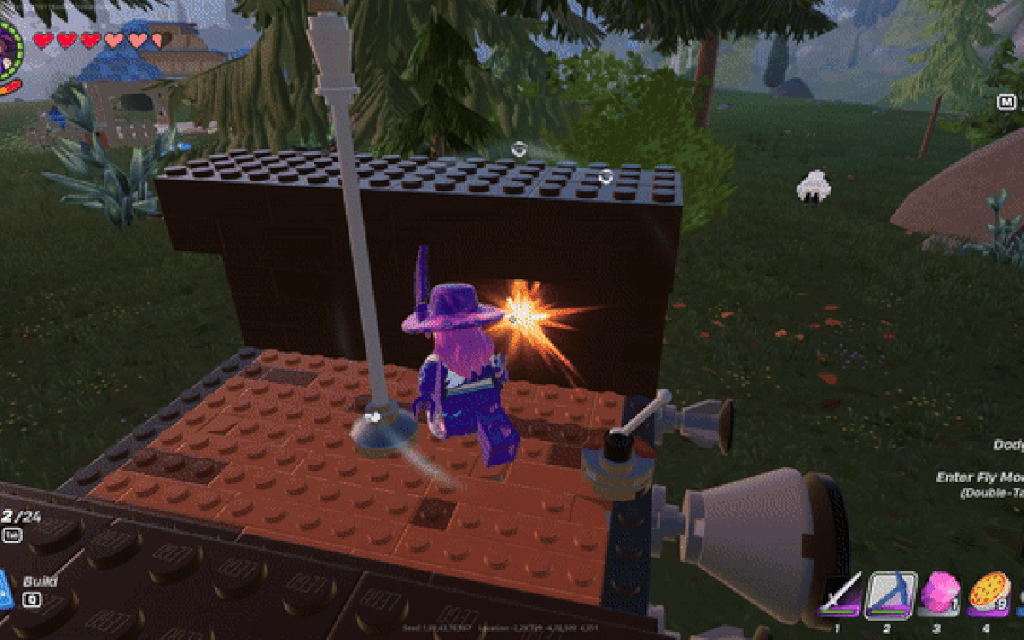
For a safe landing, place the same 8x8x2 wood foundation on both the left and right sides of your flying build. This gradual addition will guide the plane down gently to the ground. When you’re ready to take flight again, remove them to ascend once more.

Flying in LEGO Fortnite’s Sandbox Mode
When Survival mode’s complexities feel overwhelming, Sandbox mode is your savior.

To take flight, simply double-tap the jump button (space bar on PC, X on PS, and A on Xbox). Hold the button to ascend higher instantly. This opens up the opportunity to experiment with towering structures in Sandbox mode. While floating in LEGO Fortnite, here are a few actions you can perform:
- Utilize the movement keys to maintain momentum and maneuver through the air.
- Increase flying speed by pressing the sprint button, enhancing your aerial movement.
- Adjust your altitude mid-air by holding the jump button. To descend, use the dodge button (Ctrl on PC, X on Xbox, and Y on PS).
To cease flying in Sandbox mode, simply double-tap your jump button again to descend. The freedom to fly is unlimited, allowing you to take flight as many times as desired. Additionally, in Sandbox mode, there’s no need to fret about fall damage, free fall to your heart’s content!
That wraps up the method to soar through LEGO Fortnite in both Survival and Sandbox modes. Hopefully, you’ve grasped the essentials of flying in the game. Questions lingering? Let us know in the comments below.




