
Dealing with spam calls can be incredibly frustrating, especially when you’re expecting an important call. Whether you’re busy or eagerly awaiting a specific call, these unwanted interruptions can be a major annoyance. Fortunately, there are several methods you can employ to prevent or block spam calls on both Android and iOS. In this article, we’ll focus on the Android platform and outline the techniques you can use to put a stop to these bothersome calls.
Using Android’s Built-in Phone Dialer to Block Spam Calls
If you’re an Android user, you probably use the Google Phone and Messages apps. What you might not know is that both Google Messages and Phone come equipped with built-in spam detectors and blockers, providing you with effective tools to combat spam calls and messages. Here’s how to activate spam detection and blocking in Google Phone on your Android device:
1. Launch Google Phone, then tap the three dots located at the upper right corner of the screen and select “Settings.”
2. Within the “ASSISTIVE” section, tap on “Caller ID and Spam.“
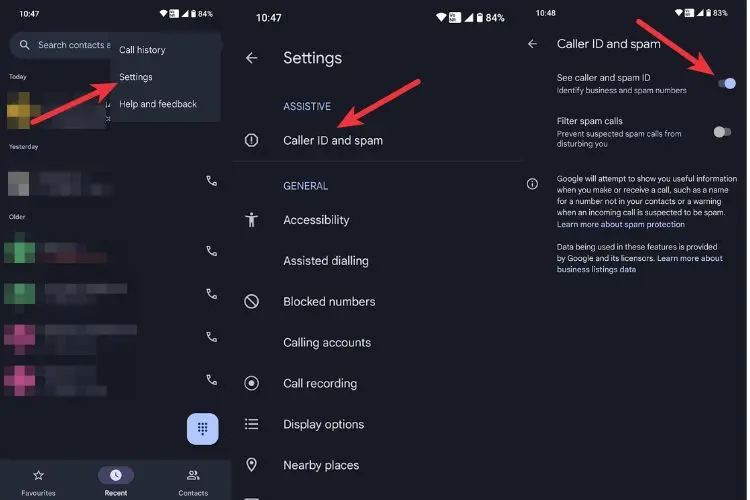
3. Turn on the “See Caller and Spam ID” option. This feature identifies businesses using Google’s business network database and alerts you if a number is spam or junk.
4. Likewise, enable the “Filter Spam Call” option to prevent “suspected” spam callers from bothering you.
While both options are useful, it’s advisable to be cautious about enabling the “Filter Spam Calls” option, especially if you live in the subcontinent. In regions like India, the list of spam callers isn’t filtered effectively. As a result, many unknown numbers, including those from Amazon delivery, might be incorrectly labeled as spam, preventing them from reaching you. If you need to manually block spam numbers, you can follow these steps:
1. Open the Phone app.
2. Long-press on the number you want to block.
3. Select the “Block” option.
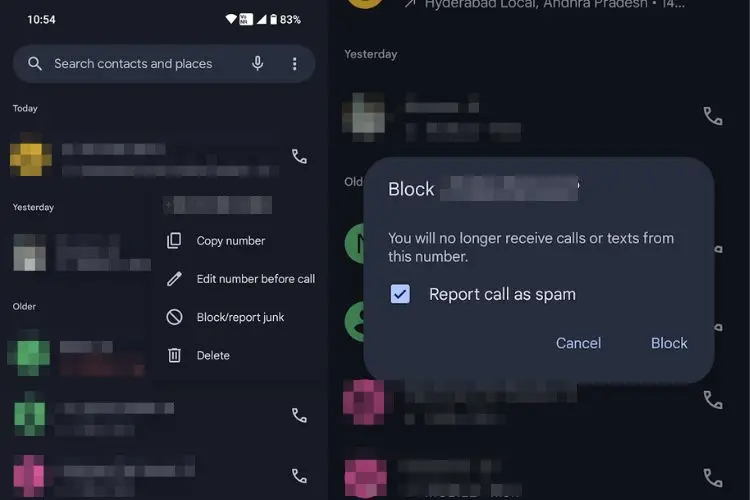
3. Tap Block once more to prevent the blocked number from making unwanted calls or sending texts to your number.
4. If you accidentally blocked someone, navigate to Settings > Blocked Numbers, and then remove the blocked number.
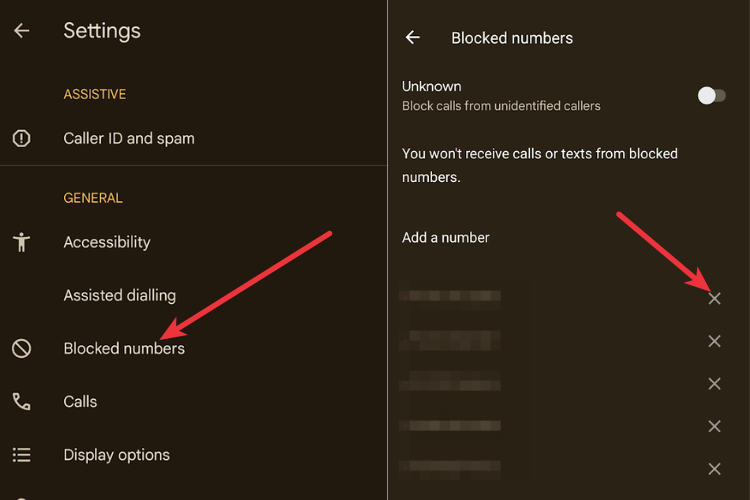
Blocking Spam Calls using Google Assistant
For those fortunate enough to be in the US and a few other countries where Assistant Call Screening is available, blocking spam calls becomes quite straightforward. Assistant Call Screening is a feature introduced by Google during the Pixel 6 launch. As the name implies, when activated, you can allow Assistant to handle incoming calls and decline them if they are from scammers. You can also configure it to automatically reject robocalls, making it one of the most effective built-in solutions for dealing with spam calls on Android. To enable this feature:
1. Launch the Google Phone app on your Android device.
2. Tap the three dots in the top right corner to open the menu.
3. Select “Settings” and go to the “Spam and Call Screen” section.
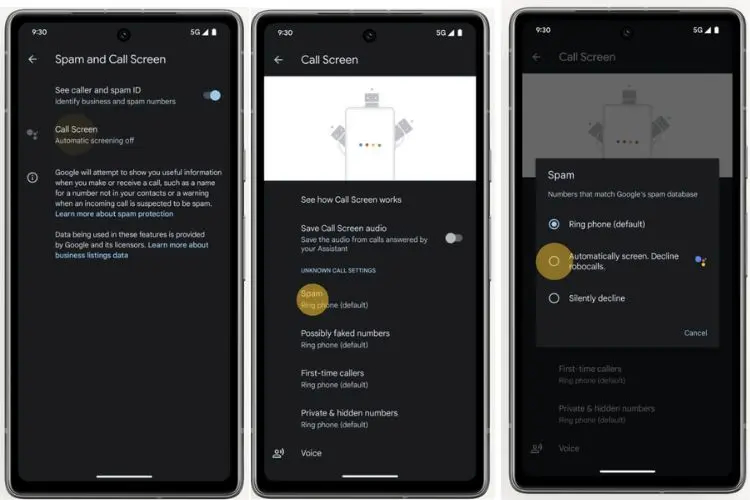
4. Tap “Call Screen” and turn on the desired options.
5. Choose “Spam” and select “Automatically Screen, Decline Robocalls.”
As previously mentioned, it’s important to note that Assistant Call Screen is only available in limited regions, and the list of supported countries has remained unchanged since the feature’s introduction. While Call Screening is a valuable feature, it’s unfortunate that it’s not accessible in many countries where Google officially sells Pixel devices. This limitation can be disappointing for users in those regions.
If you have a Samsung device running One UI 5.0, you can take advantage of the Bixby Call and Chat feature, which serves a similar purpose to Call Screening. However, unlike Call Screening, Bixby doesn’t automatically decline calls from suspected spammers since it may not always recognize them as such.
Blocking Spam Calls using Third-Party Apps
The Google Play Store offers a variety of third-party apps that can assist in preventing and blocking spam calls on Android. One of the most well-known Caller ID apps is Truecaller, which not only identifies spam calls but also blocks them. However, if you have concerns about Truecaller, given the company’s denial of a breach that leaked the phone numbers of 47.5 million Indians in 2020, there are other free alternatives available.
Truecaller
Truecaller (free, download) is one of the oldest and most trusted players in the market, continually improving its features. It boasts highly effective spam detection due to its vast user base in the subcontinent and globally. This extensive user base provides a wealth of data for its database. Truecaller offers additional features like “Who searched for me,” Truecaller Assistant, voicemail, and custom greetings in its premium version.
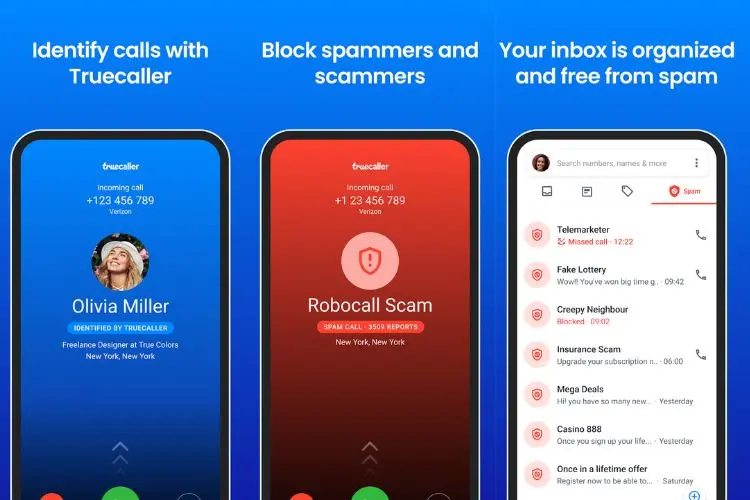
One caveat with the app is that it may require you to set it as your default dialer app to automatically block spam calls. If you prefer your current dialer, this requirement could be a deal-breaker. However, it does display Caller ID information when receiving calls without needing to be set as the default dialer. Overall, it’s one of the best apps for spam prevention and call blocking on Android.
Should I Answer?
While Should I Answer (free, download) is not the most comprehensive spam detector, it functions well. It provides information about incoming numbers on the call screen, similar to Truecaller, and offers the option to automatically reject numbers reported as spam by the community. Its database, however, may not be as extensive, especially in the subcontinent, where it might be less well-known. During testing, the app successfully blocked 5 out of 10 spam calls, which is a respectable rate.
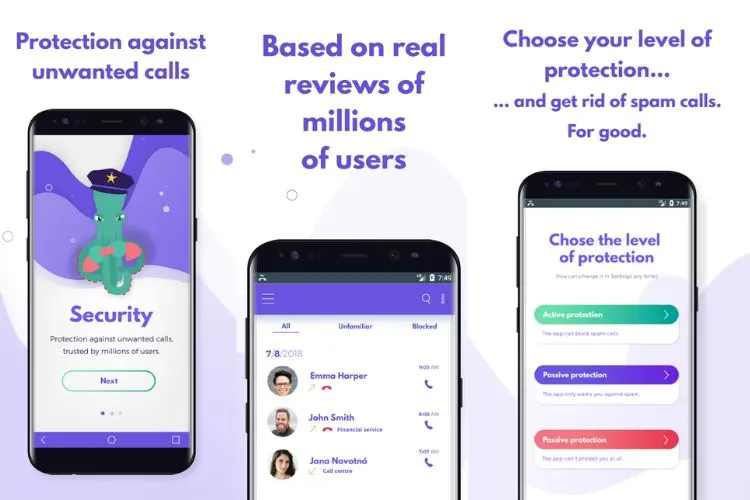
Setting it up is easy, but it has a somewhat basic user interface. One potential concern is that the app hasn’t received updates since June, which raises questions about the developers’ commitment to the project. Nevertheless, if you’re seeking an alternative to Truecaller, Should I Answer is worth considering.
Here are some other noteworthy options:
- Hiya
- T-Mobile Scam Shield (Available in the US only)
- Verizon Call Filter (Available in the US only)




