
The release of Wuthering Waves is just around the corner, and the game is now available for pre-download on Android and iOS. PC players will have to wait a bit longer, as pre-download is not yet available on the Epic Games Store. Below, we’ve provided the pre-download sizes for Wuthering Waves on iOS and Android, along with instructions on how to pre-install it on your device. Before proceeding, ensure that your device meets the system requirements for running Wuthering Waves.
Wuthering Waves Pre-Download Size for Android, iOS & PC
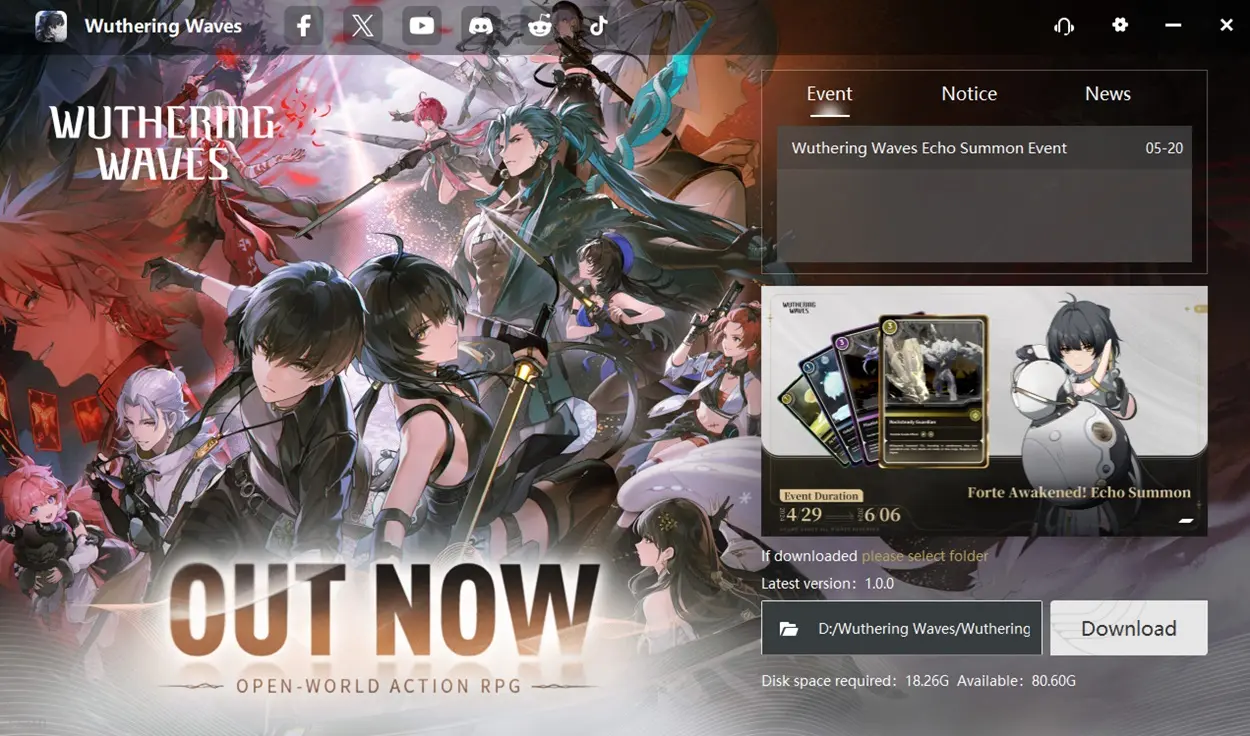
Pre-download for Wuthering Waves is now live on Android and iOS. Here are the pre-download sizes for each platform:
1. Android: 7.75 GB total (462 MB in the Google Play Store + 7.30 GB in-game)
2. iOS: 9.4 GB total (3.12 GB in the Apple App Store + 6.28 GB in-game)
3. PC: 18.75 GB total (18.26 GB in the launcher + 507.12 MB in-game)
Make sure you have at least 10 GB of free space on your Android device, 9.4 GB on your iOS device, and 25 GB on your PC before downloading.
How to Pre-Download Wuthering Waves?
Pre-downloading Wuthering Waves is straightforward. Begin by visiting the official download page for your device’s platform: the Google Play Store for Android, the Apple App Store for iOS, and the Google Play Games for PC (note that pre-download is not yet available on the Epic Games Store). Follow these steps to pre-download Wuthering Waves:
1. Android: Go to the Wuthering Waves page in the Google Play Store and select “Install.” Wait for the installation to complete. Open Wuthering Waves and wait for the in-game installation to finish.
2. iOS: Visit the Wuthering Waves page in the Apple App Store and start the installation. Wait for it to finish. Run the game and choose the correct server, then wait for the in-game installation to complete.
Pre-download Wuthering Waves on PC:
1. Go to the Wuthering Waves page in Google Play Games and download the launcher. Note that Google Play Games is compatible only with Windows 11; users with older Windows versions should await the release on Epic Games Store.
2. Once the launcher is downloaded, install it, and then run the Wuthering Waves Launcher.
3. In the Wuthering Waves Launcher, click on “Download” and wait for the download to complete.
4. Run the game after downloading and wait for the in-game download to finish.
Wuthering Waves Expected Epic Games Store Pre-download Release Time
The Wuthering Waves pre-download was initially scheduled to release on May 21 at 3:00 AM PT. However, it has been made available early for iOS and Android devices on the Google Play Store and Apple App Store. Additionally, the game can be pre-downloaded for PC on Google Play Games. We can anticipate that the pre-download for the Epic Games Store will also be available at 3:00 AM PT today.
That’s all for now. Let us know in the comments if you have completed the pre-download.





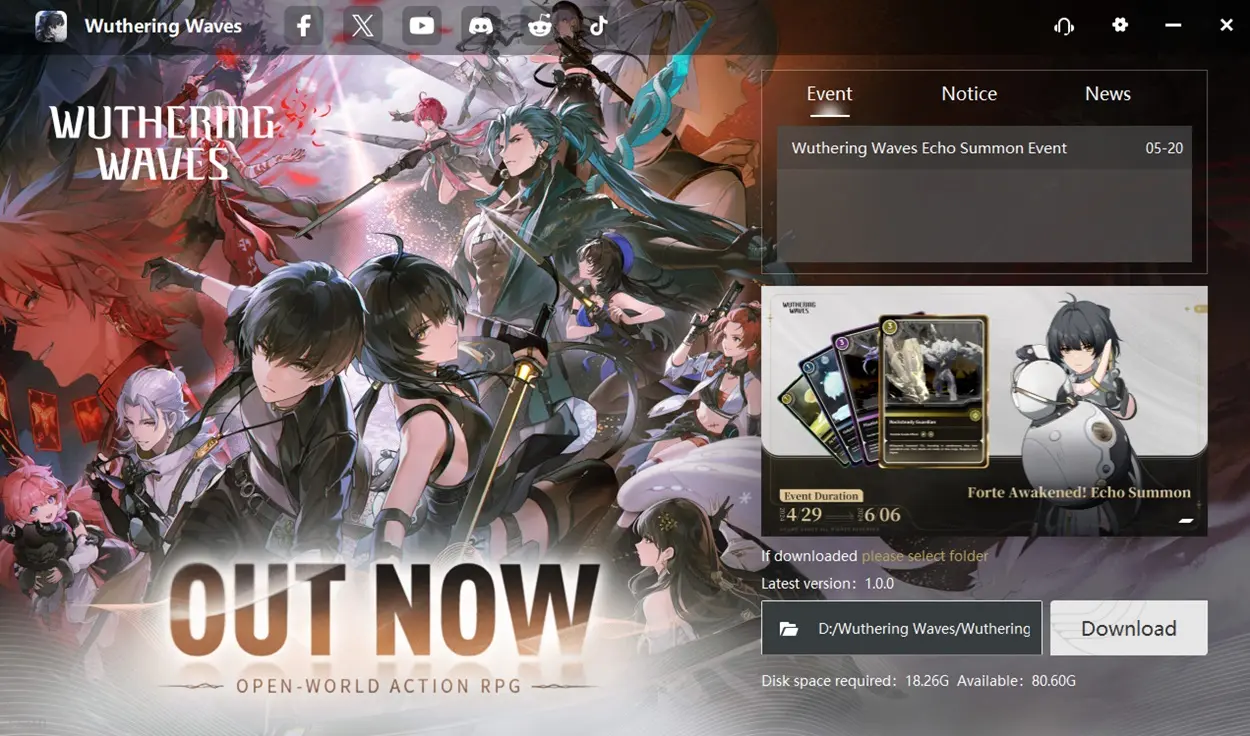

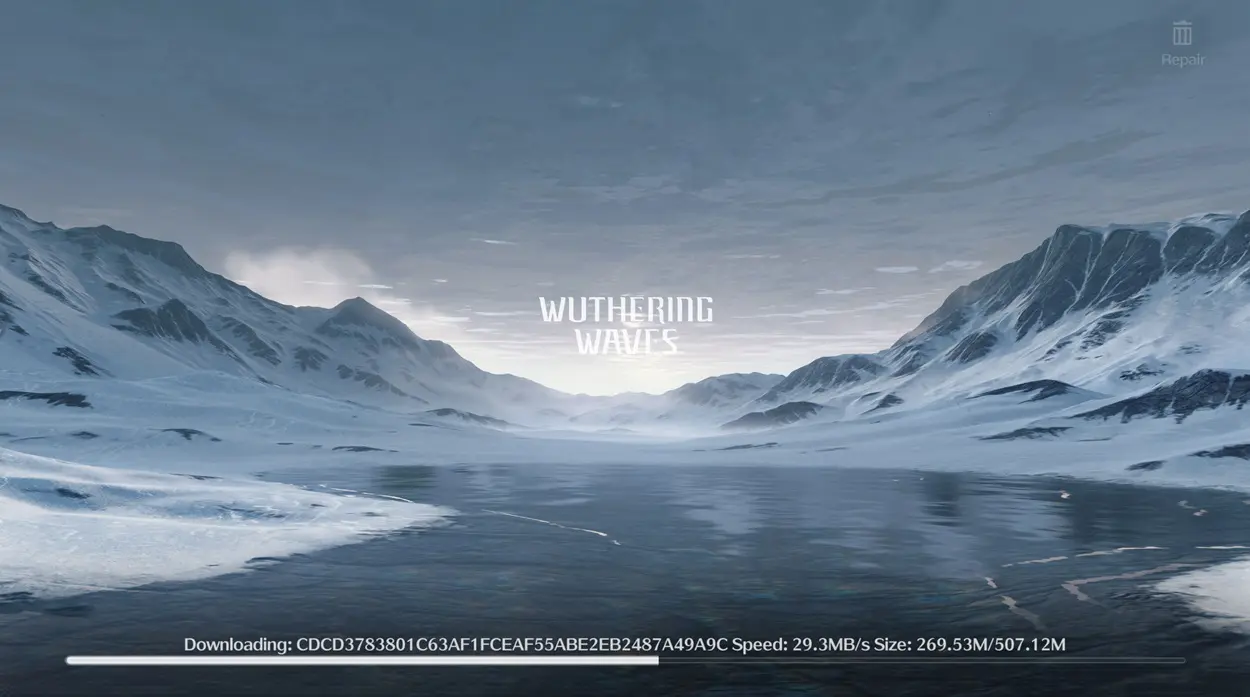
0 Comments