
The Levitator serves as a fundamental tool in Wuthering Waves, facilitating the transfer of objects between locations and allowing players to hurl destructible items at enemies. For those new to its mechanics, here’s a quick guide to unlocking and mastering the Levitator in Wuthering Waves.
Unlocking the Levitator in Wuthering Waves: A Step-by-Step Guide

The Levitator, along with the Glider, Grappling Hook, and Sensor, becomes available early in the game when you reach the town of Jhinzou. There are no special actions required to unlock the Levitator; simply progress through the initial story missions until you receive the Grappling Hook tutorial.
As you progress through the story, you’ll soon encounter tutorials for both the Sensor and the Levitator just outside of Jhinzou City.
Mastering the Levitator in Wuthering Waves
Using the Levitator is straightforward. Start by selecting it from your tools menu. Here’s how to switch to the Levitator:
- For PC: Hold down the Tab key to open the toolbar. Select the Levitator, identified by its box icon in the tool palette.
- For mobile: Long press the tool button just above the normal attack button to access the tool wheel. Then tap to select the Levitator.
Once you’ve selected the Levitator in Wuthering Waves, walk up to a levitating object and press the tool button (“T” for PC or the button above the normal attack button for mobile) to pick it up. From there, you have the option to either place the item or throw it. To navigate through the Thorn Vine tutorial, aim and throw the explosive to clear the path.

That covers the basics! If you have any questions about the above steps, feel free to ask in the comments below and I’ll do my best to help. Also, if you’re experiencing any lag problems in Wuthering Waves, please follow the steps outlined here.

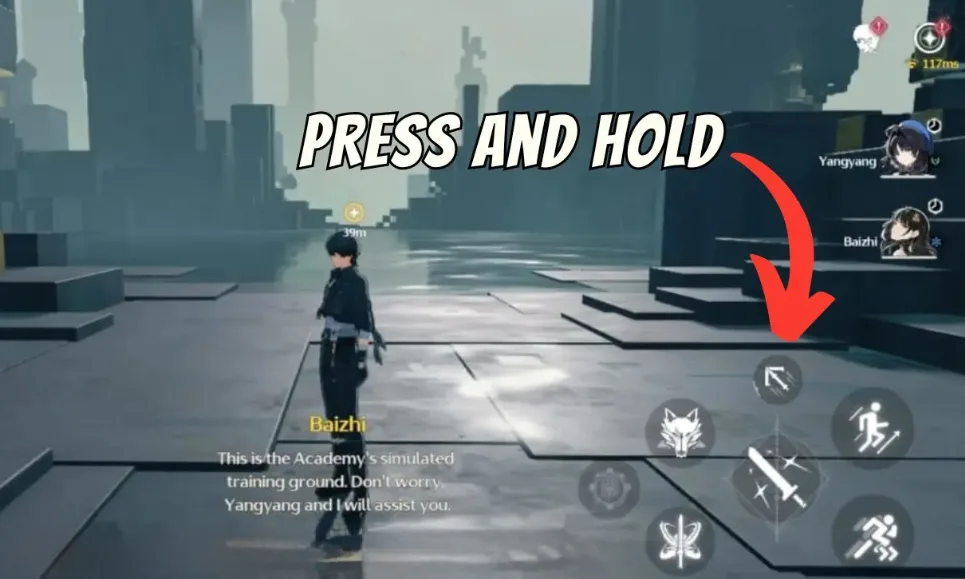

0 Comments