
Bethesda games have long been a playground for modders, and Starfield is no exception. With official mod support confirmed by the developers, modders have begun pouring in to create a variety of new features for the game. These range from basic FOV (Field of View) adjustments to ReShader presets and even highly anticipated DLSS (Deep Learning Super Sampling) mods. The modding community is beginning to thrive, and we’ve taken a look at the current offerings to compile a list of the top 10 Starfield mods that you should consider installing immediately.
These mods not only address certain in-game quirks but also elevate the overall gaming experience. Before you delve deeper, we recommend referring to our dedicated guide on how to install mods in Starfield.
Note: Keep in mind that since we are in the early stages of the game's release, more substantial and comprehensive mods will take some time to become available. However, rest assured that we will regularly update this article to provide you with the latest Starfield mods to try out.
1. Starfield Upscaler

Bethesda’s partnership with AMD for the PC release of Starfield initially raised concerns among users about the lack of support for Nvidia’s DLSS and Intel’s XeSS at launch. These concerns were confirmed during the early-access release, as neither technology was supported. However, a modder named PureDark took matters into their own hands and added DLSS and XeSS support to Starfield on the very first day.
The Starfield Upscaler is a mod that integrates Nvidia’s DLSS and Intel’s XeSS upscaling technologies into the game. To install this mod, simply follow the instructions provided on the official Nexus project page. With this mod in place, you can take advantage of the respective hardware support to render the game at 4K resolutions while maintaining both visual quality and performance.
Download Starfield Upscaler
2. Achievement Enabler

Starfield provides access to the well-known console commands that have been a staple in Bethesda games. By pressing the tilde key (~) on your keyboard, you can utilize console commands to make in-game adjustments. Some players use these commands to gain advantages, such as acquiring additional skill points and currency, which is perfectly fine. After all, it’s your game, and if it doesn’t harm anyone, why not enjoy it your way?
However, Bethesda has implemented a system that disables achievements when console commands or mods are used. This ensures that players can’t cheat their way to unlocking achievements. But modder Priqrade has found a solution with the “Achievement Enabler” mod for Starfield. As the name suggests, this mod enables in-game achievements, allowing you to enjoy the game your way.
Download Achievement Enabler
3. DualSense PS5 Icon

Starfield is exclusive to Windows PC and Xbox, which means it won’t be available on PS4 and PS5. Consequently, if you connect a PS controller to your PC, you’ll see Xbox button prompts. While this might seem trivial, some players prefer using a DualShock or DualSense controller, which has different button prompt icons. This can lead to confusion about which button to press.
Modder EASKATER understands this issue and has created a simple mod for Starfield. This mod replaces the Xbox button prompt icons with PS button icons. So, if you’re using a PlayStation controller to play Starfield on your PC, be sure to install this mod.
Download DualSense PS5 Icons
4. Cleanfield

If you prefer a clean UI experience without the logos of Bethesda, Starfield, or the “Message of the Day” on the main menu, the Cleanfield mod by Gametism is here to help. This mod removes all the clutter from the main menu. It effectively modifies and eliminates any references to the game, the studio, and even the large “Message of the Day” window, leaving you with a clean and uncluttered main menu.
Download Cleanfield
5. Quantum ReShade

Enhance your Starfield visuals with the Quantum ReShade mod pack by user HelloImCrimson. This mod utilizes the ReShade mod to introduce new lighting and visual improvements to the game. It adjusts existing lighting settings, creating a more visually appealing and immersive experience.
Download Quantum ReShade
6. Starfield Performance Optimizations

Starfield pushes the limits of hardware performance, even for Bethesda games. This means that even if you have a high-end PC, you might experience occasional drops in performance. When exploring significant planets in the game, such as New Atlantis, you may notice frame rates dipping to around 50 FPS, even on powerful configurations like a 4070 Ti and Ryzen 5600. Yes, that’s my PC setup.
The Starfield Performance Optimizations mod by E3roKK aims to fix and optimize the game to prevent performance loss. This mod is actively being developed, so future updates may further enhance the game’s performance. If you’re having trouble running the game smoothly, it’s worth considering this mod.
Download Starfield Performance Optimizations
7. BetterHUD

Do you find it annoying when the game displays XP gains and location names right in the middle of your screen? The BetterHUD Mod by KhaoMaat addresses these minor UI issues by repositioning XP and new location notifications to more suitable locations in the game, making them less intrusive.
Additionally, BetterHUD removes enemy hit markers entirely, which can enhance your overall Starfield UI experience. If you prefer a cleaner and less cluttered UI, the BetterHUD Mod is a great choice.
Download BetterHUD Mod
8. Tactical Crosshair

In Starfield, there’s an irritating feature where the crosshair remains on your screen even outside combat situations. Regrettably, you can’t disable it through the game’s settings, and it can become distracting over time. To address this annoyance, user choppa0 has introduced the Tactical Crosshair mod.
With this mod, the crosshair will only appear on your screen when you aim down sights (ADS) in both first-person and third-person perspectives or during combat encounters. The mod also eliminates the hip-fire crosshair, enhancing the game’s immersion.
Download Tactical Crosshair Mod
9. In-Game FOV Changer
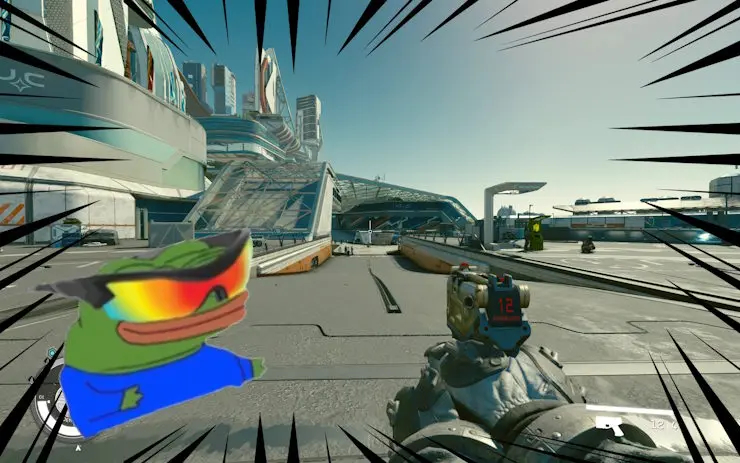
Starfield comes with default field of view (FOV) values for both first-person and third-person modes, and unfortunately, the settings lack an FOV slider for adjustment. While we’ve previously shared a workaround for changing FOV in Starfield, it involves leaving and re-entering the game frequently to find the perfect FOV.
The In-game FOV Changer mod by NexusGuy999, on the other hand, simplifies this process. It allows you to adjust the FOV within Starfield using console commands, enabling you to experiment and fine-tune your desired FOV without leaving the game.
Download In-game FOV Changer Mod
10. Enhanced Blood Textures (Alpha)
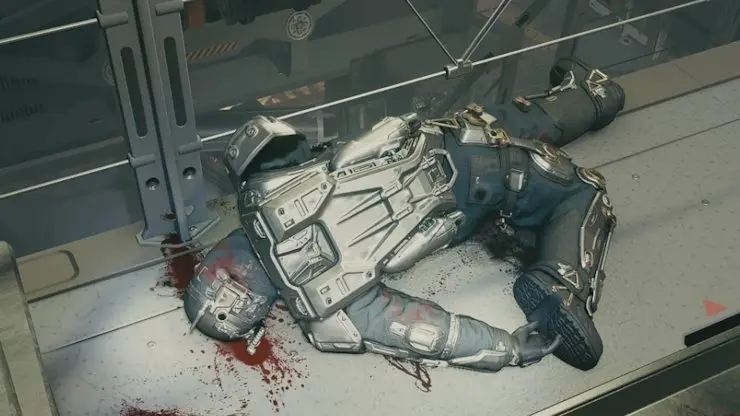
Are you craving a bloodier and more gruesome combat experience in your game? Does the current blood splatter design fail to satisfy your thirst for gore? The Enhanced Blood Textures mod by dDefiner is here to intensify the bloodshed. It enhances the blood textures, replacing the existing blood splatter with high-quality 2K and 4K textures. While the mod is still in its alpha stage, you can expect further enhancements in the future. If you’re dissatisfied with the vanilla blood effects, give this mod a try.
Download Enhanced Blood Textures Mod

0 Comments