
Customizing your ship is one of the standout features in Starfield, allowing players to give their spacecraft a personal touch. However, the process of renaming your ship can be a bit convoluted, buried deep within the game’s menus. If you’re eager to turn your Starfield vessel into the Millennium Falcon or SR1 Normandy and christen it with a fitting name, you’re in the right place.
Renaming your ship in Starfield may be straightforward, but it’s tucked away in menus that can confuse even seasoned gamers. Fear not, we’ve navigated these menus to uncover the option to rename your Starfield ship. So, if you’re ready to embark on your spacefaring adventure and want to rename your ship accordingly, follow these steps:
- Begin by ensuring you’ve landed at one of the three major settlements: New Atlantis, Akila City, or Neon City. For simplicity, we recommend New Atlantis on the Jemison planet in the Alpha Centauri system.
- Upon landing, you’ll be greeted by the ship service technician. If you can’t locate them, you’ll often find them on the right side of the landing pad.
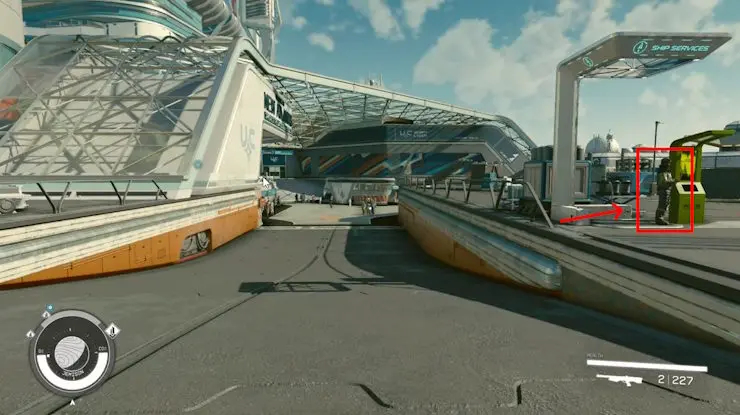
- Interact with the ship service technician, who will present you with various options.
- Choose the option to modify your ship, typically labeled as “I’d like to view and modify my ships.“
- This choice will take you to the ship customization menu, where you can upgrade your Starfield spaceship.
- Press the appropriate key (usually ‘E’ on the keyboard) to access the ship upgrade screen within the ship customization menu.
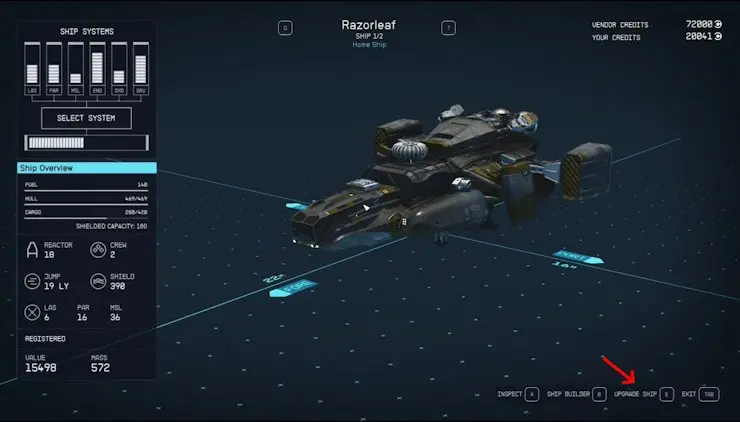
- Now, press ‘C‘ on the keyboard to initiate the Flight Check. This feature lets players verify and confirm the functionality of the upgraded ship components.
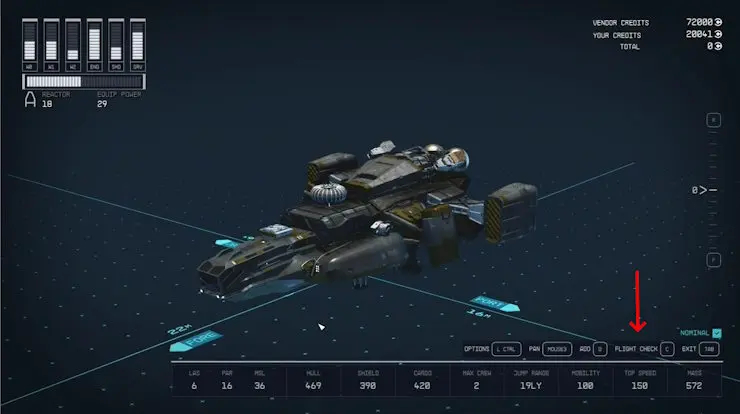
- Within the Flight Check menu, you’ll find an option labeled “Rename Ship” at the bottom right. This is where the magic happens.
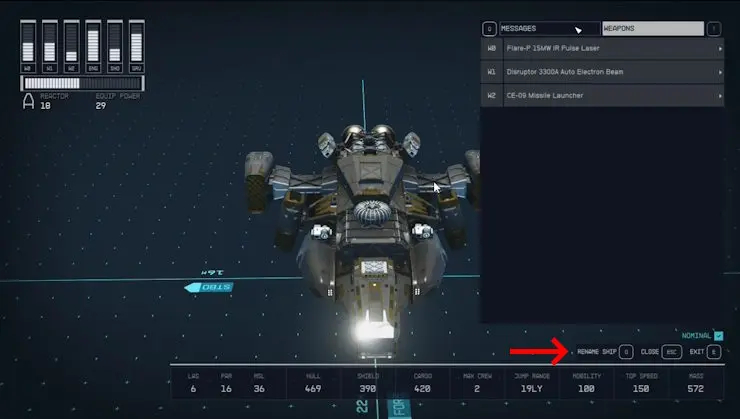
- Press ‘G‘ to open the “name” textbox, allowing you to rename your ship to your heart’s content. Feel free to choose a name that suits your vessel; for instance, I named mine “Vanguard.”
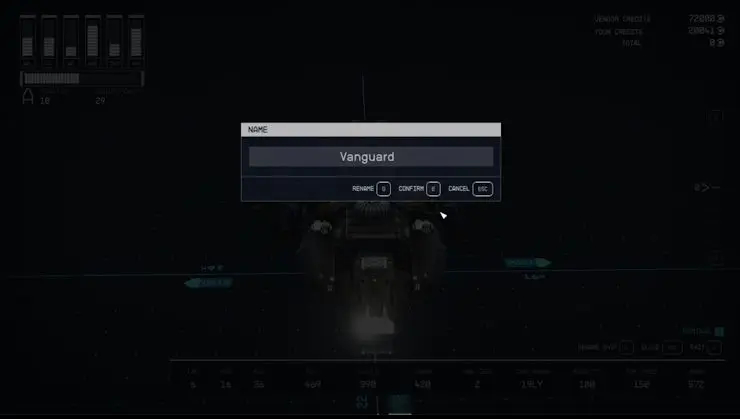
- Confirm the new name by pressing ‘E‘ on the keyboard, then exit the menu.
- To double-check your ship’s new name, press ‘Tab‘ on the keyboard and inspect the bottom left corner.
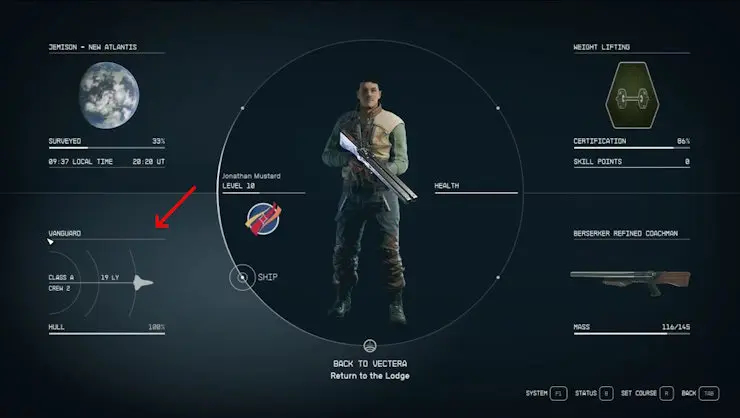
It’s puzzling why Bethesda chose to hide such a simple feature as ship renaming under so many layers of menus. We can only hope that they address this in a future update. If not, the modding community may step in to streamline the process, given the exciting mods already emerging for Starfield.

0 Comments