
Your in-game usernames or display names serve as your identity in any game, and The Finals is no exception. Upon launching the game for the first time, you are assigned a randomized username, and you might find yourself tired of playing as IdioticFox#3512. If that’s the case, discover how to change your name in The Finals with this guide. Additionally, we’ve outlined all the essential details you need to be mindful of when modifying your name.
Changing Your Name in The Finals
Unfortunately, at present, there is no available method to change your name within the game. It’s essential to note that your display name is distinct from your Steam, Xbox, or PlayStation (PSN) name, meaning alterations to those won’t impact your in-game identity. To modify your display name in The Finals, adhere to the steps below:
- Start by opening any web browser and navigating to the Embark ID login page.
- Log in using your preferred platform credentials (Steam, PlayStation, Xbox).
- Within the Profile section, locate and click the Edit button next to your current display name.
- Input your desired name (limited to 16 characters) and click on the save option to apply the changes.
Important Details About Changing Your Name in The Finals
Now that you are familiar with the process of changing your name in The Finals, keep the following points in mind:
- You can alter your display name once every 10 minutes, providing you the flexibility to avoid unnecessary attention. This feature is especially advantageous for streamers.
- The developer of The Finals, Embark, has made the name change option completely free. You can modify your name as frequently as you desire at no cost.
- Ensure that the name you choose begins with a letter or number and has a maximum of 4 consecutive numbers. You can incorporate symbols like hyphens (-), underscores (_), or periods (.); however, their use is restricted to a maximum of one in a row.
- Additionally, you can change your Embark ID (The Finals name) using a mobile browser. Simply follow the steps outlined above using your Android or iPhone browser.
That covers all the essential information about changing your display name in The Finals. If you have any further questions, do let us know in the comments.

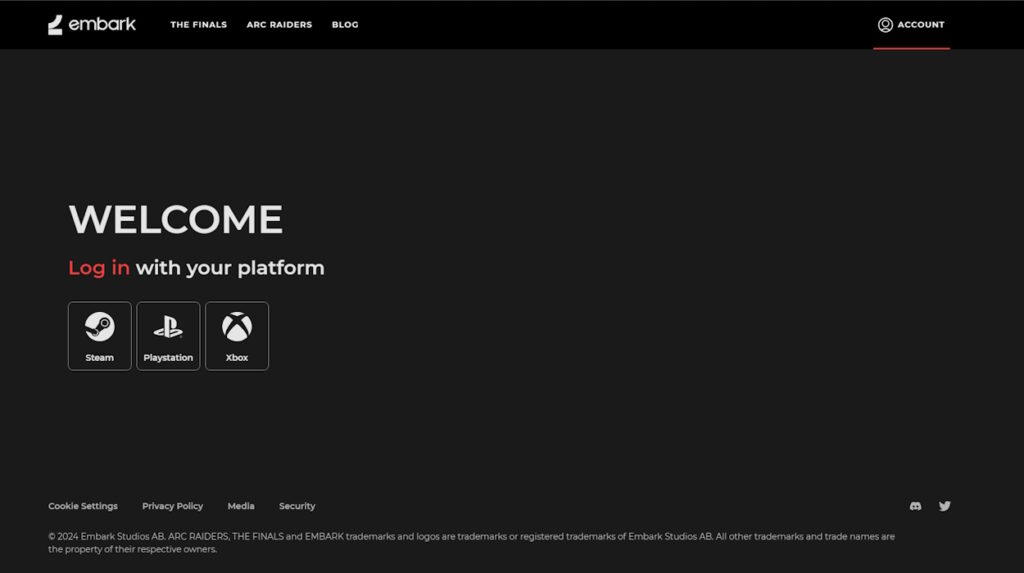
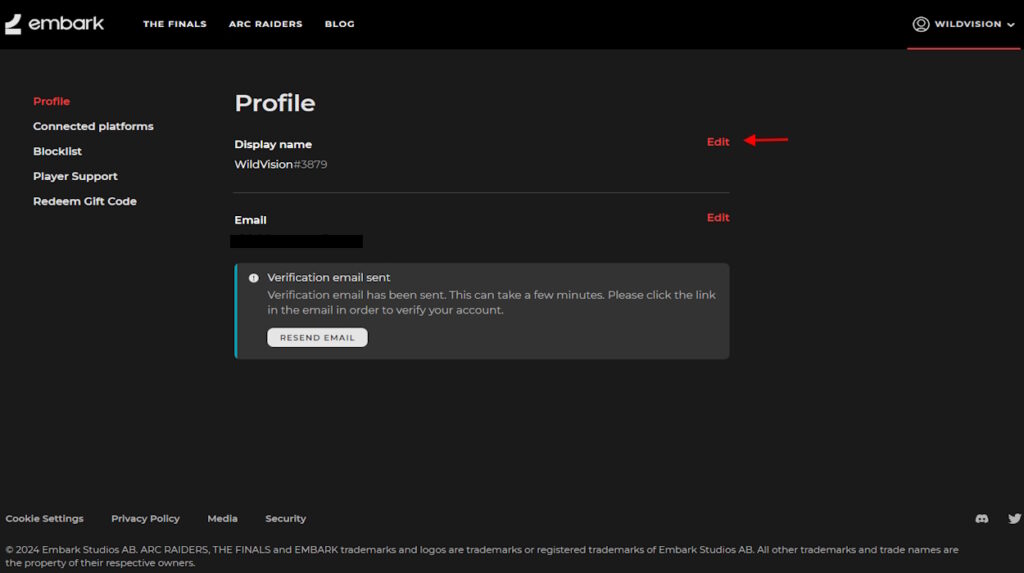
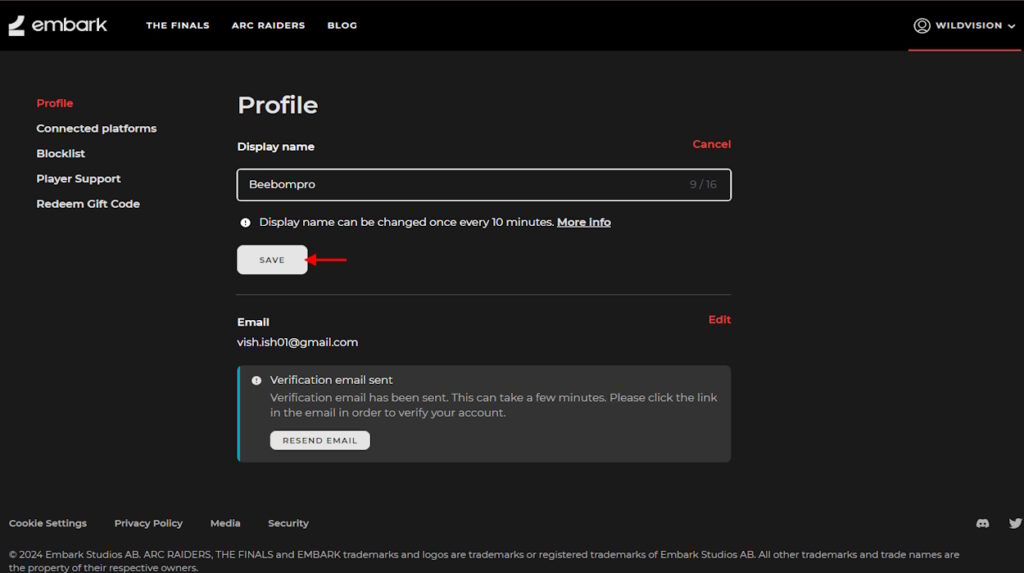


0 Comments