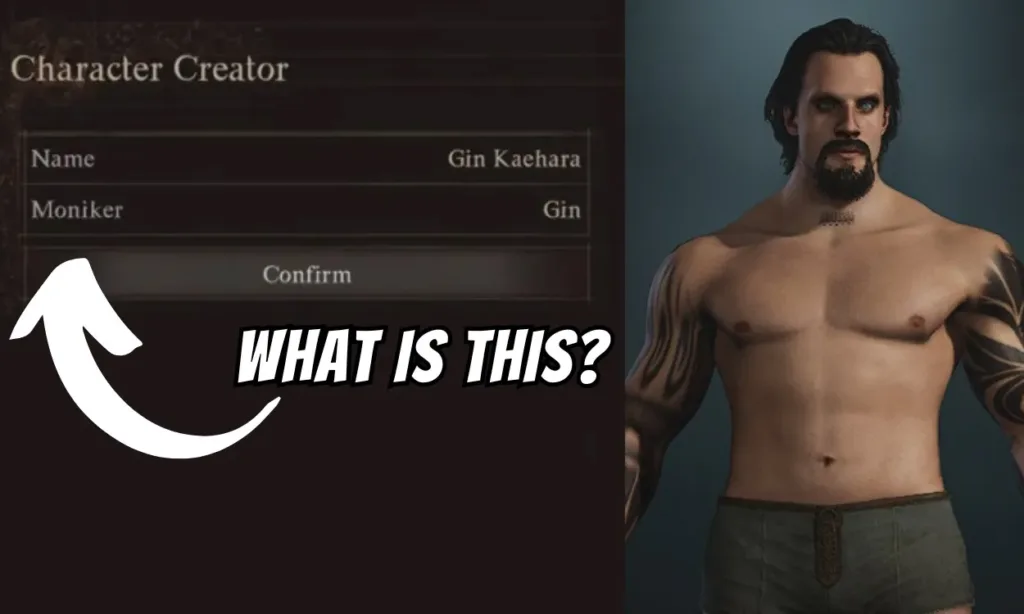
Dragon’s Dogma 2 introduces unique RPG elements that may befuddle newcomers to the series. One such concept is the “Moniker,” a designation players select during character and pawn creation. The game’s character creator debuted prior to its release, granting players the opportunity to personalize their characters and primary pawns ahead of time.
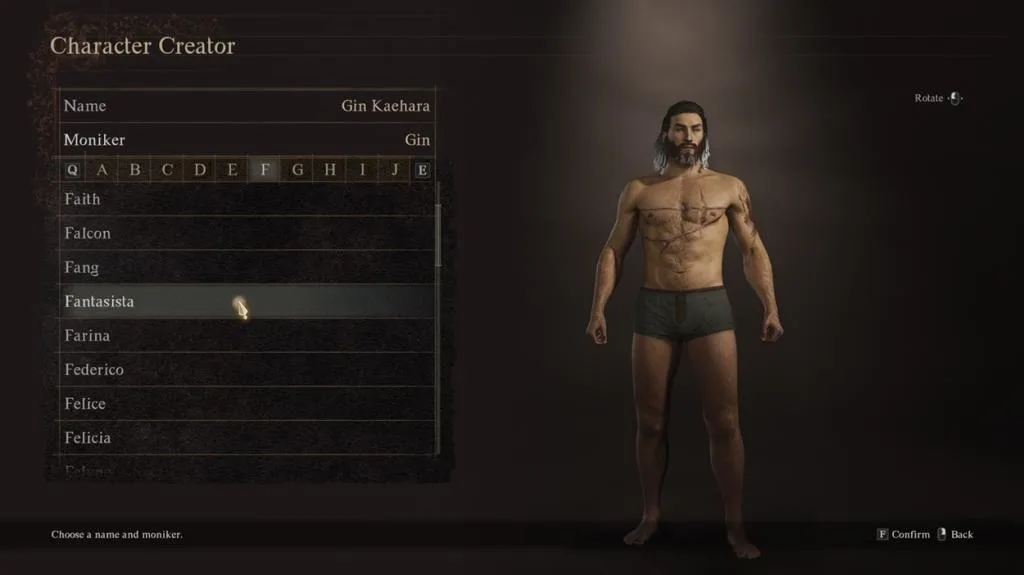
Once players have completed their character and main pawn customization, they encounter the Name and Moniker menu. Here, players are free to choose any name for their characters. This name functions as the persona’s designation, allowing other participants to locate or interact with their in-game avatar during the virtual experience.
The character creator grants players nearly unlimited freedom to name their characters, which can pose a challenge. When given such creative license, gamers often unleash their artistic side. The resulting creations, both in appearance and name, can sometimes be quite astonishing.
While adults might not find it problematic, ensuring children aren’t exposed to inappropriate language through character names is a priority. To address this concern, Capcom introduced the Moniker system to regulate and prevent such behavior.
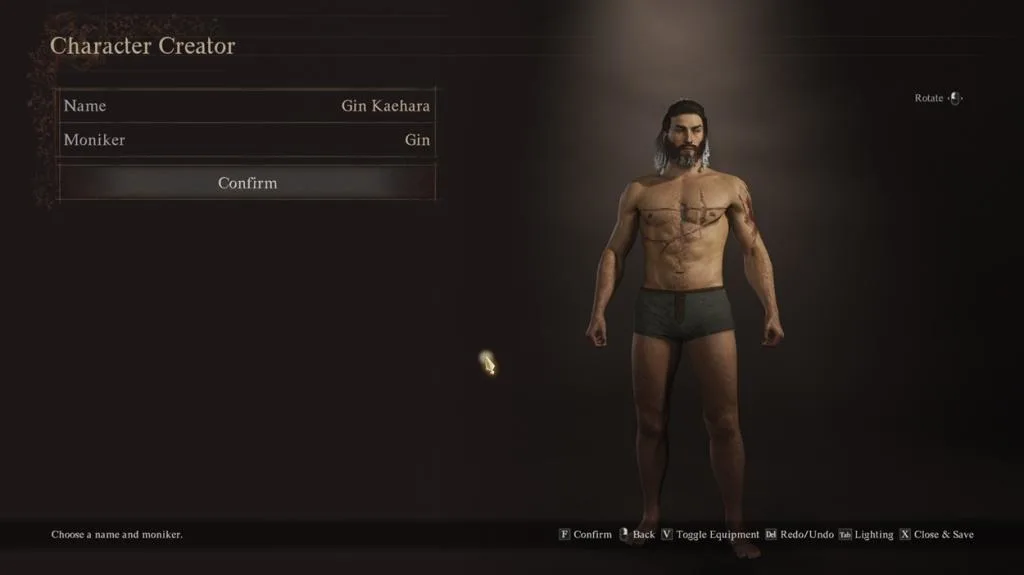
Monikers serve as a profanity filter for names and are exclusively applied to accounts with Parental Guidance enabled. When this setting is active, players will encounter the Moniker of the pawn instead of its original name when recruiting from the rift.
In Dragon’s Dogma 2, Monikers offer numerous options, each named after characters from other Capcom games. While creating your character, you needn’t fret over Monikers; however, if you’re fortunate, you may stumble upon a Moniker similar to your chosen name.
Now that you’re acquainted with Monikers in Dragon’s Dogma 2, share the Moniker you’ve chosen for your character and main Pawn in the comment section underneath.

0 Comments