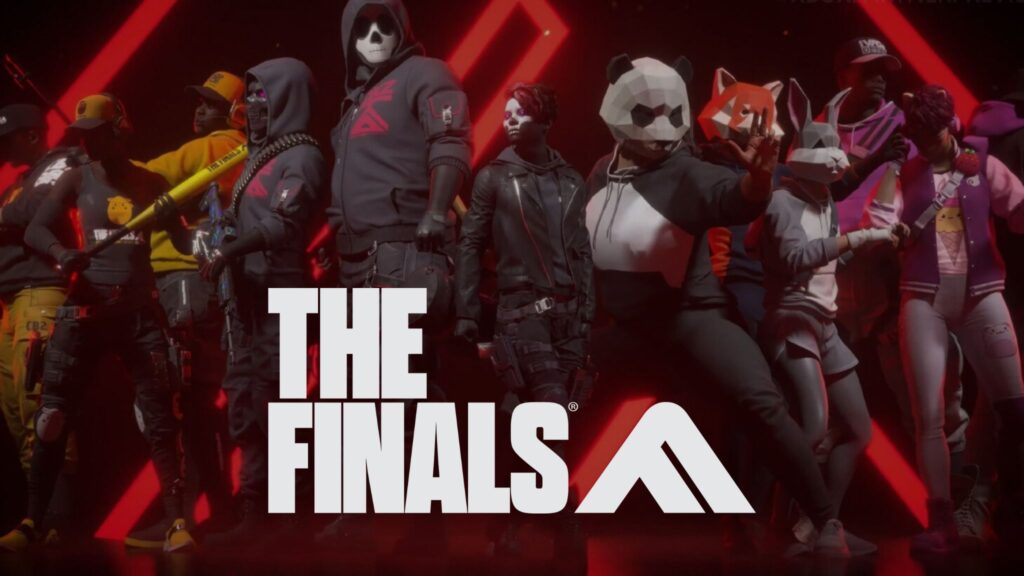
Just like in many other multiplayer games worldwide, players are curious about whether the new shooter, The Finals, includes crossplay and cross-progression. Most top multiplayer games now offer this as a standard feature, and for a game like this, it could significantly enhance the player experience and expand the community. If you’re pondering this aspect and seeking confirmation about crossplay in The Finals, keep reading to find out.
Does The Finals Feature Crossplay?
Yes, The Finals indeed supports crossplay, functioning similarly to most other multiplayer games. Given its availability on PlayStation 5, Xbox Series X/S, and PC, playing with friends across these platforms is seamless. Moreover, the game provides an optional setting to exclude matchmaking with console players if you prefer.

Additionally, The Finals facilitates matching with friends on consoles. While there’s a specific guide on inviting friends in The Finals when crossplay is enabled, the process remains straightforward: ensure they’re on your friends’ list and that your crossplay feature is activated.
Absolutely! The crossplay matchmaking operates akin to popular multiplayer games such as Call of Duty and Fortnite. It pools players from both PC and consoles together for intense battles. While console players might enjoy some advantages (like aim assist) over PC players, it’s not egregiously unfair, maintaining a balanced gameplay experience overall.
Does The Finals Support Cross-Progression?
The Finals brings another fantastic feature: cross-progression support. This allows you to seamlessly continue your game journey whether you’re at your PC or lounging on your couch with your PlayStation or Xbox. So, you can progress in the game regardless of the platform you choose to play on. This addition to The Finals, along with crossplay, is another welcomed feature.
Enabling Crossplay in The Finals
While crossplay is initially enabled in The Finals, you can adjust this feature using these steps to enable or disable it:
- Select the cog icon located at the top-right corner of the screen to access the options menu.

- Within the settings, navigate to the General section and toggle the crossplay feature on or off as desired.
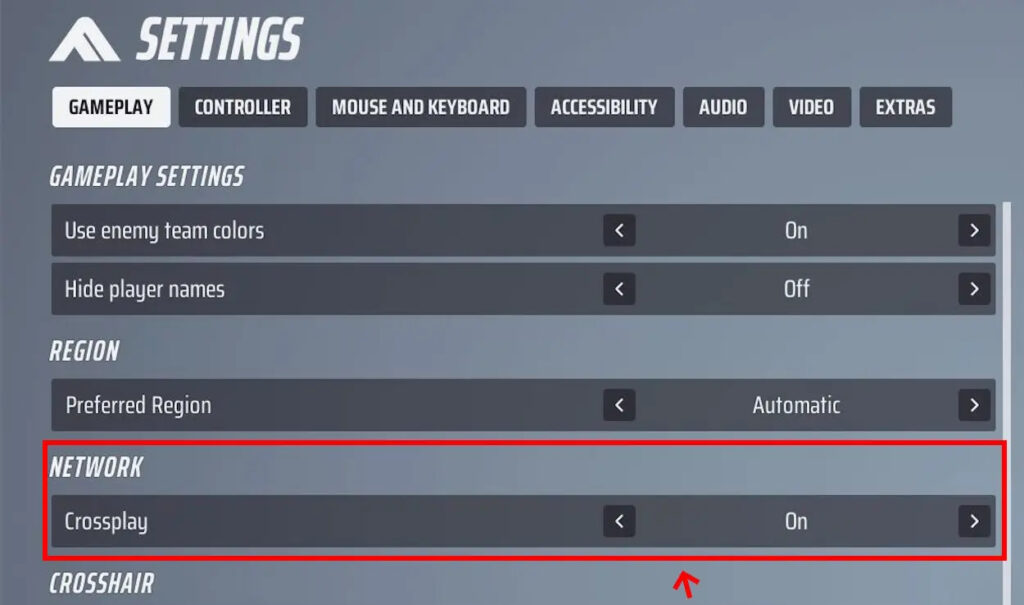
If you prefer battling solely against PC players and wish to exclude console players from matchmaking, switch off the toggle. Yet, remember, this choice means you won’t be able to join your console friends in-game.
Are you intending to play The Finals exclusively with PC pals, or are you embracing crossplay? Share your thoughts in the comments below!

0 Comments