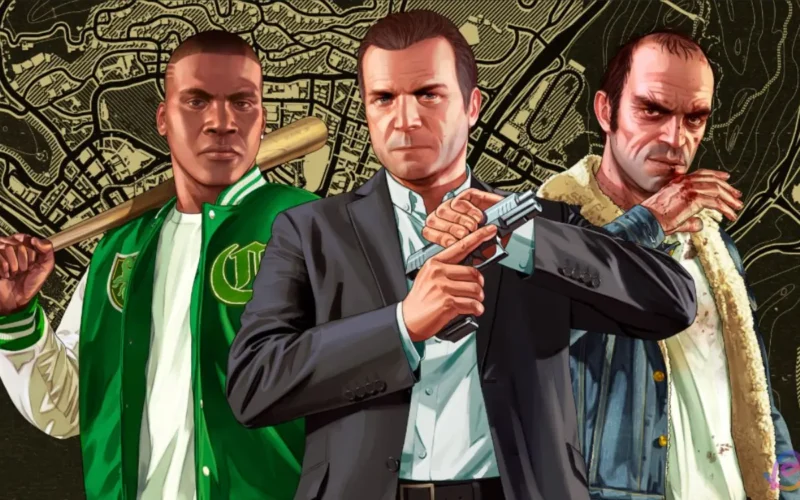GTA 5 introduced a unique gameplay feature that lets you switch between multiple protagonists. You can play as Michael, Franklin, or Trevor—each with their own abilities, personality, and storyline. This character-switching mechanic was a first for the GTA series and is something fans hope to see again in GTA 6. While the game begins with Franklin, you’ll gradually unlock Michael and Trevor as you progress through the story. Once they’re available, you can seamlessly switch between them during missions or in free roam. Here’s how you can switch characters in GTA 5.
How to Change Characters in GTA 5 on PC
Switching characters in GTA 5 on PC is simple and only requires pressing two keys. There are two methods to do this. Just follow the steps below:
- While playing as any of the three characters, press and hold the Alt key on your keyboard.
- This will bring up the character switch wheel at the bottom right of the screen, along with their stats displayed above it.
- Next, either hover your mouse pointer over the character you want to switch to or use the arrow keys to select them. Then, release the Alt key.
- The camera will zoom out from your current character, show a view of the city skyline, and then switch to the selected character.
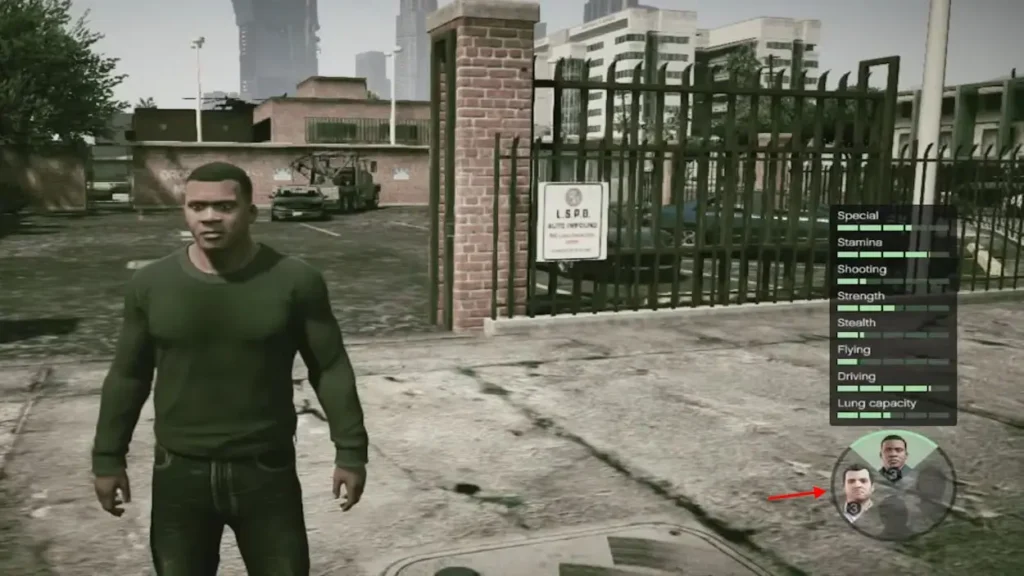
Keep in mind that the switch speed may vary based on your PC’s specifications. So, it’s a good idea to check the GTA 5 PC requirements beforehand. Once the camera zooms in three times, a cinematic cutscene will play, showing what the selected character is currently doing.
Of all three characters, Trevor is usually the one caught in the most random and hilarious situations, often leaving you wondering: how does he even get himself into this stuff?
How to Change Characters in GTA 5 on Xbox and PS5
Fortunately, switching characters in GTA 5 on both Xbox and PS5 is just as easy. Simply follow the steps below:
- While playing as any GTA 5 character, press and hold the Down button on the D-Pad of your controller to open the character wheel menu.
- Use the Right Thumbstick to select your desired character, then release the D-Pad button.
This triggers a similar animation as described earlier, giving you a chance to experience each character’s unique personality. Beyond the main trio, you can also play as a variety of iconic NPCs in GTA 5 through Director Mode. You can access it by pressing the ‘M’ key on PC, the Touchpad on PlayStation, or the View button on Xbox.
How to Change Characters in GTA Online
In addition to the offline mode, you can switch to your online character to play in GTA Online. The process is the same as switching between story characters just select the character located at the bottom of the character switch wheel. On this wheel, Michael is on the left, Franklin at the top, Trevor on the right, and your GTA Online character at the bottom.
To access other created online characters or to create a new one, you’ll need to use the game’s menu. From there, go to the Online tab and select the Swap Characters option.
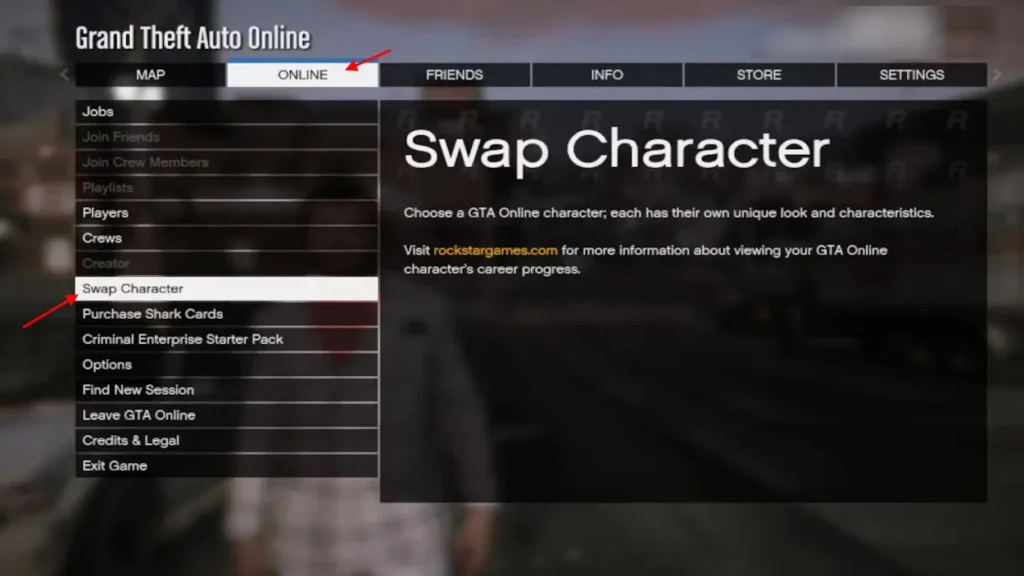
Let the game load your data, and you’ll be taken to the character selection screen. Here, you can either create a new character or choose from your existing GTA Online characters. Keep in mind that switching characters is only possible when you’re not on an active mission and have no wanted level.
Now that you know how to switch characters easily in GTA 5, go ahead and launch the game to play as your favorite one. So, whose character-switching animation do you enjoy the most? Let us know in the comments below!