
Previously, Microsoft had limited extension support on Edge for Android to a select few, such as Dark Reader, uBlock Origin, and Global Speed. However, a Reddit user has discovered a clever method to install any browser extension on Edge Canary for Android.
As of now, extension support on Android hasn’t been introduced to the stable version of Edge. Microsoft appears to be testing this functionality on the Canary build first, likely before a broader release. Nonetheless, you can explore ways to bypass this restriction and install any extension on Edge for Android.
How to Install Multiple Extensions on Edge for Android
Ensure you’ve downloaded the latest version (125.0.2.2487.0 or newer) of Edge Canary (Free) from the Play Store before proceeding. Then, follow our guide below to enable extensions on Edge for Android.
Navigate to Edge’s Settings page and scroll down to “About Microsoft Edge” at the bottom. Continuously tap on the “Edge Canary XXXX” build number until Developer options are unlocked within Edge. Return to the previous screen and access Developer options.
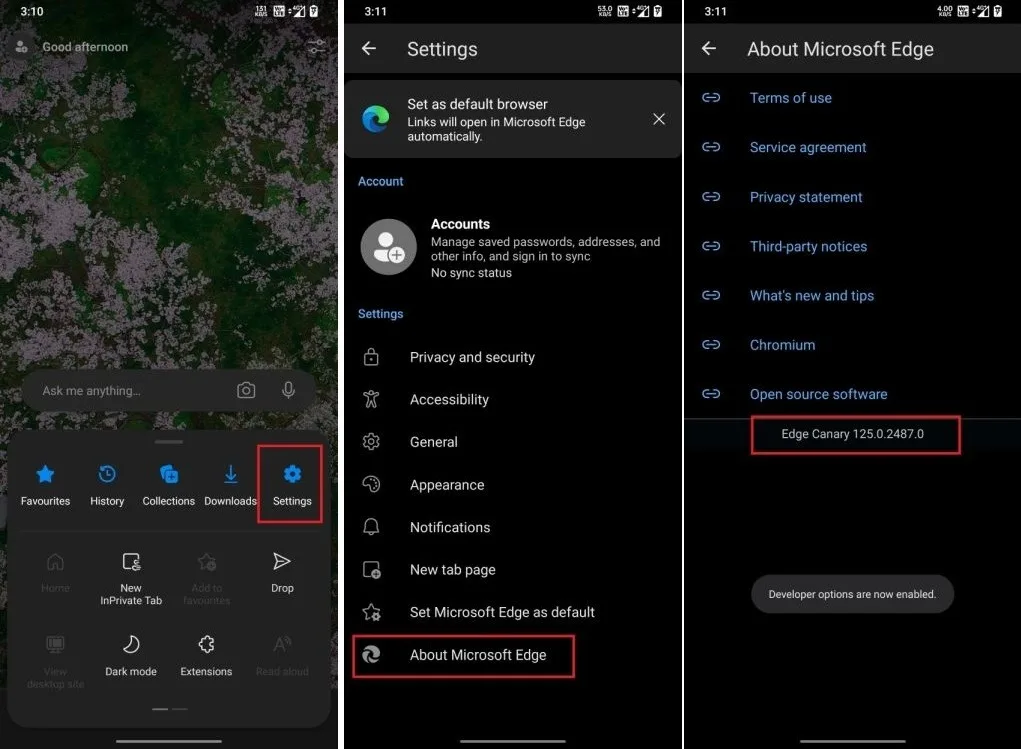
Select the “Extension install by id” option. To locate the ID of an extension, visit the Microsoft Edge extension page and search for the desired extension to install on your Android device. Once you’ve found it, open the extension and copy the lengthy string located at the end of the URL.
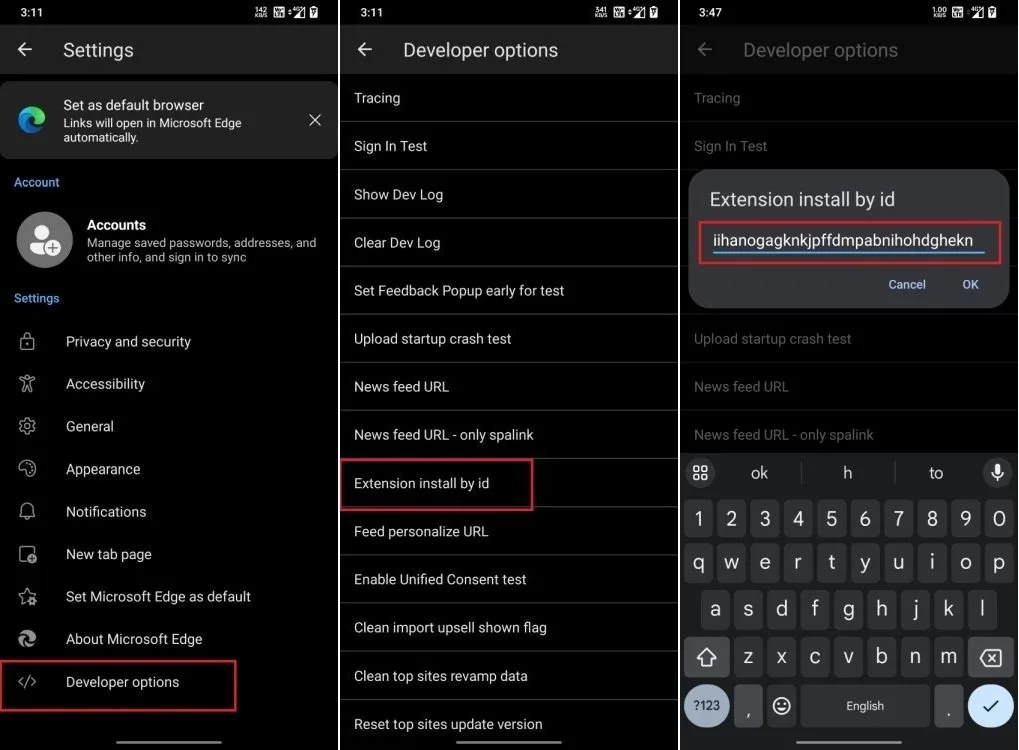
For instance, the extension ID for Gloom Dark Mode is provided
Simply copy and paste this extension ID into Microsoft Edge for Canary, and you’re all set. After a brief period, the extension will be successfully installed on your browser. You can verify this on the Extensions page.
First Impressions: Unlimited Extensions on Edge for Android
Given that the feature is currently in a testing phase, installing an extension requires some workaround. Nevertheless, for users reliant on essential extensions for their Android workflow, this capability can prove incredibly beneficial.
Despite successfully installing three unlisted extensions on Edge, I encountered significant instability. The browser crashed multiple times, even during basic webpage navigation. Given that this feature is in Beta and part of the Canary build, crashes and bugs are to be expected.
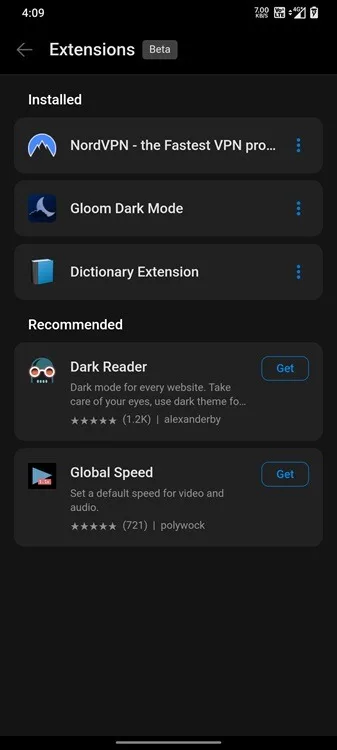
Microsoft is actively developing extension support for Android through its Edge browser, a highly anticipated feature. However, it’s prudent to await the resolution of bugs and the enhancement of web extension compatibility on Android before fully adopting it.
Are you enticed by the extension support on Edge for Android enough to consider switching from Chrome? Let us know your opinions in the comment box underneath.


