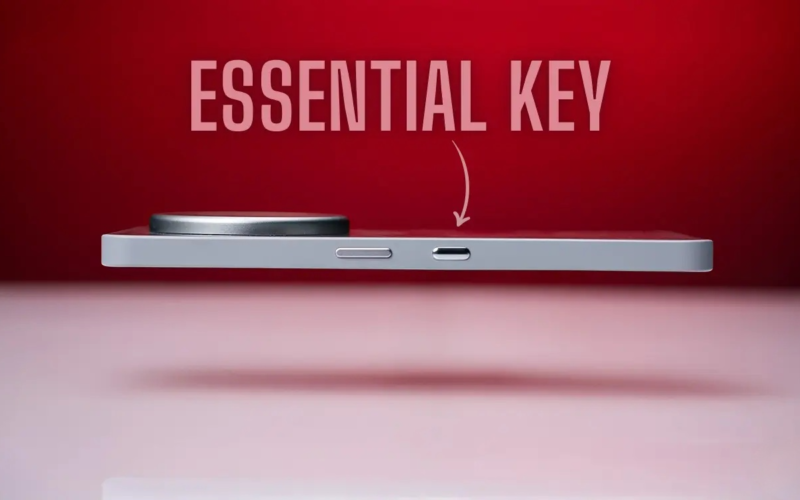If you’re even slightly active in the tech space, you’ve probably heard about the Essential Key the new hardware button on Nothing’s latest Phone (3a) series. Since its launch, users have been wondering whether this button can be remapped to perform other actions, but the company doesn’t provide any official way to do so. However, that doesn’t mean it’s entirely out of the question.
The key currently serves as a shortcut for taking screenshots, and you can also hold it down to record voice memos. This is tied to the new Essential Space app, where the data is processed with AI and turned into a task or reminder. Think of it as a Reminder app with extra steps. As you might expect, it’s not everyone’s cup of tea.

However, Nothing hasn’t offered any way to remap this button. So, Reddit user u/acruzjumper took matters into his own hands. Using a few ADB commands, he managed to get the Essential key to work the way he wanted. He disabled the Essential Space app through ADB, and then used a Key Mapper to remap the Essential key to toggle the torch on his Nothing Phone (3a) Pro.
How to Remap the Essential Key on Nothing Phone (3a)
It’s something you can figure out on your own if you have even a basic understanding of using ADB to uninstall apps. Here’s a quick guide in case you want to try it on your Nothing Phone (3a) or (3a) Pro. We won’t go over all the fundamentals here, but you will need ADB platform tools installed on your laptop and USB debugging enabled on your phone. Once that’s set up, follow these steps:
- Connect your Phone (3a) to your PC or laptop using a USB cable.
- On your phone, switch the connection mode to “File Transfer (MTP)”.
- Next, open the folder where your ADB platform tools are located, and launch the Terminal in that directory.
- In the Terminal, type “adb devices” and tap Allow on the pop-up that appears on your phone.
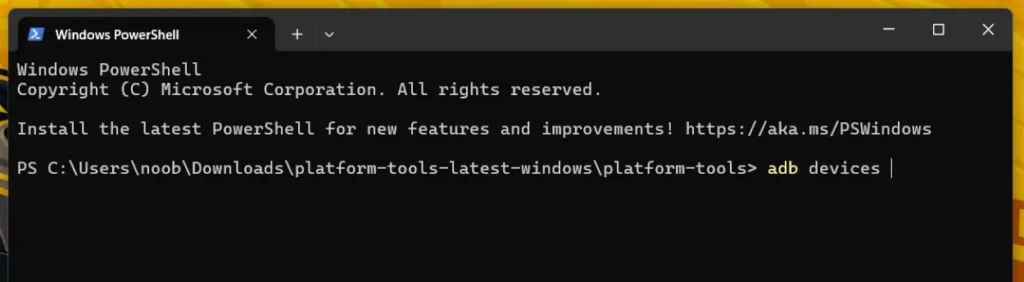
- Enter the following command:
adb shell pm disable-user --user 0 com.nothing.ntessentialspace
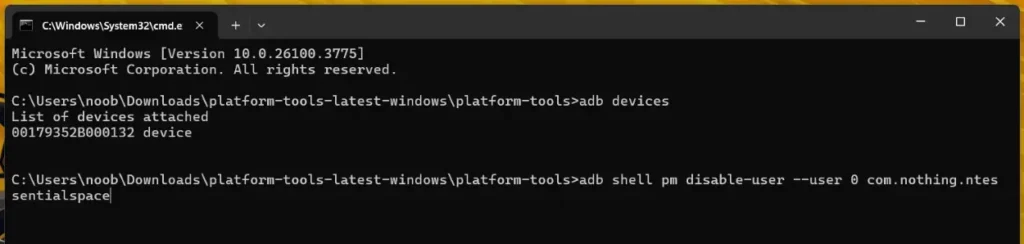
- After that, type this command:
adb shell pm disable-user --user 0 com.nothing.ntessentialrecorder
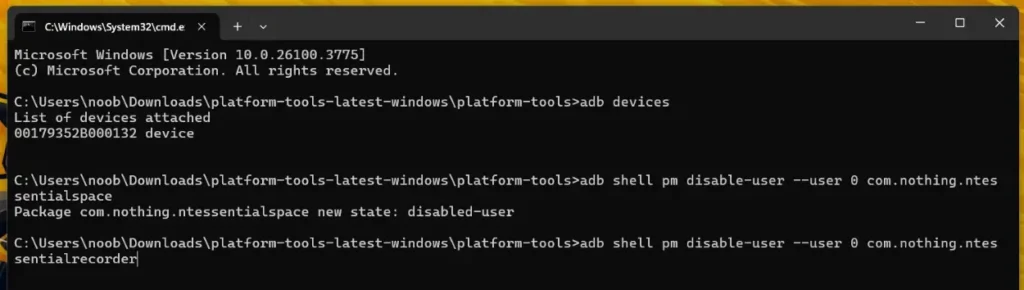
- This will disable the Essential key actions. Now, download the Key Mapper from the Play Store.
- Open the app, grant all permissions, and tap on the plus + icon.
- Select Record trigger and press the Essential Key once. It should display “unknown keycode 0.”
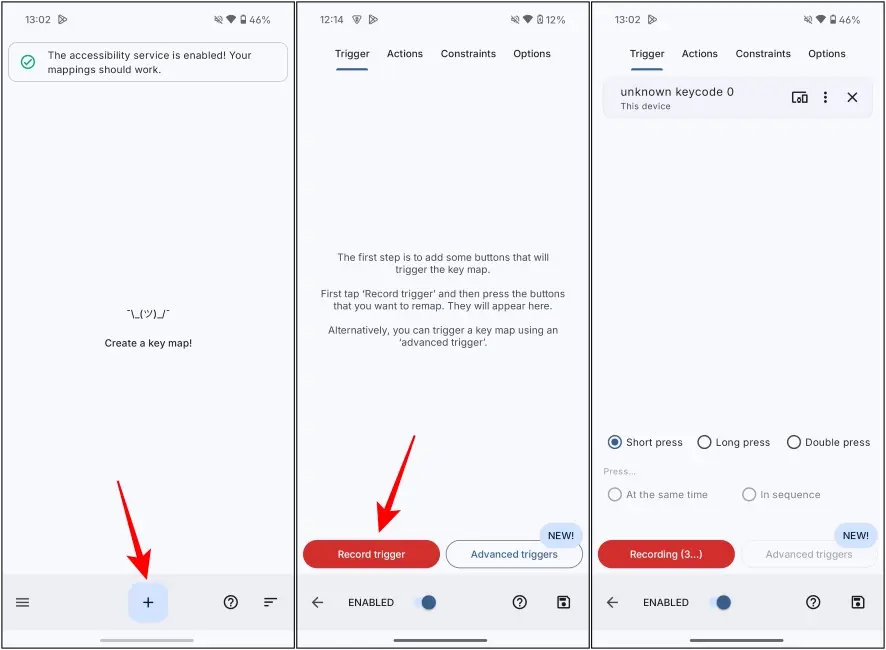
- Now, tap on the Actions tab at the top and select Add action.
- Pick the action you want to trigger when the button is pressed.
- Once chosen, tap on the save icon at the bottom right.
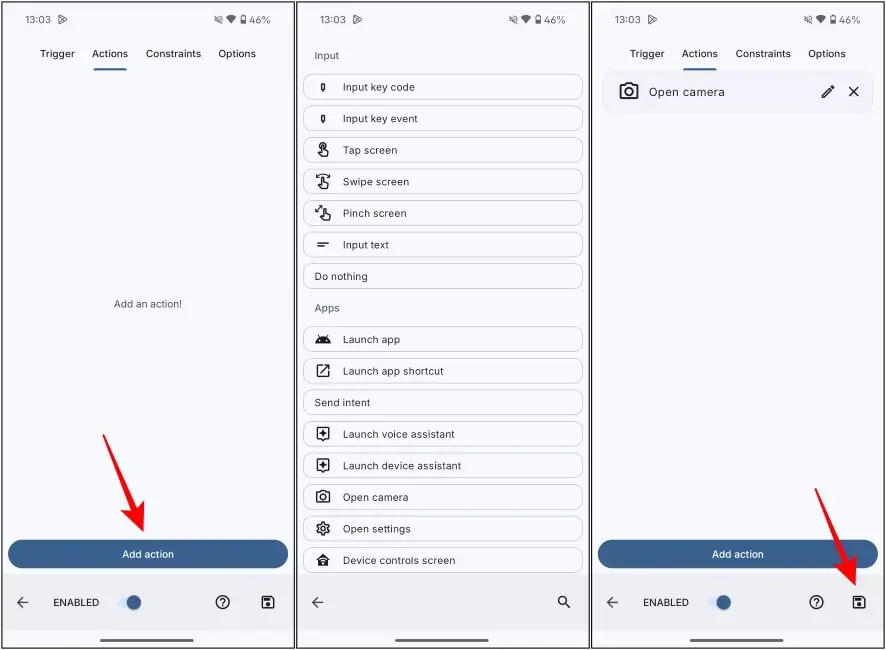
If you’d like to learn how to do this without a PC, you can check out this Reddit thread. While this trick works, we hope Nothing also considers offering a remap option for the button later. This is especially important, as they are already facing negative reactions for introducing a monthly limit to Essential Space usage.
They also plan to make their new AI feature paid. With all these changes, people would prefer to repurpose the extra button for something else. Nothing has stated that Essential Space is still in early development, and the full experience will be available with the launch of the Nothing Phone 3.
Even if they do eventually allow us to customize the physical button, it’s unlikely to happen before the release of their next flagship device. What are your thoughts on this? Let us know in the comments below.