
Google initially released Gemini Nano for the Pixel 8 Pro, but it was held back from the Pixel 8 due to hardware limitations. Following online backlash, Google revised this decision, and with the June 2024 feature drop update, Gemini Nano is now available for the Pixel 8 and 8a. However, it is not enabled by default. In this guide, we’ll show you how to activate Gemini Nano on the Pixel 8 and Pixel 8a.
What is Gemini Nano?
Gemini Nano is a streamlined version of Google’s generative AI model designed to operate directly on your smartphone. This minimizes the need to connect to servers for AI responses, resulting in faster interactions. In the future, it will significantly enhance AI functionalities across various apps and services on your device.
How to Enable Gemini Nano on the Pixel 8 and 8a
Unlike the Pixel 8 Pro, Gemini Nano is not activated by default on Pixel 8 and 8a devices. It is hidden within the AI core settings and needs to be manually activated. Here’s how you can do it.
1. To enable Developer options on your Pixel device, go to Settings > About Phone and tap Build Number seven times.
2. Open the Settings app, then navigate to System > Developer options.
3. Scroll down to the “Debugging” section and find AICore Settings.
4. Toggle on the Enable on-device GenAI Features.
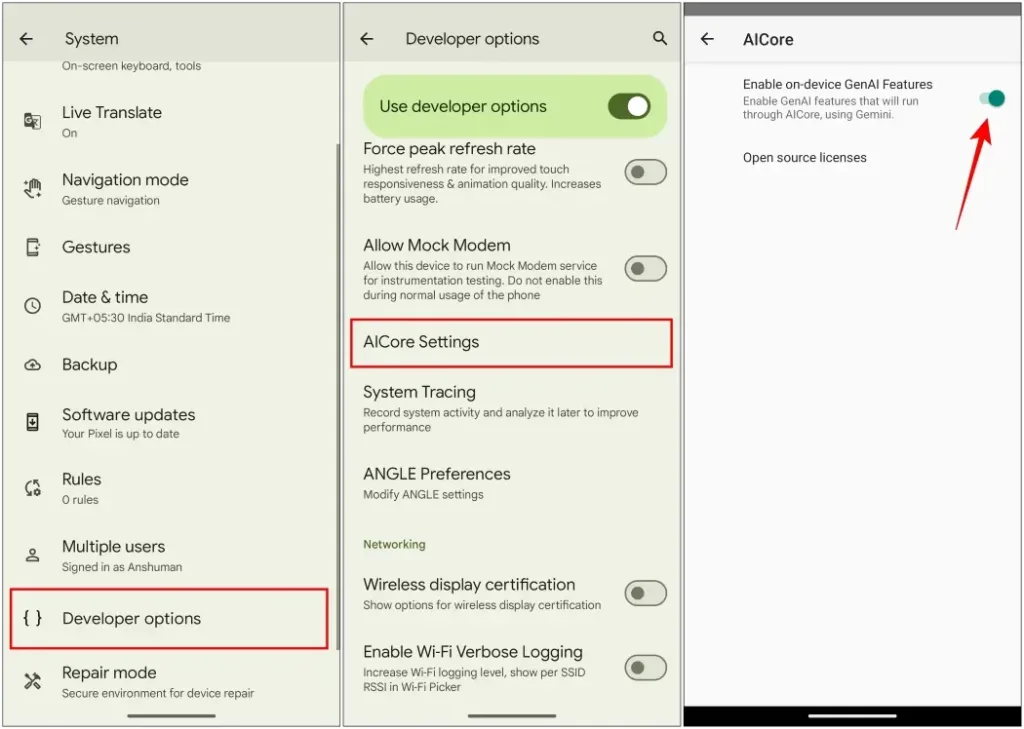
Gemini Nano has been successfully enabled on your Pixel device.
What Can Gemini Nano Do?
Currently, the capabilities of Gemini Nano on your phone are limited. However, according to Google’s Store page, some users can already access a few features powered by on-device AI. Let’s explore them.
- Transcriptions and Summaries in Recorder: The Google Recorder app utilizes Gemini Nano to accurately transcribe your recordings into text. On Pixel 8 Pro, it can further generate summaries of these transcriptions.
- Smart Compose in Google Messages: Gemini Nano powers the Smart Compose feature in Google Messages, enabling quick adjustments of your text to various tones and styles.
- Image Descriptions with Talkback: This feature aids the visually impaired by describing images through the Talkback accessibility option. It will support multi-modality once Gemini Nano integrates it.

During Google I/O 2024, it was announced that Gemini Nano will soon support multi-modal capabilities, enabling it to process voice and image inputs alongside text. For now, its functionality is limited to understanding text-based input.
Here’s how you can activate Gemini Nano on your Pixel 8 and 8a. It’s great to see Google extending on-device AI capabilities to its more affordable A-series devices this time around. If you have any questions or concerns about this guide, feel free to drop them in the comments section below.




