
The recent two major updates to the Android operating system have brought significant transformations, introducing a refreshed user interface along with a plethora of new features. The UI changes since Android 12, the addition of new privacy features, and various other tweaks have collectively enhanced the user experience. With the evolution of Android expected to continue in 2024, here are five features we hope to see in Android 15.
1. Lock Screen Widgets
Android widgets have great potential, so much so that even Apple eventually adopted them. However, Google hasn’t focused enough on enhancing them, and Apple has made significant strides with the feature. Apple allows users to create widget stacks, interact with them, and even add them to the lock screen.
I admire Apple’s implementation and even NothingOS 2.5’s lock screen widgets. It’s high time Google introduces lock screen widgets to Android. But what features can Google implement, either from their existing widgets or new ones, to enhance the Android experience?
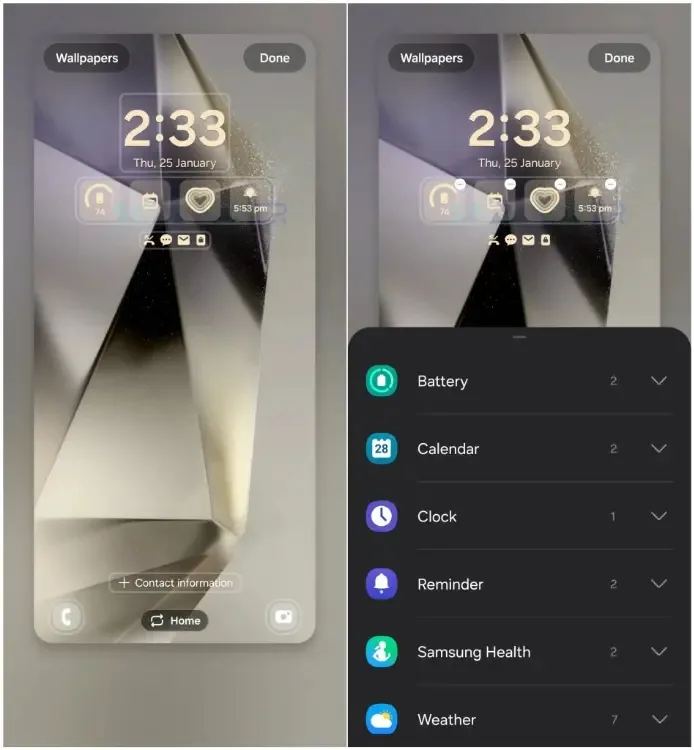
Android 15 could introduce several new widgets to enhance user experience. One such widget could be the Battery lock screen widget, which would display the remaining battery percentage of all connected Google devices. Additionally, a weather widget with a modern aesthetic could be added, along with widgets for Gmail, Google Keep, Fitbit, and more.
Another exciting addition could be the YouTube Music widget, which could serve as a replacement for the lock screen media player UI. This change would allow users to disable the lock screen media player and use the YouTube Music widget instead, providing a more immersive music experience.
2. Cloned Apps
Google has long withheld the app cloning feature, which allows users to run multiple instances of an app. While personally, I may not use this feature much, it’s clear that many users would appreciate having the ability to run two Snapchat or WhatsApp accounts on their phones. Interestingly, newer UIs like Nothing OS have implemented this feature ahead of Google. Other popular Android skins like MIUI (now HyperOS) and One UI have had this feature for years.
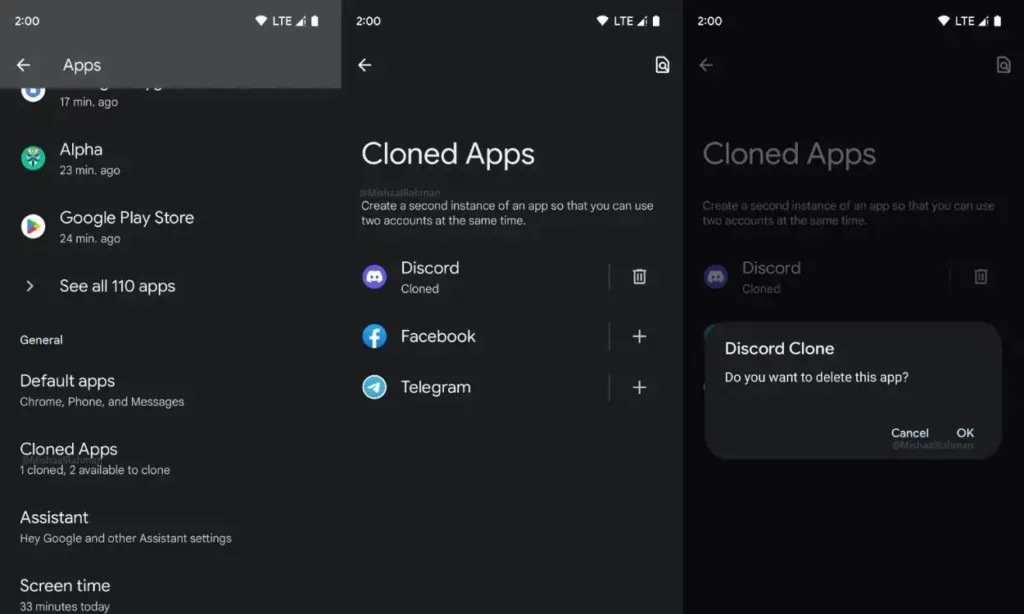
The app cloning feature, also known as “Cloned apps,” enables users to use more than one instance of an app. For instance, users could run two WhatsApp instances with two separate accounts, eliminating the need to log out every time they want to switch accounts.
Although the feature was spotted in Android 14 Beta and Developer Preview, there have been no further developments. However, Google is reportedly planning to release a new feature called “Private Space” to compete with Samsung’s “Secure folder,” and may introduce the Cloned Apps feature as part of this in Android 15.
3. A Desktop Mode
One of the noteworthy but often overlooked features of the Pixel 8 series is its USB Type-C port. Unlike previous Pixel models and many other Android phones, this port is a USB 3.2 Gen 2 Type-C port capable of display output. While this may not immediately seem significant, the possibilities it opens up are quite remarkable.
For instance, you can connect accessories like the Xreal Air (review) and enjoy a large secondary screen right from your phone. More importantly, you can connect your Pixel to a monitor using just a Type-C cable, effectively turning your phone into a computer. However, mere display mirroring may not be sufficient, so Google could consider introducing a Pixel Desktop mode that activates when the phone detects a display output signal, similar to Samsung’s DeX mode.
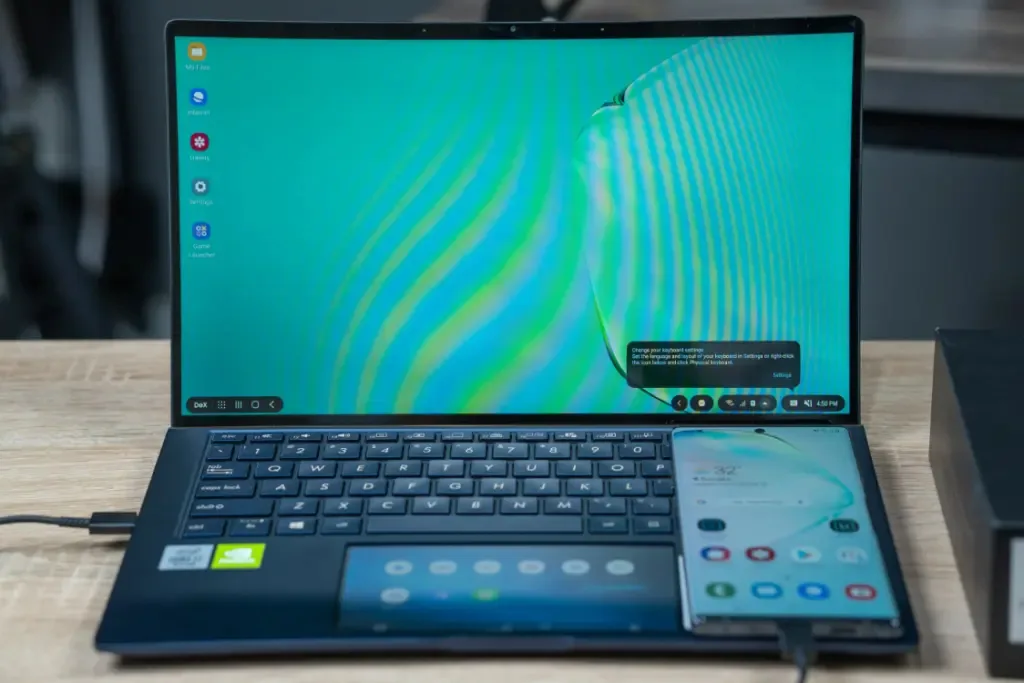
In terms of design, Google has invested heavily in research and development, as seen in the recent introduction of Android 12L and the current Android UI for tablets. It wouldn’t be surprising if the Pixel Desktop mode resembles these interfaces. However, many users might prefer it to resemble ChromeOS. While it’s too early to make predictions, if you have any ideas, drop them in the comments.
4. Screen Off Gestures
Screen-off gestures aren’t entirely new in the Android world, as OnePlus was among the first manufacturers to introduce them on its devices. The concept involves mapping specific functions to gestures that work even when the screen is off.
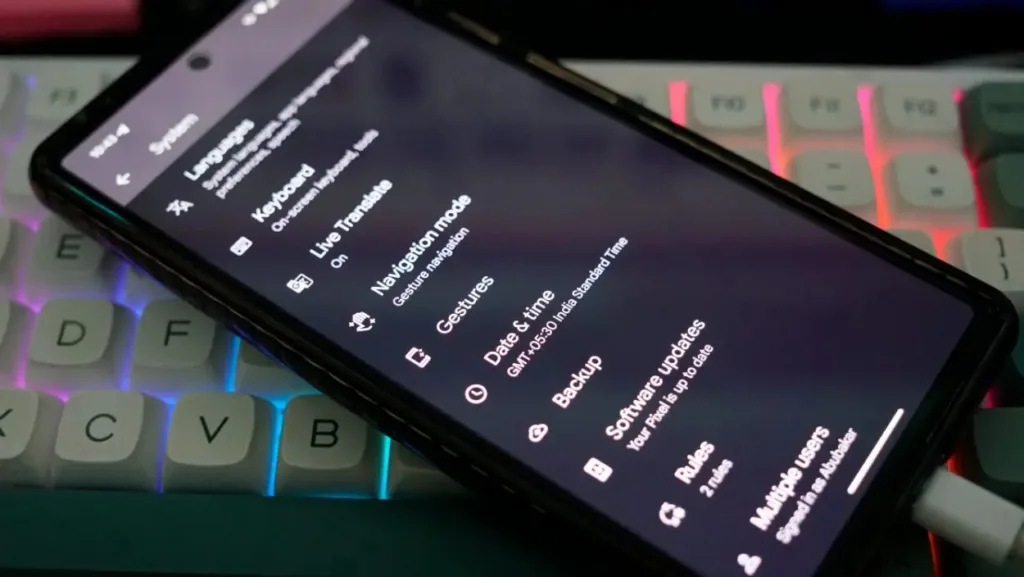
These functions could include actions like playing, pausing, or skipping music tracks, launching an application such as the camera, toggling the flashlight, or scanning a QR code.
This feature would be particularly useful for those who still use wired headsets or prefer not to rely on touch controls on their TWS earphones. With screen-off gestures, you wouldn’t need to tap and wait for the screen to wake up before pressing the “next” button in the music player.
5. Bard in Gboard
Google is expected to soon roll out Assistant with Bard (rebranded as Gemini) across Pixel devices. Along the same lines, one significant improvement that could enhance user experience on Android 15 is integrating Bard into Gboard.

While Assistant typing is already available, integrating Bard into Gboard would eliminate the need to manually type or dictate, as AI could handle the heavy lifting for users.
With Bard’s addition to Gboard, suggestions should become more refined, taking context into account and providing users with more relevant options. Whether it’s creating custom stickers and emojis or offering message summaries, Bard should be equipped to handle various tasks effectively.

0 Comments