To mark its 50th anniversary, Microsoft held a special Copilot event where it unveiled several new AI features for the Copilot chatbot. One feature that stood out to me was Copilot Podcasts, especially since I had previously tried out NotebookLM and was impressed by its AI-generated podcast capability. Naturally, I was curious to see how Microsoft’s Copilot Podcasts would compare and whether it could deliver a similarly realistic AI-generated podcast experience.
Fortunately, Copilot Podcasts is already available for users to try, unlike some of the other features announced at the event.
Getting started is simple just open the Copilot app on Windows, macOS, Android, or iOS, and type the prompt “create a podcast on…” Copilot will then generate a 4-minute AI podcast in under a minute. You can also try it via the Microsoft Copilot website (visit).
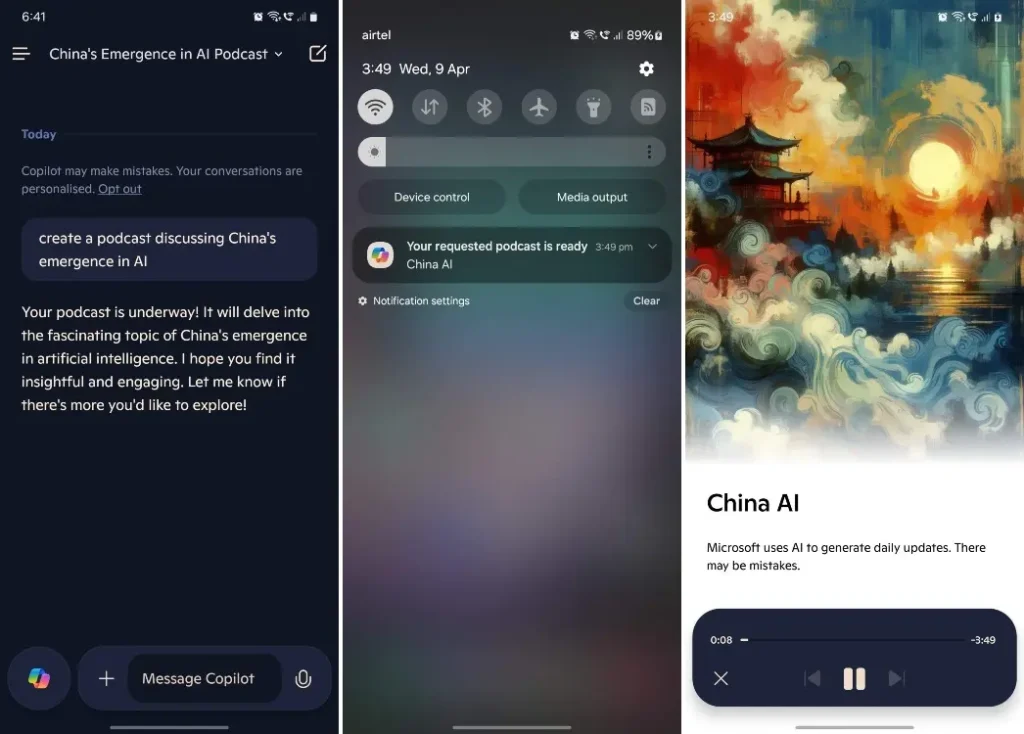
Once the podcast is ready, you’ll receive a notification on your device, or you can head to Copilot’s homepage, where the AI-generated podcast will appear. From there, you can listen to the Copilot Podcast. However, keep in mind that there are no playback speed controls, and downloading the AI-generated podcast isn’t possible through Copilot’s interface.
Copilot Podcasts Put to the Test
During my testing, I asked Copilot to create a podcast discussing China’s emergence in AI. Since I cover all things AI at AzMo Tech, I found it to be a fitting topic to evaluate Copilot’s podcast capabilities. Right off the bat, unlike NotebookLM which delivers a more conversational and engaging experience Copilot Podcasts come across more like a straightforward text-to-speech conversion.
The Copilot AI voice has a robotic and synthesized tone, missing natural pauses that would make it sound more lifelike. It also lacks expressive cues like “umms” that add a human touch to conversations. Even the interaction between the two AI hosts feels flat and monotonous. There are no interruptions or cross-talk, making it sound more like a scripted daily news briefing than a dynamic podcast.
Sure, the voices do offer some emphasis and tonal variation, but that’s about as realistic as Copilot Podcasts get. When it comes to conversation depth, Copilot Podcasts fell short it briefly mentioned DeepSeek R1’s development but didn’t delve into any meaningful detail. The result felt like word salad: overly verbose, a drawn-out monologue with very little actual information.
In contrast, Google’s NotebookLM podcast which runs for around 20 minutes (I’ve attached a shorter audio clip below) performs significantly better. I used NotebookLM’s new Discover Sources feature to build a knowledge base on China’s emergence in AI and then generated the podcast, and the difference was clear.
As you can hear, the podcast sounds quite natural, with noticeable cross-talk between the AI hosts. There are expressive cues and well-timed pauses that make the conversation feel more human-like. On top of that, NotebookLM now allows you to interact with the AI hosts, making the experience more engaging in real time. You also have the flexibility to adjust playback speed and even download the audio clip.
All things considered, Copilot Podcasts currently feels like a half-baked product. It falls short in delivering realistic voice tonality and isn’t optimized for natural, free-flowing conversations. Microsoft has some work to do enhancing both the depth of content and the quality of audio delivery will be key to making Copilot Podcasts a more compelling and human-like experience.




