
Google Keep, my long-standing favorite for note-taking and task management, has received a much-needed boost with Google’s introduction of generative AI features. The new “Help me create” feature, recently rolled out on my Pixel 6, is a game-changer for procrastinators like myself. Here’s why.
How the ‘Help Me Create’ Feature Works in Google Keep
Now, when you tap the + icon in Google Keep to create a new note, you’ll notice a “Help me create a list” button in a gradient at the bottom-right corner. This feature prompts you to enter text, which is then analyzed and converted into a list.
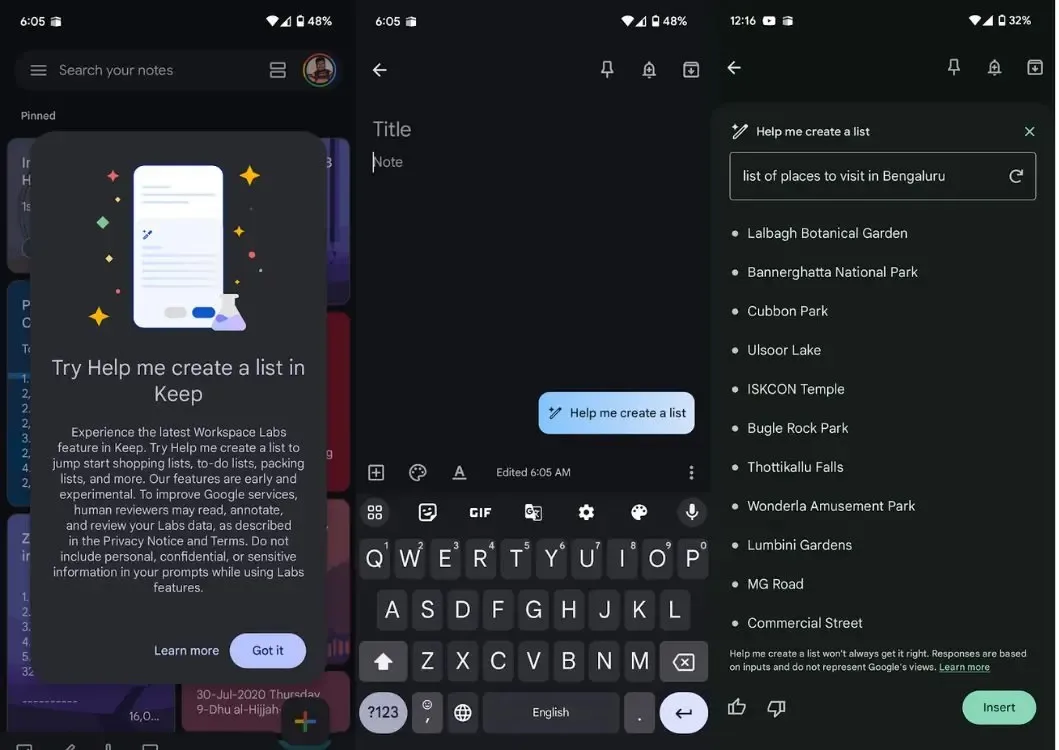
With this new feature, I can simply say things like “List of places to visit in Bengaluru” and it quickly creates a list. Likewise, I can say, “Indian Cuisines to try” and it generates a list of dishes for me to save.
As a procrastinator, this is the best feature I could ask for from Google. As someone who relies on the note-keeping app for almost everything, Help me create is a boon for me.
A Basic Initial Attempt?
While the ‘Help me create’ feature is a great start, it’s currently limited to lists and doesn’t work with notes. I can’t help but wonder about the potential for AI-powered note-taking assistance. Imagine Google Keep analyzing your photos, summarizing them, or generating AI-based notes. These are features that would elevate it beyond just a list maker.
Custom backgrounds could be a missed opportunity. Imagine if adding an AI-generated list or note triggered the creation of a personalized background image—wouldn’t that be cool? The possibilities are limitless.
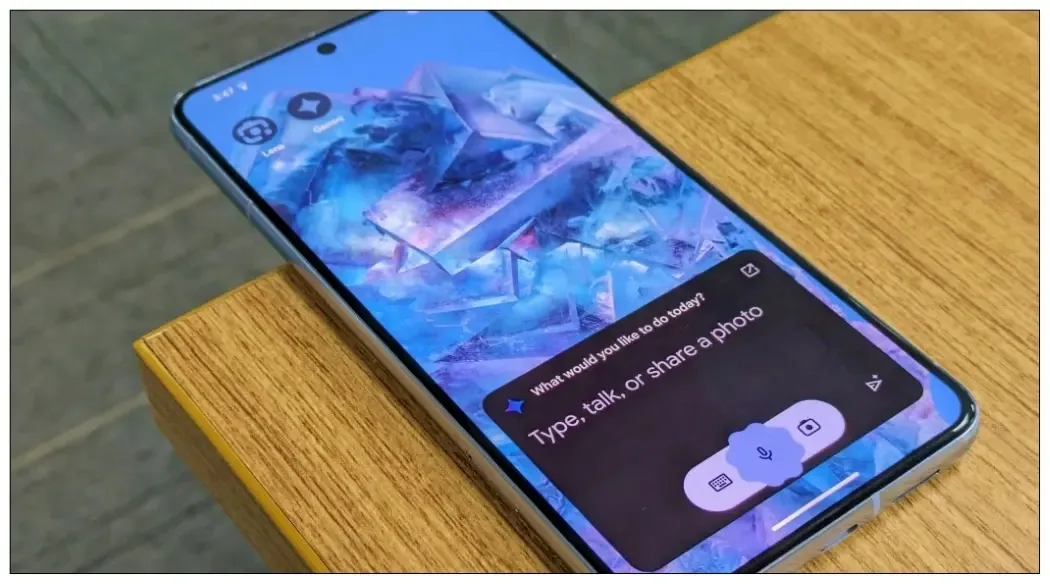
As it stands, the implementation feels a bit barebones. I hope Google takes feedback into account and makes the overall generative AI experience more comprehensive.
One issue, or perhaps excuse, I often encounter when recommending productivity tracking apps like Google Keep is that people feel overwhelmed by the need to manually generate their own to-do lists. For example, if I want to add a “list of places to visit in Bengaluru,” I’ll have to switch between apps to research and add the places.
The new ‘Help me create’ feature aims to solve this problem and make it easier to add items to your list right away. In typical Google fashion, the feature is gradually rolling out to Keep users on Android. It is expected to become available to the general public once Google gives it the green light.
What do you think of the ‘Help me create’ feature in Google Keep? Are there any other generative AI features you would like Google to add to their suite of apps? Share your thoughts in the comments below.

0 Comments