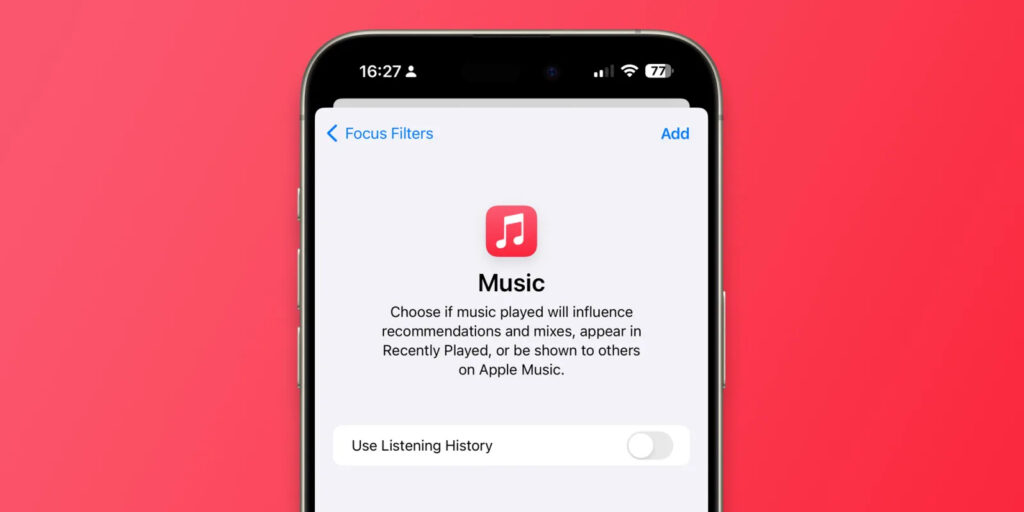
Do you find it annoying when your friends use Apple Music on your iPhone, and their song choices impact your personal music recommendations? With iOS 17, you can now create a focus mode that disables your Apple Music history, preventing others’ choices from affecting your recommendations. Continue reading to learn how to use the new iOS 17 focus filter to temporarily disable your Apple Music listening history.
How to Create a Custom Focus Mode in iOS 17 on iPhone
Make sure your iPhone is running at least iOS 17.2 or the latest available firmware to automatically disable Apple Music history with just a few step. With that said, here’s how to turn off Apple Music listening history using a focus filter:
1. Open the Settings app and select the Focus option.
2. At the top right corner tap the “+” button.
3. Choose the Custom option to create a new focus filter.
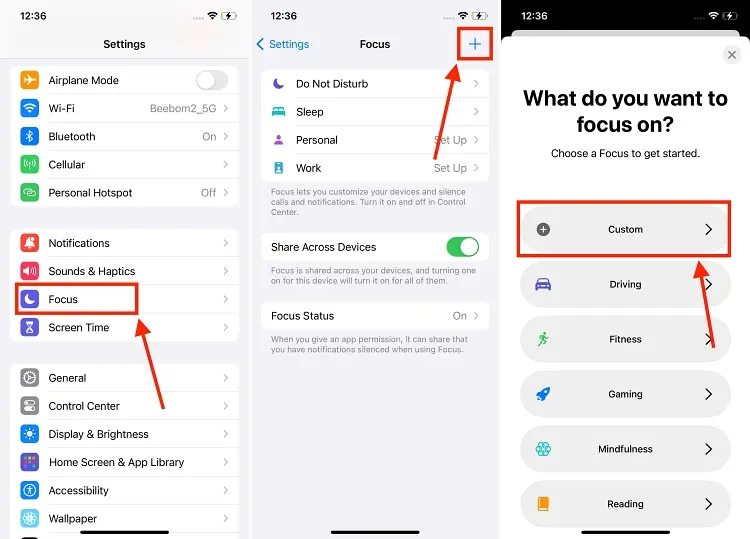
4. Provide a name, symbol, and color for your Focus mode, then tap Next at the bottom.
5. Tap the Customize Focus button to begin customization.
6. Scroll down and select the “Add Filter” option under the Focus Filters section.
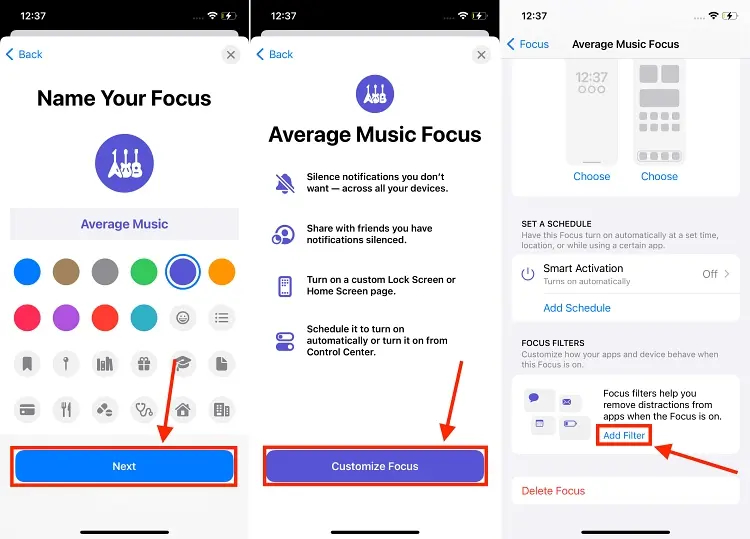
7. Select Music from the list of options.
8. Ensure the toggle next to Use Listening History is off, then tap Add at the top right to confirm the music focus filter addition.
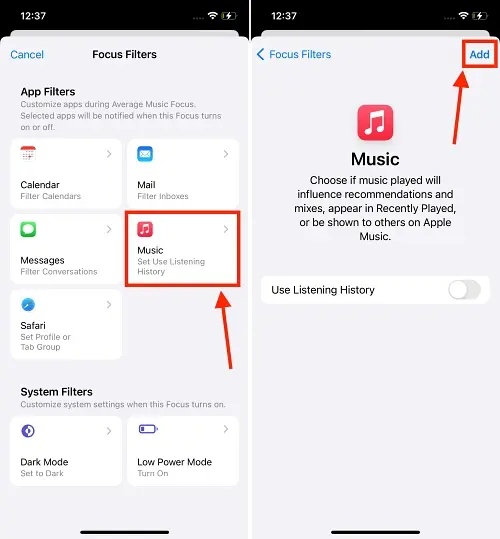
And that’s all there is to it. The next time someone requests your iPhone to play songs on Apple Music, just activate this customized focus mode, and your Apple Music algorithm will remain unaffected.
Enabling Customized Focus Mode on iPhone
Now that you’ve created a customized focus filter to safeguard your Apple Music history, understanding how to activate it on your iPhone is essential.Here’s how:
1. Swipe down from the top-right corner of the screen to access the Control Center by unlocking your iPhone
2. Tap and hold the Focus tile, then select the custom Focus mode you created in the previous steps.
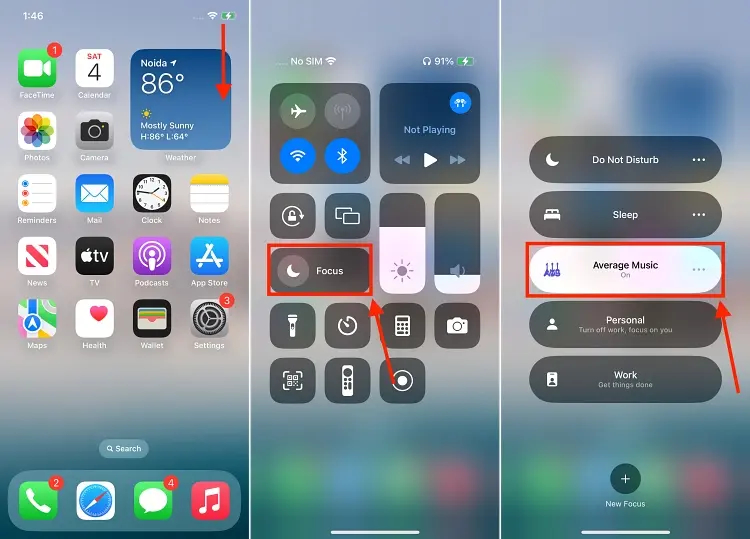
And that’s it. By now, you should have a clear understanding of how to set up and use a custom focus mode on your iPhone with this new iOS 17 feature. Upon activating this focus mode, you can be assured that the songs played by others won’t affect your recommendations.




