
If you’ve recently switched to an iPhone or upgraded from an older model, you might be curious about how to close apps. Apple’s iOS system automatically manages open apps for you. When an app isn’t in use, it goes into a suspended state, so it doesn’t drain your battery or resources. However, if an app freezes or stops responding, you can close and reopen it to fix the issue. The steps to do this vary depending on your iPhone model. This simple guide will show you how to force close apps on your iPhone. Let’s get started!
How to Close Apps on iPhone Without a Home Button
With the launch of the iPhone X in 2017, Apple removed the Home button and introduced Face ID, along with a new set of gestures for interacting with your device. One of these gestures allows you to access the App Switcher and view your open apps on the iPhone.
Here’s how to force close apps on iPhones X and later:
- From your iPhone’s Home Screen or while using an app, swipe up from the bottom of the screen and pause in the middle to bring up the App Switcher, which displays your most recently used apps.
- Swipe left or right through the app previews to find the app you want to close.
- Now, Swipe up on the app preview to close it.
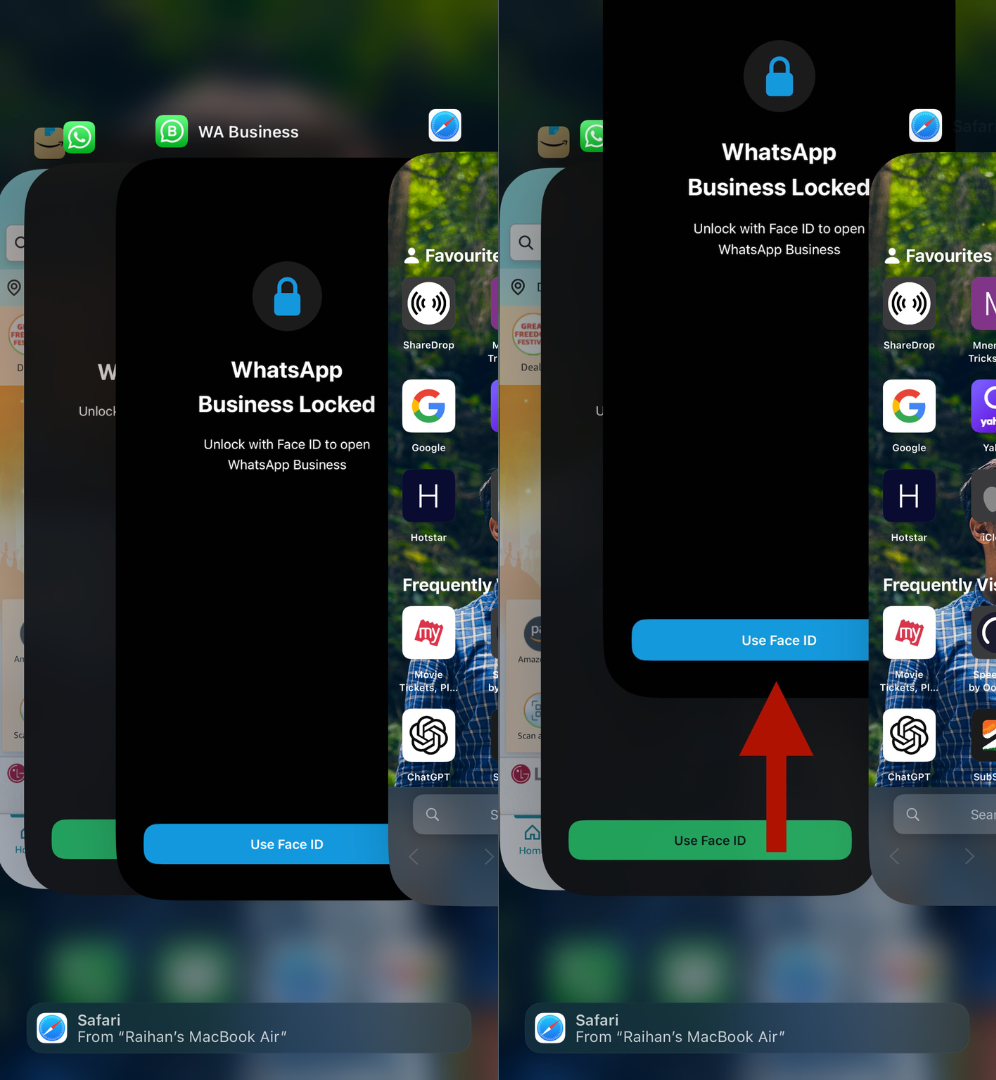
- To close all running apps on your iPhone, repeat the above step for each app individually. iOS does not offer an option to close all apps at once.
How to Close Apps on an iPhone With a Home Button
On iPhones with a Home button, force closing apps is straightforward, though it involves using the Home button rather than gesture controls. Here’s what you need to do:
- Double-press the Home Button to show your open apps.
- Left or right swipe to locate the app you want to close.
- On the app’s preview swipe up to close it.
It’s very simple it is to force quit apps on an iPhone. Typically, manually closing apps isn’t necessary to enhance performance or conserve battery life. Apple has stated that force closing apps doesn’t help with battery life. However, if an app stops responding or freezes, you can close and reopen it to solve the problem.



