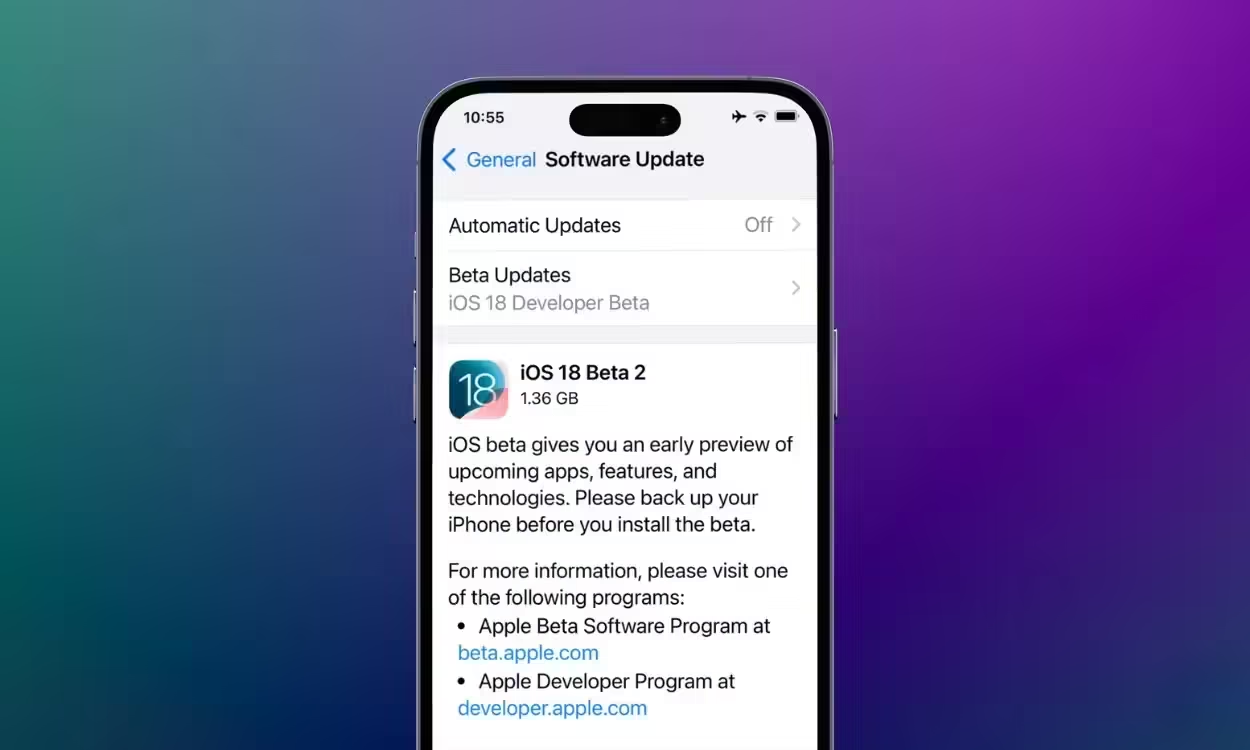Two weeks after unveiling iOS 18 at the WWDC 2024 keynote, Apple has released Developer Beta 2. This update addresses many issues found in the previous beta and introduces a few new features. Here’s what you need to know.
Key updates in Developer Beta 2 include the addition of the new SharePlay capabilities and support for the iPhone Mirroring feature, which was announced in conjunction with macOS Sequoia. Here’s a summary of the notable additions in iOS 18 according to Apple’s release notes.
- FaceTime with Low Data Mode enabled can use more data when network conditions are good.
- Journaling Suggestions now supports landscape mode, offers new methods to inspire thoughtful reflection, and more.
- New Place ID identifier on Maps app.
- Satellite messages sent or received will not sync across other devices.
- Enhanced Siri audio quality when connecting to a car via Bluetooth.
- System-wide translation allows you to translate text and display results directly from any app.
- The Wallet app now uses Live Photo to verify IDs and help prevent fraud.
We will continue to update this list as we identify any further changes in the beta 2 build. However, we strongly advise readers against installing this release on their iPhones at this time, as it remains far from stable.
If you’re a member of Apple’s Developer Program, you can update to the latest build by going to Settings > General > Software Update > Beta Updates > iOS 18 Developer Beta, and then tapping on Update Now to install the new version. For first-time users, we recommend consulting our guide on how to install the iOS 18 Developer Beta to enroll in the Beta program.
Curious about whether your iPhone is compatible? Here’s a list of models that are eligible to receive iOS 18.What are your thoughts on iOS 18 Developer Beta 2? Is there a particular feature that has caught your attention or something you’ve been eagerly anticipating? Share your thoughts in the comments below!