
We’ve all likely found ourselves in situations where, despite our best efforts, we’ve been unable to prevent unauthorized edits to valuable documents or Excel sheets shared with our colleagues. Perhaps one of your coworkers added a comment or made changes to the file without prior consultation, causing understandable frustration. It appears that the Google Drive development team empathizes with this issue. In response, they have introduced a new feature that allows you to “Lock” any file to prevent unwelcome edits to your documents.
Google Drive Introduces Document Locking Feature
If you’re a Google Workspace user, you now have the ability to lock your files in Google Drive, ensuring that these files remain uneditable under any circumstances. What sets this feature apart is that even users with high levels of access won’t be able to edit the document unless you explicitly grant them access.
This feature was introduced in the latest Google Workspace Updates blog post, where it was noted that this straightforward lock feature would simplify and streamline the process of restricting files in Google Drive. To lock a document, open Google Drive, right-click on the desired file, and ensure you have edit access. From the pop-up menu, select the “Lock” option to activate read-only mode for that file.
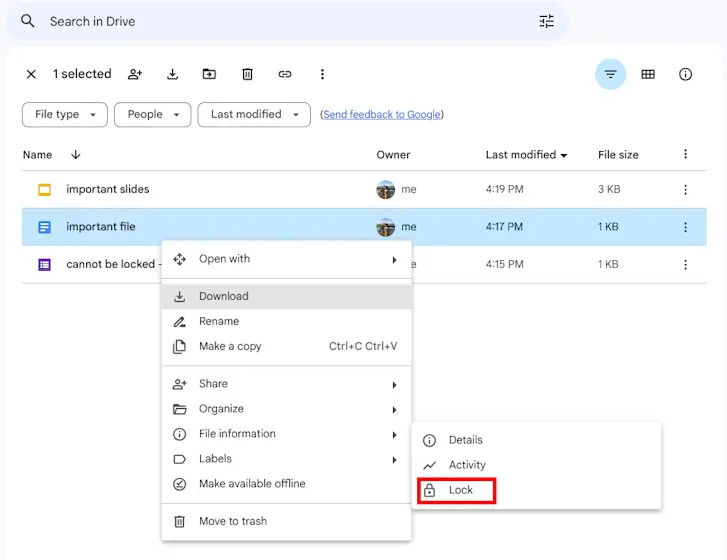
While Google has previously allowed users to restrict access to files, this new implementation brings a significant advantage: the ability to lock a file even after sharing it with colleagues, which was not possible before.
Google has begun rolling out the Google Drive file lock feature to Workspace users in the Rapid Release domain, and it’s expected to be available to all users within the next 15 days. Scheduled Release domain users will have access to this feature starting on September 20, with a similar 15-day rollout period.
What are your thoughts on this handy Google Drive feature? Do you anticipate using it frequently? Feel free to express your opinions in the comments area down below.



