
Google’s Files app isn’t my go-to choice, given the availability of more comprehensive file managers on the Play Store. It seems Google is aware of this perception, actively enhancing the app’s functionality. Following a recent addition of a text scan feature for documents, the app now incorporates a built-in PDF reader, aiming to boost its appeal and usefulness.
In a Telegram post, Android researcher Assemble Debug disclosed details about the new PDF reader. Based on the shared screenshots, the reader features a simplistic interface with arrow buttons for document navigation. Additionally, there is a message icon that suggests potential functionality for leaving comments or annotating text within the PDF.
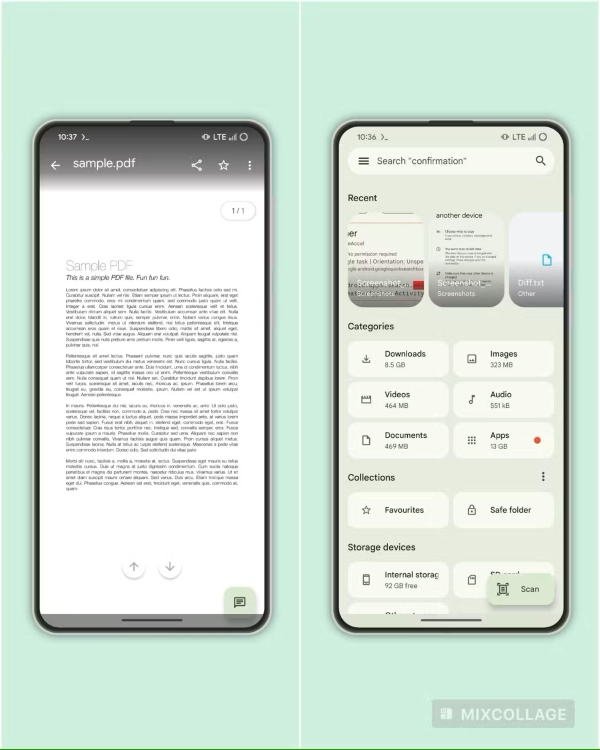
Previously, accessing a PDF file on your phone required using Google Drive’s PDF viewer, which offered limited annotation and markup tools. Users could also upload the document to Drive or download it to their Android device. Alternatively, they could opt for another PDF reader app from the Play Store.
Although the new PDF reader in Files by Google may not seem like a significant enhancement, having the ability to view files locally without relying on Google Drive is a welcomed option. This feature is already accessible to some users and is expected to roll out to everyone soon.
It’s hoped that Google will expand the PDF reader’s capabilities with additional options and features, enhancing its usefulness. The Scan feature alone has already increased my usage of the app significantly. Additionally, the potential integration of Gemini for summarizing PDFs and other documents directly within the Files app is exciting and could solidify Files by Google as my preferred utility choice. What’s your take on this? Are you pleased with the new PDF reader integration in Files by Google? Share your thoughts in the comments section.




