
Creating content is now easier than ever, thanks to the abundance of AI tools available online. From generating ideas to final production, there’s a tool for every step of the process. However, one crucial element for producing top-notch content is having the right narrator. Fortunately, AI has you covered in this area as well. Several AI voice generators have emerged, capable of reading any text in human-like voices.
These AI voice generator tools offer a variety of voice models, accents, and languages to make the narration sound more natural. They are user-friendly, and some are even free to use. Let’s explore the best AI text-to-voice generators that you can try out for yourself.
1. Play.HT
First up, there’s Play.HT, which generates high-quality, incredibly lifelike audio from your text. When I first tried it, I was genuinely amazed at how realistic the voice sounded, with its subtle nuances, natural pauses, and overall sound. It offers users a choice of different voice models, along with options to adjust speed, emotions, stability, and intensity.
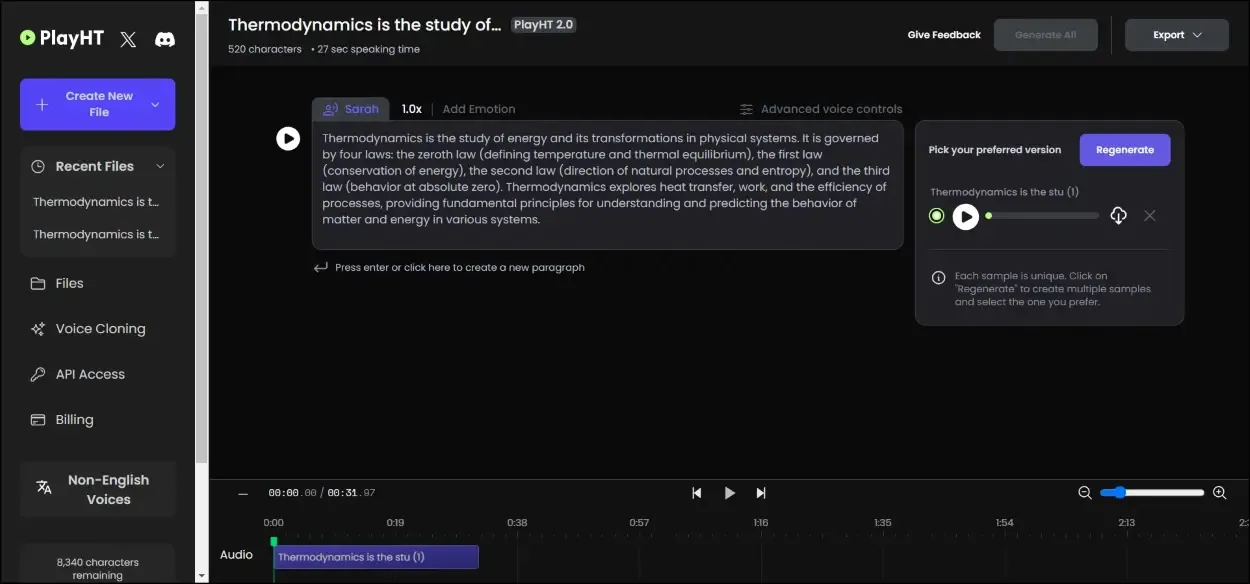
The tool boasts over 900 voice models and supports 100 languages. However, this is only available in the base model, which may not be as convincing. The latest model focuses solely on the English language. Its API is utilized by several prominent companies and can even be integrated into WordPress for reading blogs.
The only drawback I noticed is that it sometimes struggles with pronouncing certain words. Apart from that, it stands out as one of the best AI voice generators worth considering.
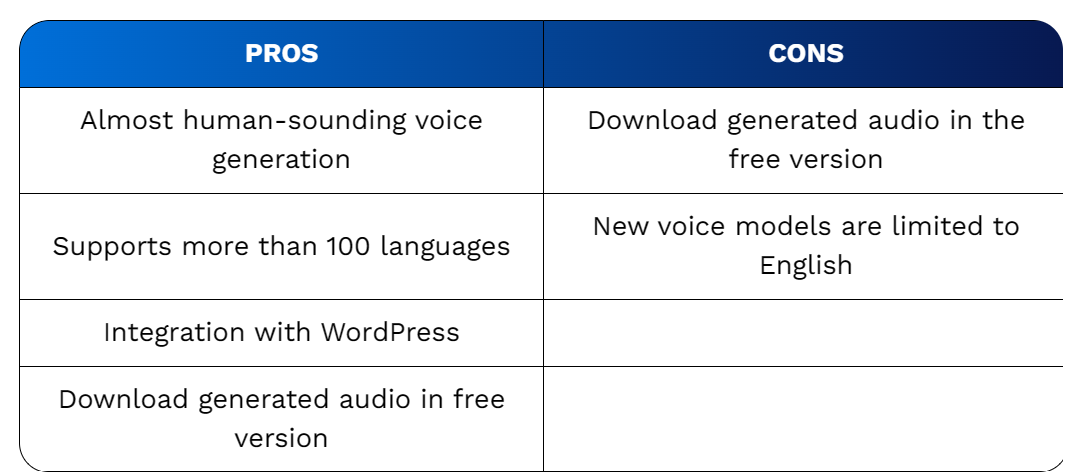
Price: Free, Paid plan starts from $31.20 per month
Platform: Web
2. LOVO.AI
For those seeking a comprehensive and feature-rich tool, Lovo.AI should be on the radar. Its AI voice generator, Genny, provides a selection of more than 500 different voice models, covering a range of categories like age, tone, and language. While not all models are equally convincing, there are some that sound quite natural.
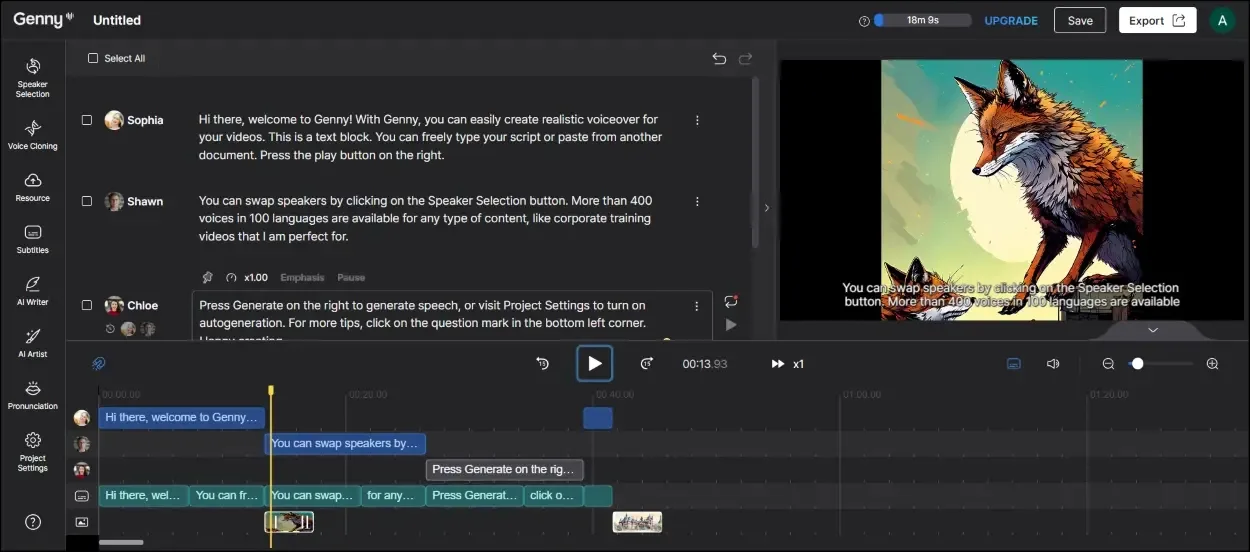
Lovo also allows users to adjust pitch, speed, and pronunciation of words, and add pauses and emphasis as needed. A particularly useful feature is the ability to break down text into sentences, making it easier to manage. Additionally, users can select different speakers to narrate different sections of the text.
Moreover, Lovo provides a complete editing interface with AI subtitles, a scriptwriter, and an image generator, enabling users to accomplish everything in one place.
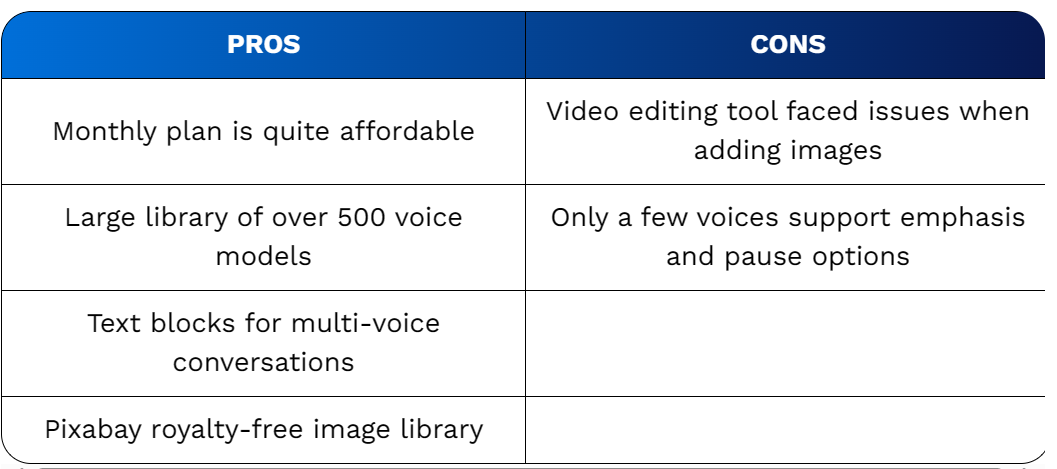
Price: Free, Paid plan starts from $4 per month (for 1 month, followed by $8/month)
Platform: Web
3. ElevenLabs
ElevenLabs lives up to its name by offering a platform where you can experiment with its voice models. Compared to other tools on this list, ElevenLabs is relatively basic, featuring only 42 voice models and supporting 29 languages as of now. However, its models deliver high-quality results, sounding very human-like even without extensive customization.
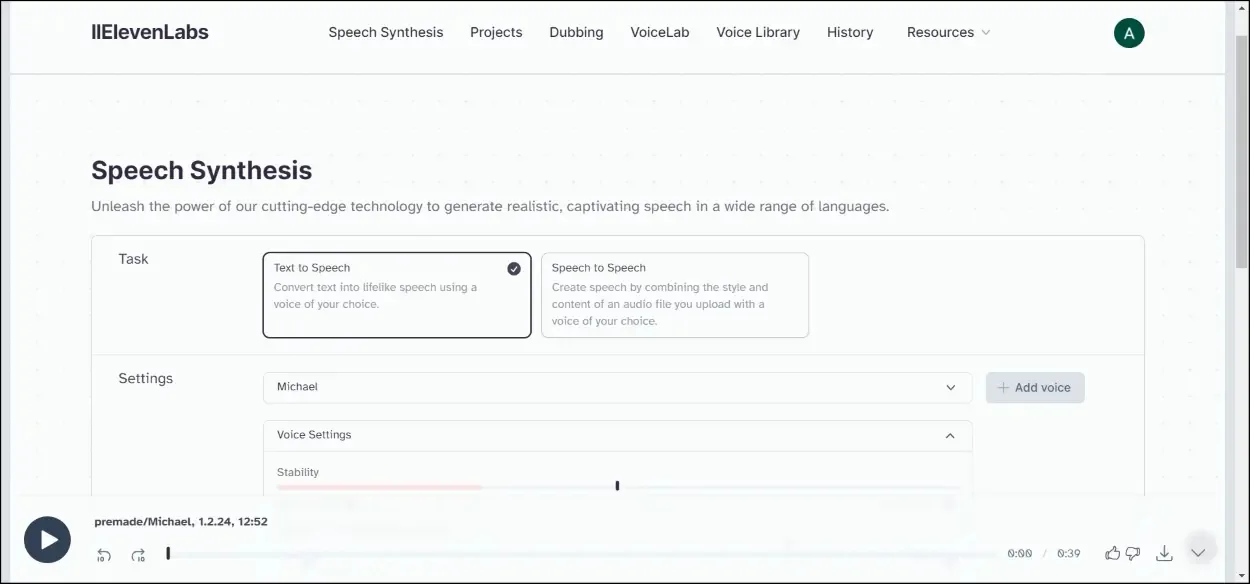
I’m impressed by the usability of most voices on ElevenLabs’ platform. However, it lacks the ability to add nuances such as pauses, emphasis, or customized pronunciation of words. Instead, users can adjust the stability and clarity of the voice to achieve either consistent results with a monotone voice or a natural voice with varying outcomes.
One standout feature is the ability to create a new voice by using your own voice or by mixing and matching others. ElevenLabs’ emphasis on quality over quantity is why I find its voice generator quite appealing.
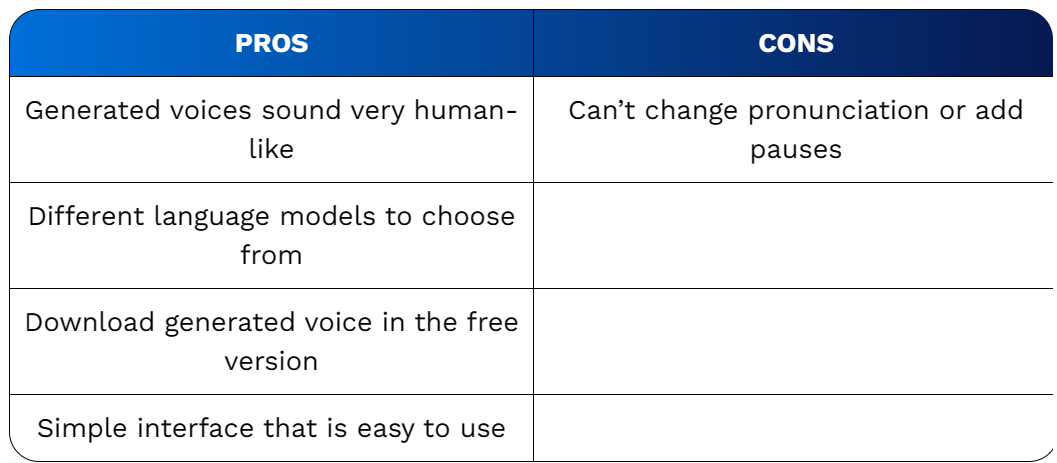
Price: Free, Paid plan starts from $5 per month (get first month for $1)
Platform: Web
4. Listnr
If you value variety, Listnr should be your go-to choice. It features one of the largest databases, providing over 900 voices, supporting 140+ languages, and offering various accents for AI voices. However, I noticed that the premium voices sounded superior to the free ones, which occasionally sounded monotone and robotic. Nevertheless, the tool is straightforward to use.
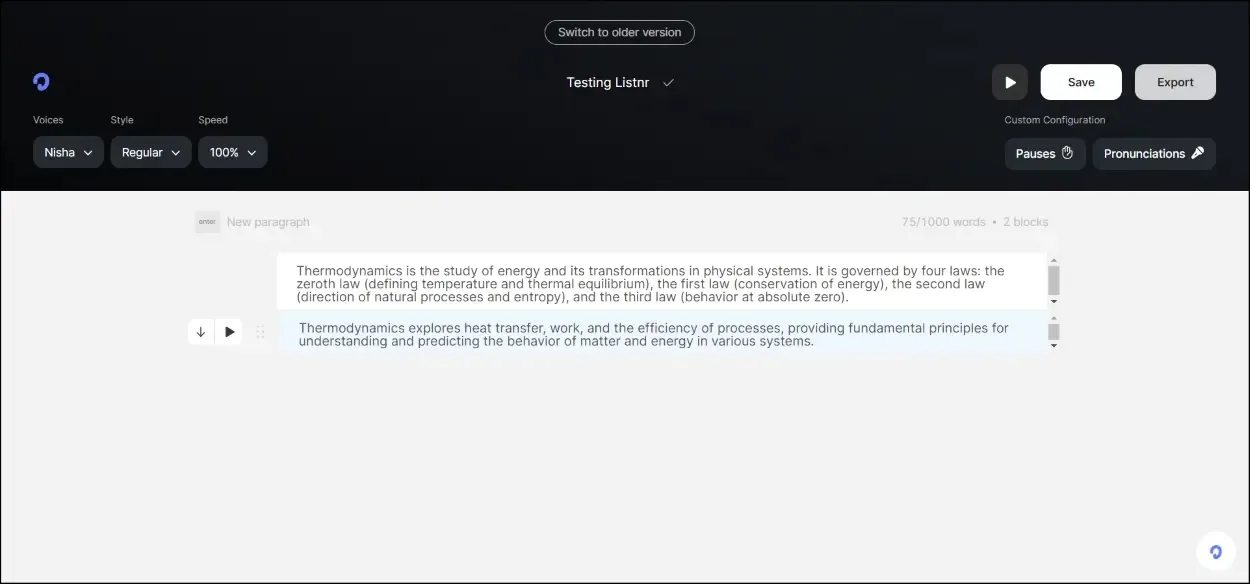
I found the audio produced by Listnr to be enjoyable. Additionally, you can embed Listnr into your blogs, making it compatible with WordPress, similar to Play.HT. This allows you to listen to articles as audio blogs. Like other AI voice generator tools mentioned here, Listnr allows you to insert pauses within sentences and edit word pronunciations.
However, these features are exclusively available in the paid version.. The free version is extremely basic and does not offer these adjustments.
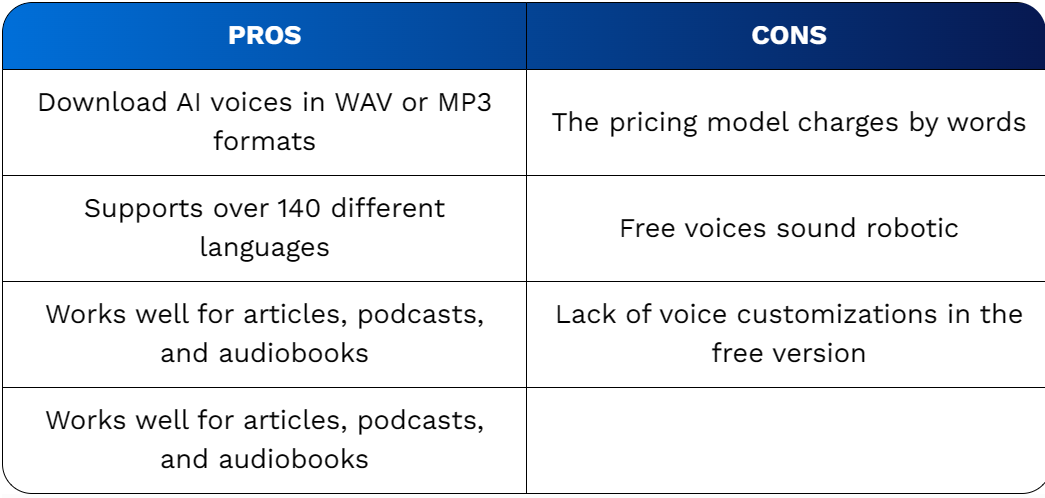
Price: Free, Paid plan starts at $19 per month
Platform: Web
5. Murf.AI
Murf.AI offers a comprehensive suite of tools for AI voice generation, providing a complete user experience. It offers a wide selection of voices, with hundreds to choose from, varying in age, tone, and gender, along with support for 20+ languages and accents. The generated audio from these voices is generally of good quality, with most of them lacking the robotic tone often associated with AI-generated voices. However, voices in languages other than English may require further refinement.
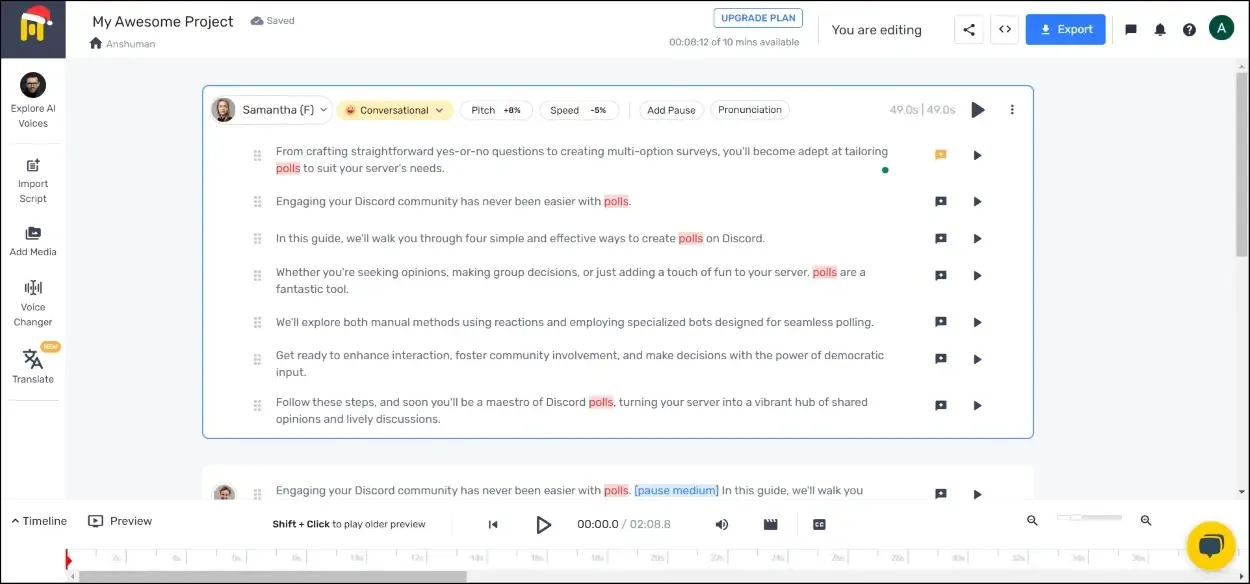
One of its standout features is its ability to break down text into sentences, making it easier to edit. Users can adjust the pitch, speed, emotional tone, and word pronunciation, as well as add pauses and emphasis to achieve the desired output.
Murf.AI also allows users to add a video and create a custom AI voiceover based on it, although this feature may not be as reliable in practice. Despite this, the AI-generated voiceovers are impressive overall. I would recommend Murf.AI to those who enjoy fine-tuning audio to achieve the best results.
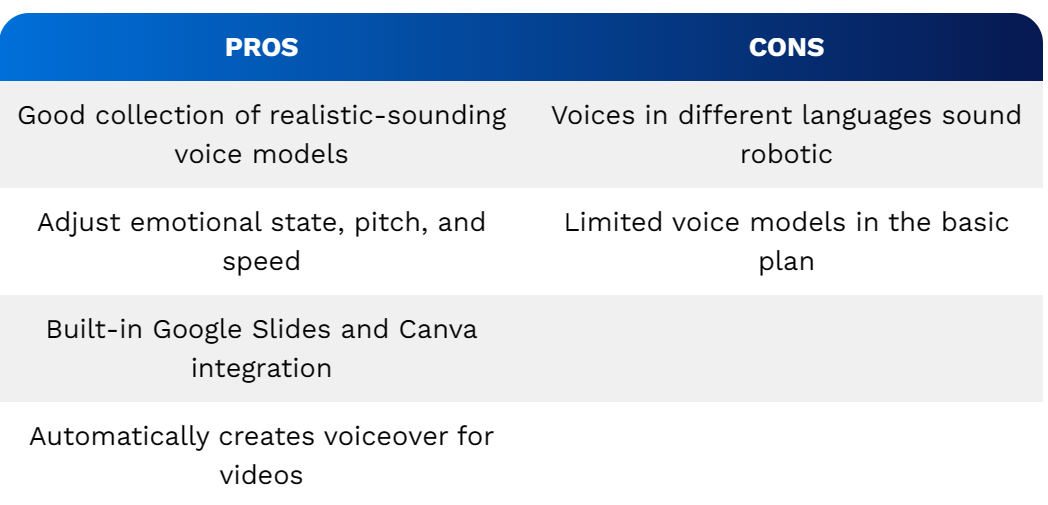
Price: Free, Paid plan starts from $23 per month
Platform: Web
6. Speechify
Speechify stands out from the other tools in this list as it is primarily a text-to-speech accessibility app designed to assist individuals with vision issues, ADHD, and other reading difficulties. Users can select from a range of voice models, including celebrities like Gwyneth Paltrow, Snoop Dogg, and Mr. Beast, to read out text documents. The app also allows users to adjust the reading pace to their preference.
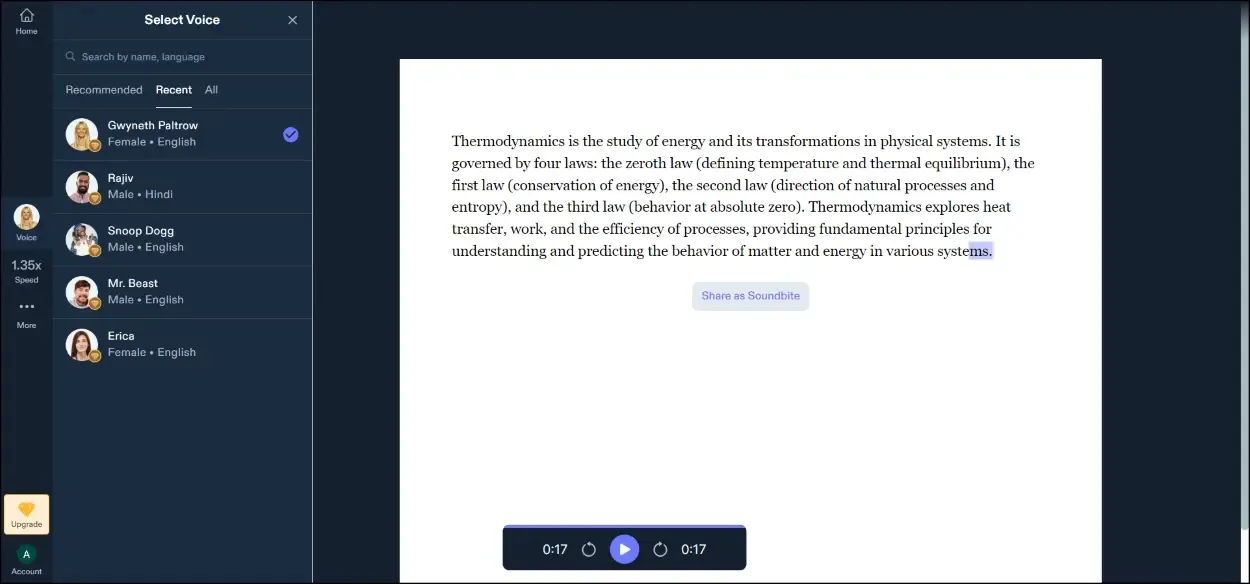
While Speechify’s focus is not on creating highly realistic voice models, the narrators still provide a decent reading experience, with the AI effectively managing pauses and pronunciations. The app supports multiple languages; during testing, I found that it did a commendable job of narrating a Hindi news headline.
However, I encountered instances where the tool misinterpreted certain symbols as punctuation marks, leading to unintended pauses. Nonetheless, Speechify has received positive feedback across various platforms and is highly recommended for individuals with vision impairments, those learning a new language, or individuals who prefer listening to blogs and articles.
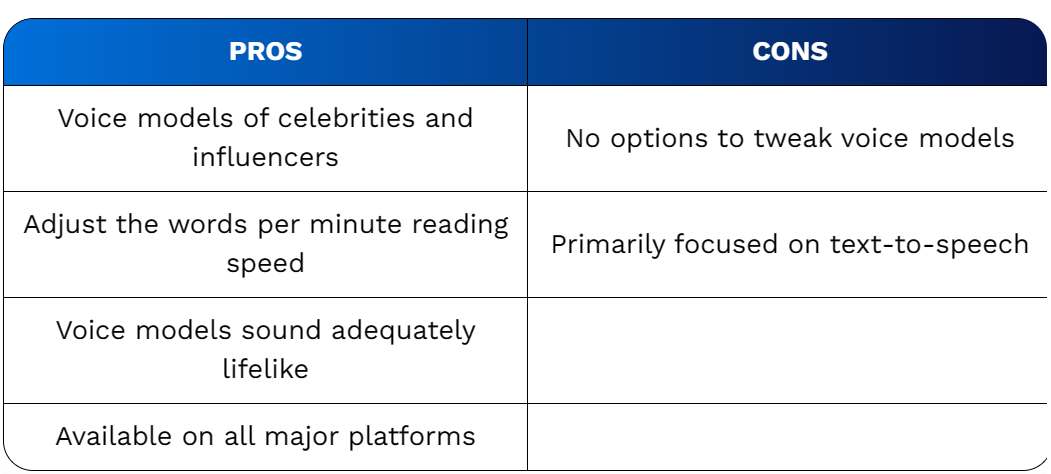
Price: Free, Paid plan starts from $24 per month (if you pick an annual plan)
Platform: Web, Chrome Extension, Mac, iOS Android
7. Voicemaker
At first glance, Voicemaker might appear to be a standard text-to-speech tool. However, it is actually a robust AI voice generator that is particularly well-suited for beginners. Its neural TTS technology offers a variety of voices that generally do a commendable job of generating realistic speech from text, though they can be slightly less convincing at times. Users can filter voices based on different languages, genders, emotions, and AI engines. It’s worth noting that higher engine settings typically yield better results but may also be more unstable.
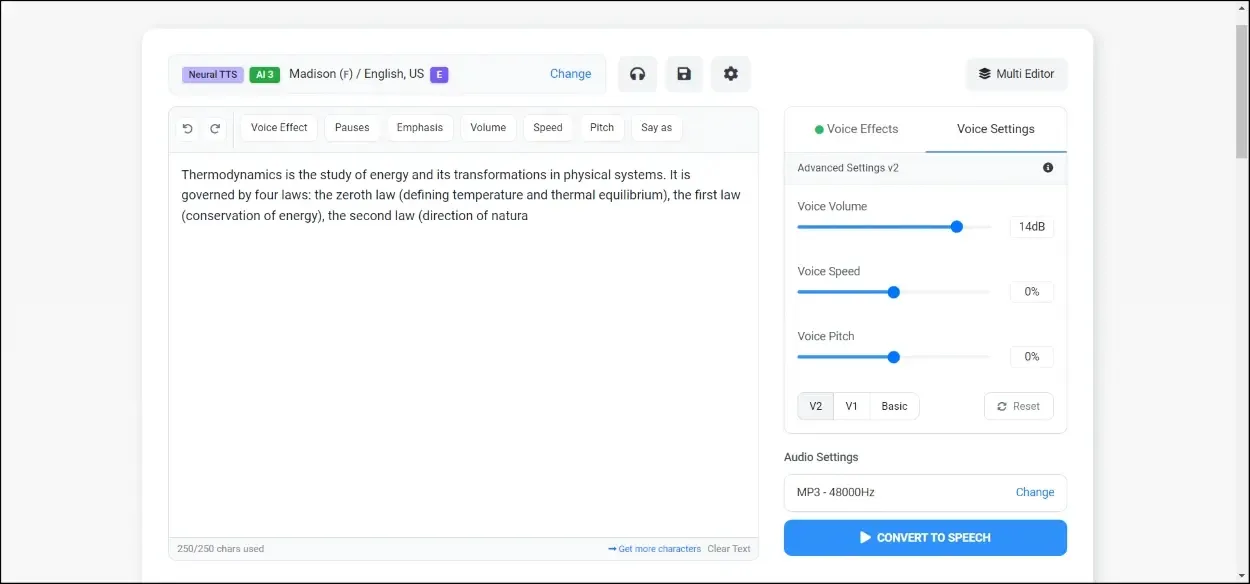
Some voices are capable of expressing different emotions while reading text, and users can adjust the volume, speed, and pitch before generating the speech. While the user interface may be somewhat lacking, Voicemaker is still a solid recommendation for newcomers to voice generation. In addition to offering premium voice models, the tool is free to use and allows users to download audio files at no cost. Its monthly plan is also affordable, priced similarly to ElevenLabs. Overall, Voicemaker can serve as an excellent starting point for many and is certainly worth trying out.
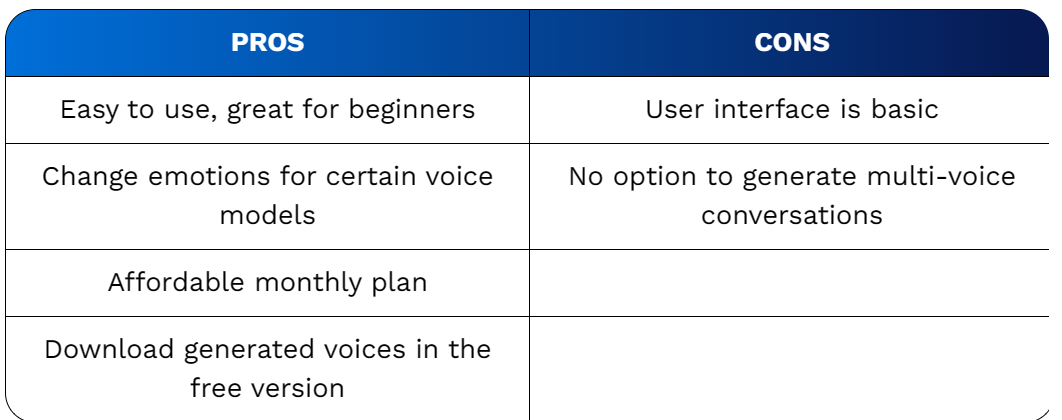
Price: Free, Paid plan starts at $5 per month
Platform: Web
8. Synthesys
Finally, we come to Synthesys, the last voice generator on our list. Synthesys is a versatile tool that not only offers a voice generator but also includes text-to-video and image generation capabilities. However, for the purpose of this review, let’s focus on its voice generation feature. Synthesys boasts over 350+ voice models that can be filtered based on language, gender, voice age, mood, and type of content.
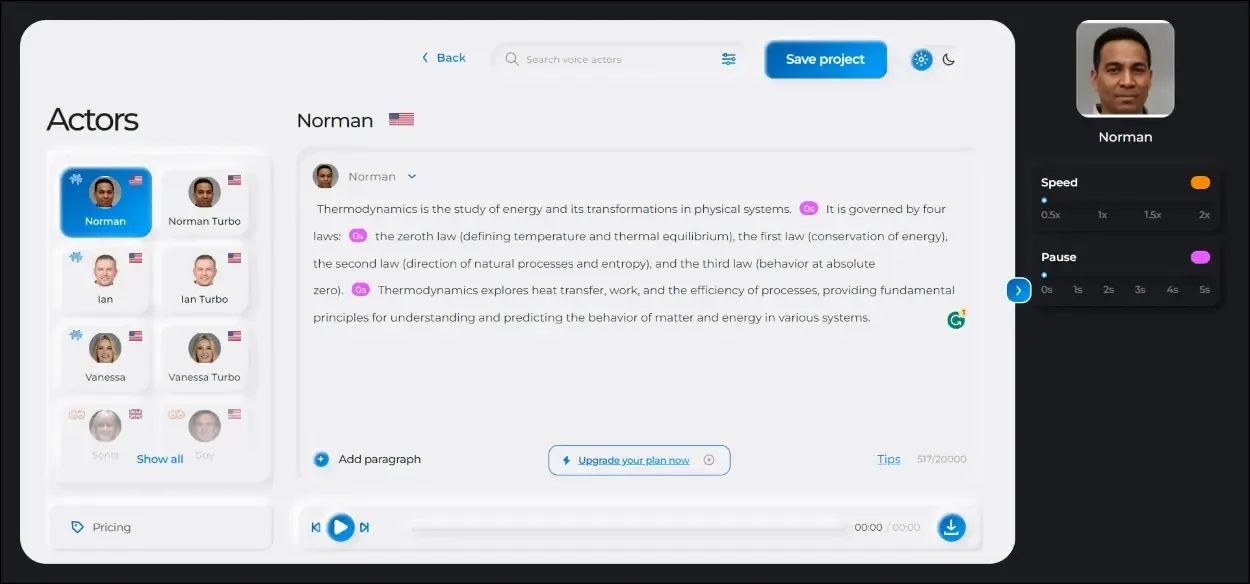
I must mention that this tool takes the longest to process and generate voice compared to all the others I have tested. Additionally, some of the models do not sound very natural, particularly when it comes to pronouncing words with multiple syllables. While certain voices can still get the job done, I believe there is room for improvement in overall quality. Synthesys is perhaps best suited for those looking to experiment with AI voice-overs.
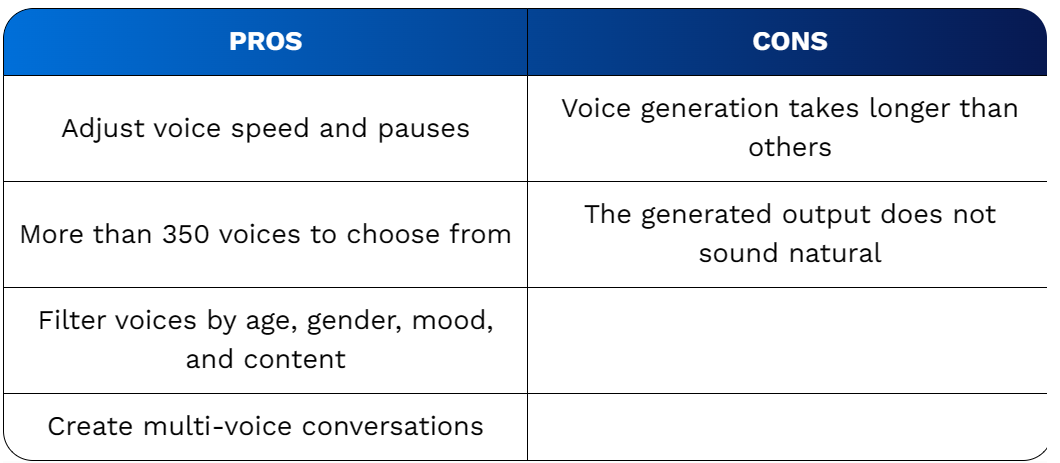
Price: Free, Paid plan starts at $41 per month (if you choose annual plan)
Platform: Web, Chrome Extension
As we conclude this discussion, it’s evident that the tools we’ve covered all serve the same purpose, and you can’t go wrong with any of them. While some tools like Play.HT, ElevenLabs, and Murf.AI excel in their performance, others like Lovo.AI and Synthesys offer a wider range of features to cater to a broader audience.
It’s important to note that this technology is still in its early stages and will only continue to improve in the future. Therefore, we recommend giving each tool a fair chance if possible. Which tool did you find most appealing? Feel free to share your thoughts with us in the comments section below.

0 Comments