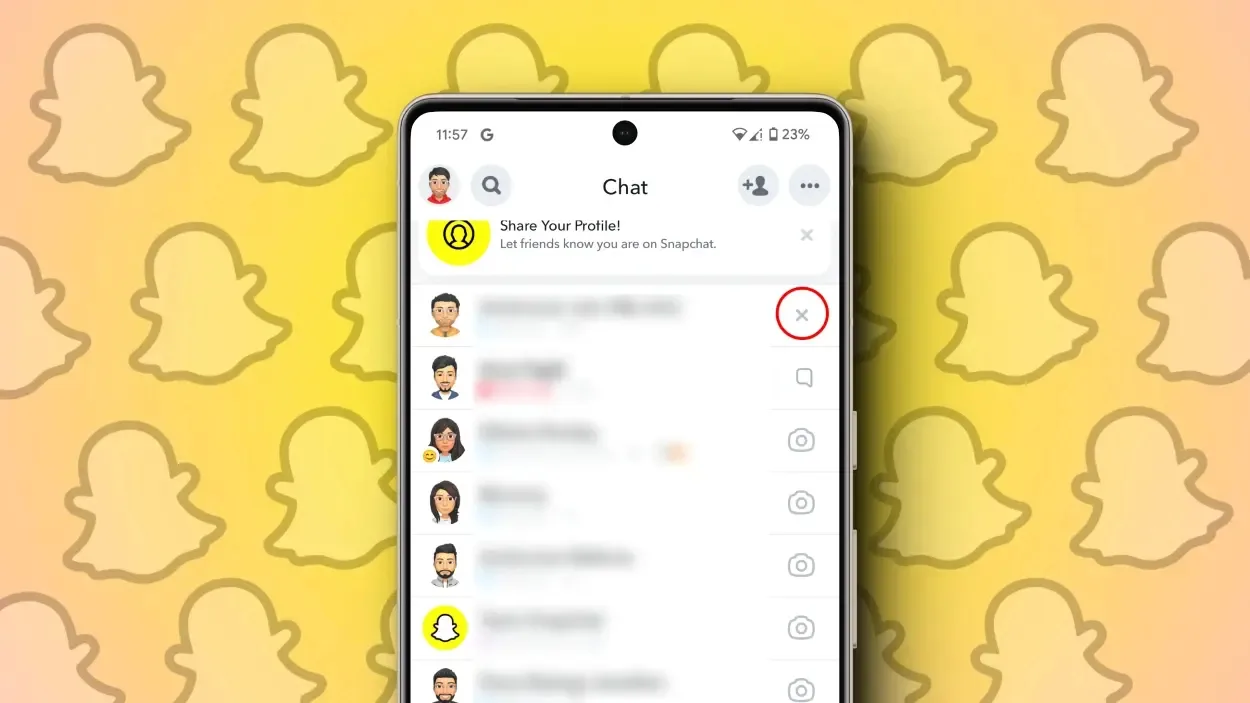
If you’re new to using Snapchat, understanding the symbols and icons in the app can be challenging. One such symbol is the “x” or cross icon that appears next to a person’s name on the Chat screen. This icon indicates that you are no longer friends with that person on Snapchat.
If you’re unsure about the meaning of the “x” icon, this post will explain its significance on Snapchat and how you can remove it.
Deciphering the Meaning of the “x” Icon on Snapchat
If you notice an “x” icon next to someone’s name, as shown in the screenshot below, it indicates that you are chatting with someone who is not on your friend list. This icon appears when either you or the other user has not accepted the friend request.
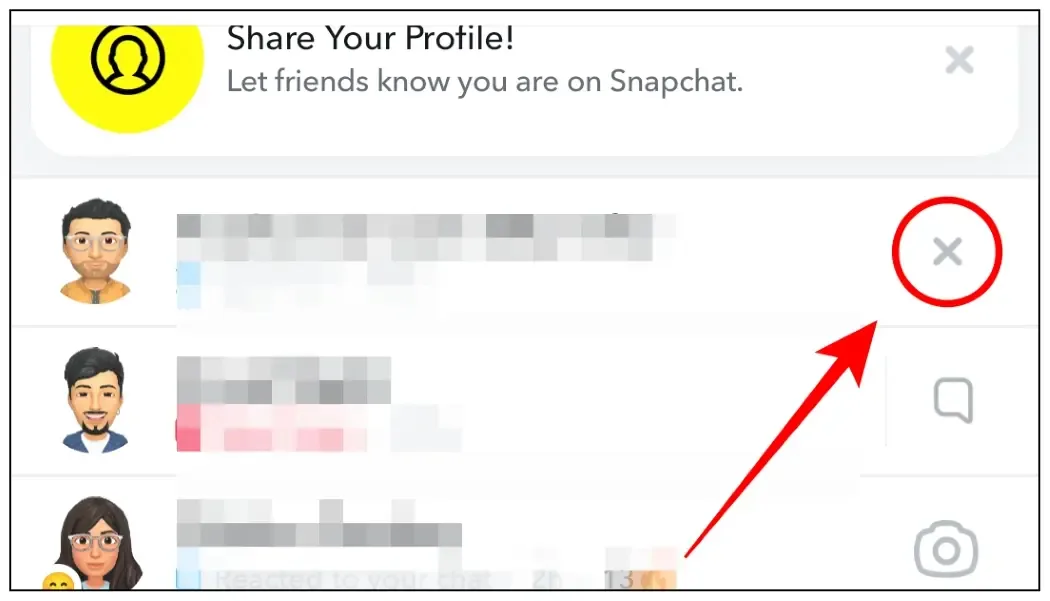
Once you or the other user accepts the friend request, the “x” icon will be replaced with a camera icon, indicating that you can now send Snaps to each other.
The “x” icon can also appear if someone you were previously friends with has removed you from their friends list. To confirm this, check your friends list to see if you were friends with them before.
It’s important to note that removing someone is different from blocking them. When you block someone, your entire chat with them will disappear automatically. You can check if you have been blocked on Snapchat using the steps in our guide.
Sending Snaps to Someone with an “x” Icon: Is It Possible?
You can still send Snaps and chats to people whose chats show an “x” icon. If you have sent or received someone’s friend request on the app, your Snaps and chats will be visible to the other person, and they can even reply to them.
However, if you were removed by someone, they won’t be able to see your sent messages despite what the app indicates. Your chat will be deleted for them automatically. Only when they add you back will your delivered messages be visible to them.
Removing the “x” Icon on Snapchat by Accepting Friend Requests
The “x” icon disappears automatically when two users accept each other’s friend requests on the app. So, if you see the “x” icon next to someone’s name, check if you have a pending friend request from them. Here’s how to do this:
1. Tap on the Add icon in the top right corner.
2. The pending requests will be visible under the “Added Me” section. If there’s a pending request from someone, tap on “Accept.“
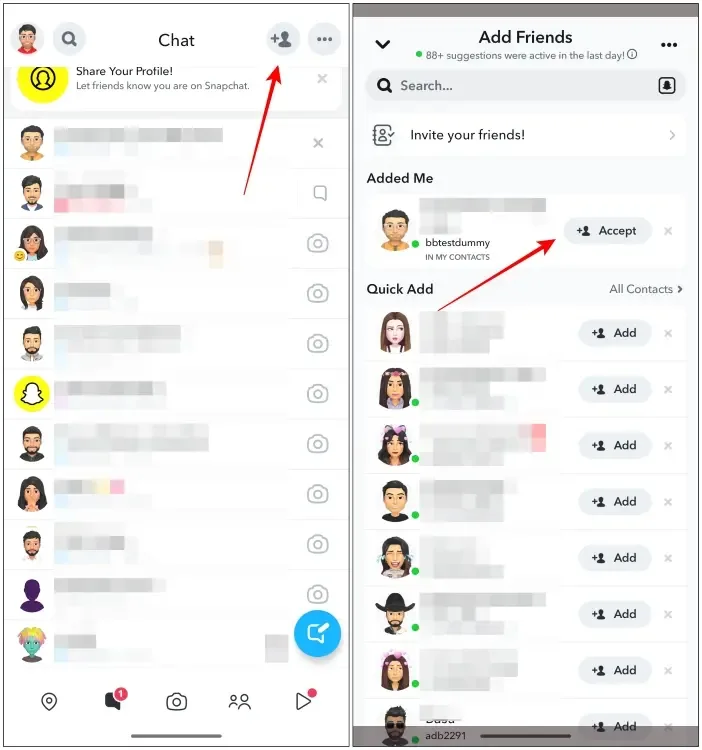
Once you both are friends on the app, the “x” icon will no longer be visible. If you have added them on the app, ask them to accept your request.
Removing the “x” Icon on Snapchat by Clearing Unwanted Conversations
You can also clear conversations with someone who has removed you as a friend or if you no longer wish to talk to them. Clearing the conversation will remove the person’s profile from your chat window and clear your entire chat history with them. Here’s how to do it:
1. Open Snapchat and tap on the chat icon in the bottom toolbar.
2. Long press on the conversation you want to clear to select it.
3. Tap on the Chat and Notification Settings menu.
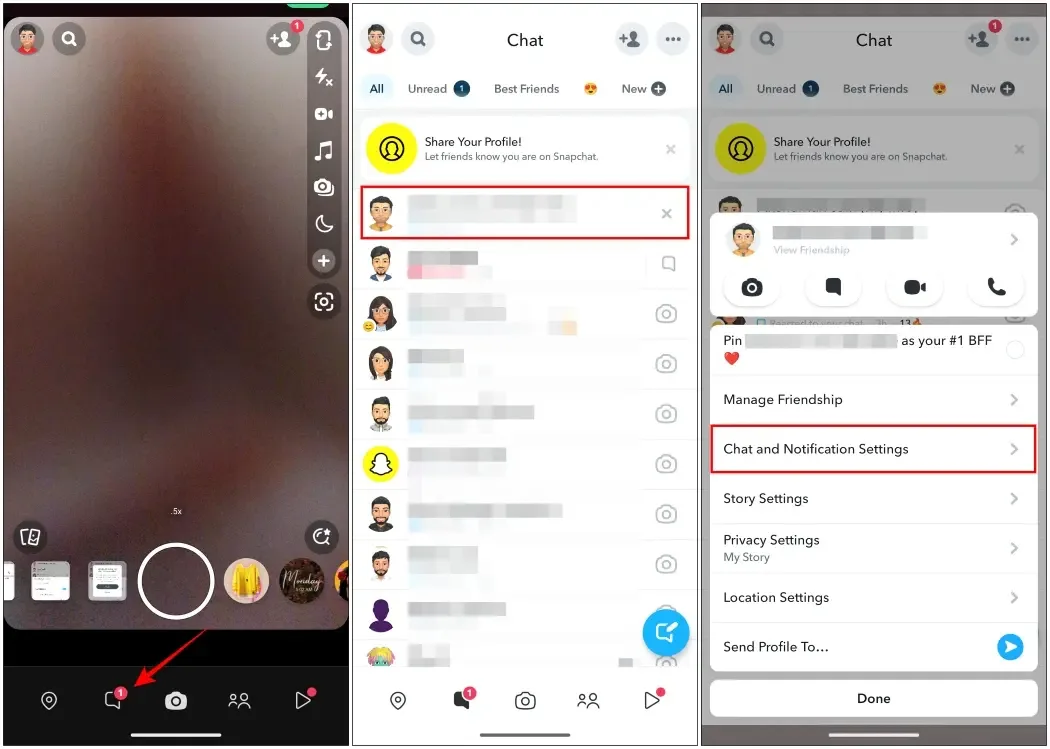
4. Select “Clear from Chat Feed.“
5. Confirm by selecting “Clear” in the pop-up window.
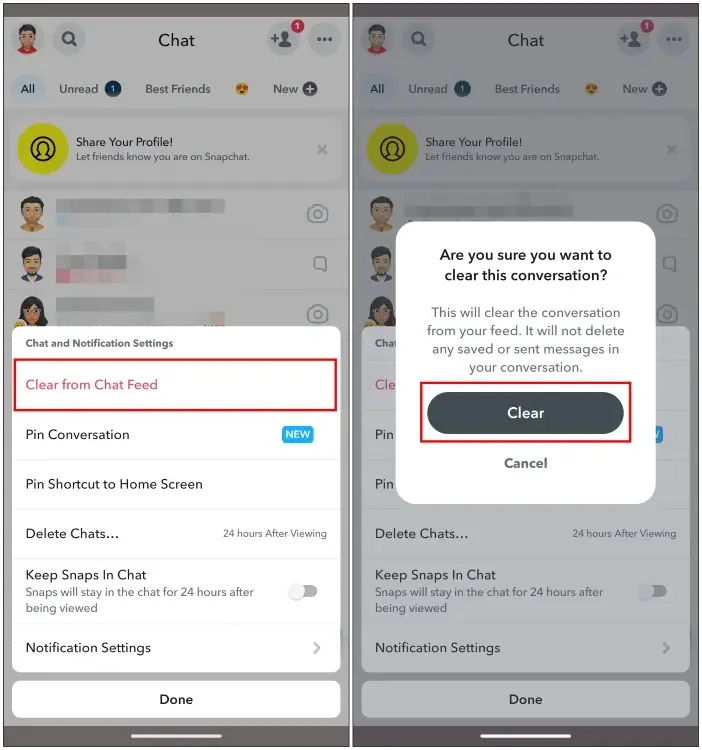
After clearing the chat, you can start a new chat with them anytime if you want to continue talking to them.
Exploring Alternative Troubleshooting Methods for Removing the “x” Icon
If the cross symbol persists even after becoming friends with that individual, it may be due to the app not updating the changed data, which can make it difficult to determine if you have been blocked. In this case, you can try these troubleshooting tips:
1. Force close the Snapchat app by removing it from the Recent Apps screen.
2. Log out of your account on the Snapchat app and log back in.
3. Clear the cache for the Snapchat app on Android, or delete and reinstall the app on iOS.
In summary, the “x” icon on Snapchat indicates your current friendship status with another user. While it’s a helpful indicator, there could be improvements in making the symbols more obvious. For example, Snapchat could take cues from the yellow heart emoji, which signifies a close friend. Did this guide help clarify the confusion surrounding the “x” icon on Snapchat for you? Let us know in the comments below.



0 Comments