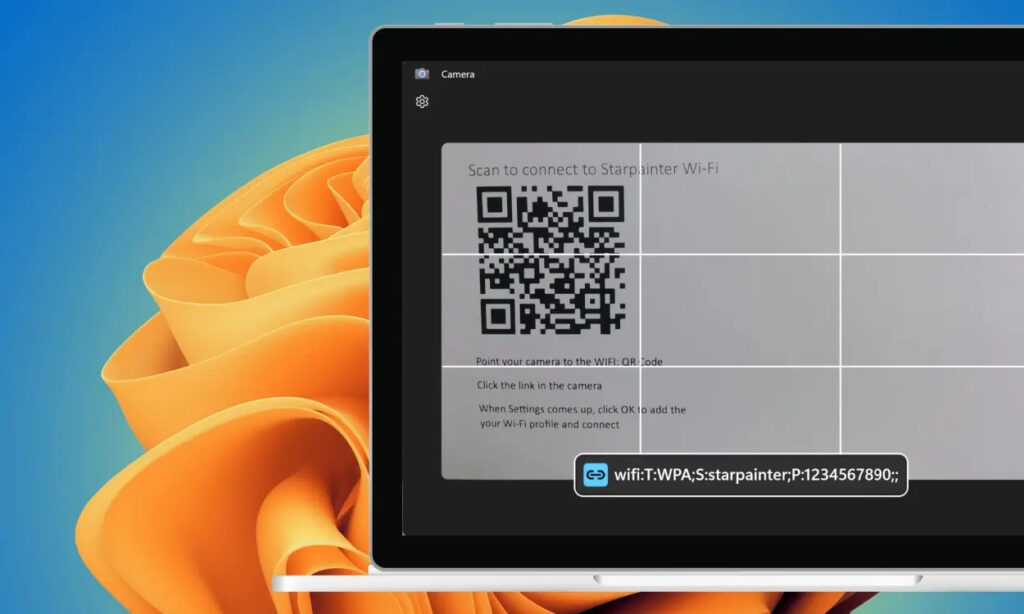
The imminent release of Windows 11 24H2 is generating considerable excitement, with a focus on the new features showcased in the previously released Insider Build 26052. Among these features, a particularly noteworthy addition is the WiFi connectivity enhancement, which allows users to scan QR codes using the camera for effortless network connections.
This innovative ‘scan QR Code for Wi-Fi connectivity‘ feature simplifies the process of joining a Wi-Fi network.
Users can now utilize the Camera app to scan the QR code associated with the desired network. Certain devices offer the option to share Wi-Fi network details in the form of a QR code, which can be scanned by the PC through its camera viewfinder.
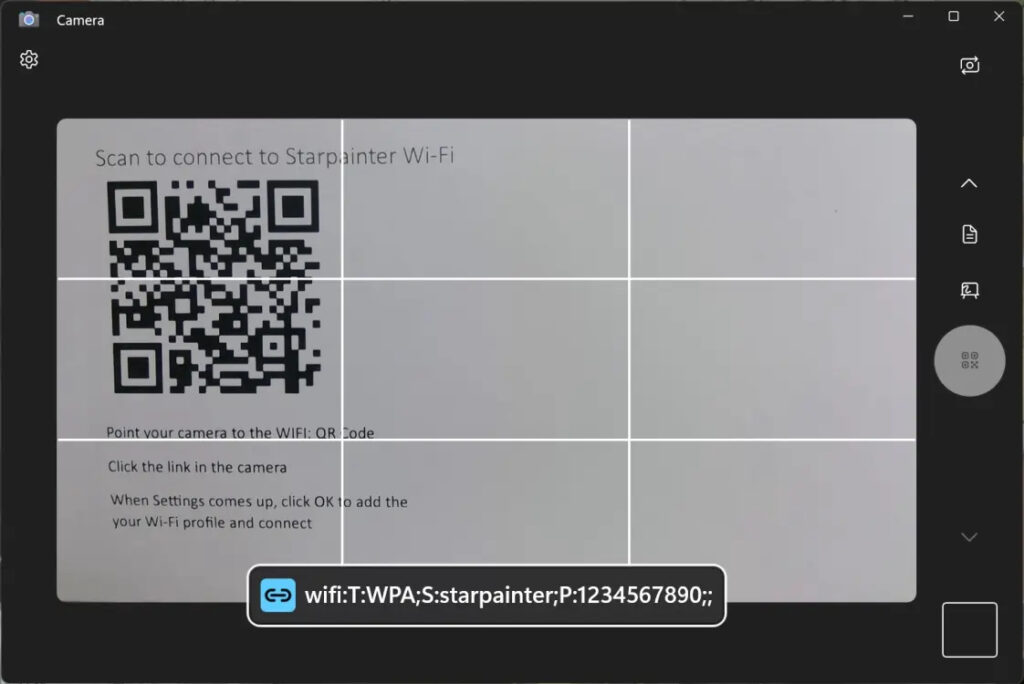
Upon scanning the Wi-Fi QR code, the Windows 11 PC promptly establishes a connection to the network and saves the profile settings accordingly. Notably, this functionality extends to hotspots as well, enhancing convenience for users across various network environments.
Primarily targeted at 2-in-1 Windows PCs and tablets equipped with rear-facing cameras, the feature is also compatible with external cameras connected to desktop PCs or front-facing webcams commonly found in laptops. Despite its origin in the mobile realm, this feature seamlessly integrates with the Windows 11 ecosystem, offering enhanced connectivity options to a wider range of devices.
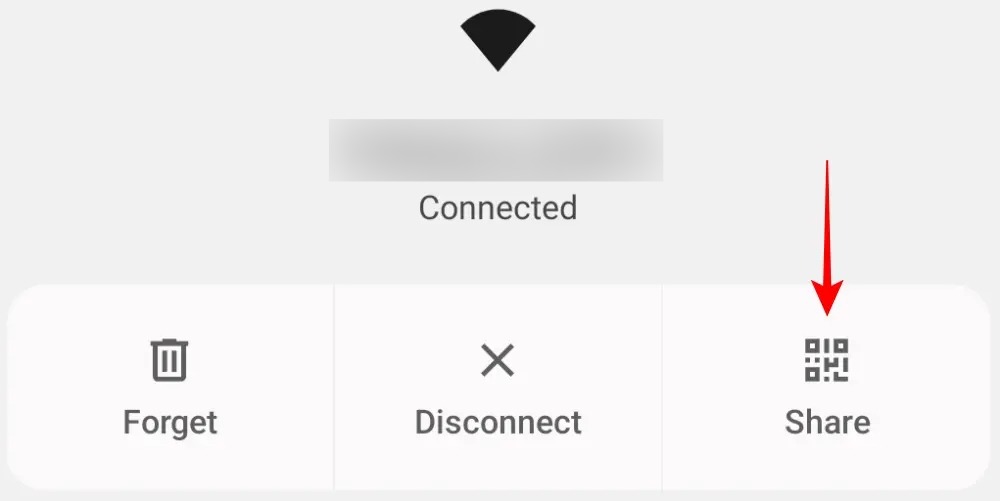
This type of seamless Wi-Fi connectivity feature is already prevalent in Android phones, where users can easily share network access via QR codes. However, while iOS users can scan QR codes, they lack the capability to generate and share them directly.
In addition to the WiFi QR code scanning feature, Windows 11 insider build 26052 introduced an AI Super Resolution feature, hinting at significant enhancements in the upcoming 24H2 update slated for release later in the second half of 2024.
What do you think about the latest addition to Windows 11, which enables seamless Wi-Fi network connections through QR code scanning? Share your thoughts below? Feel free to express your thoughts in the comments section down under.

0 Comments