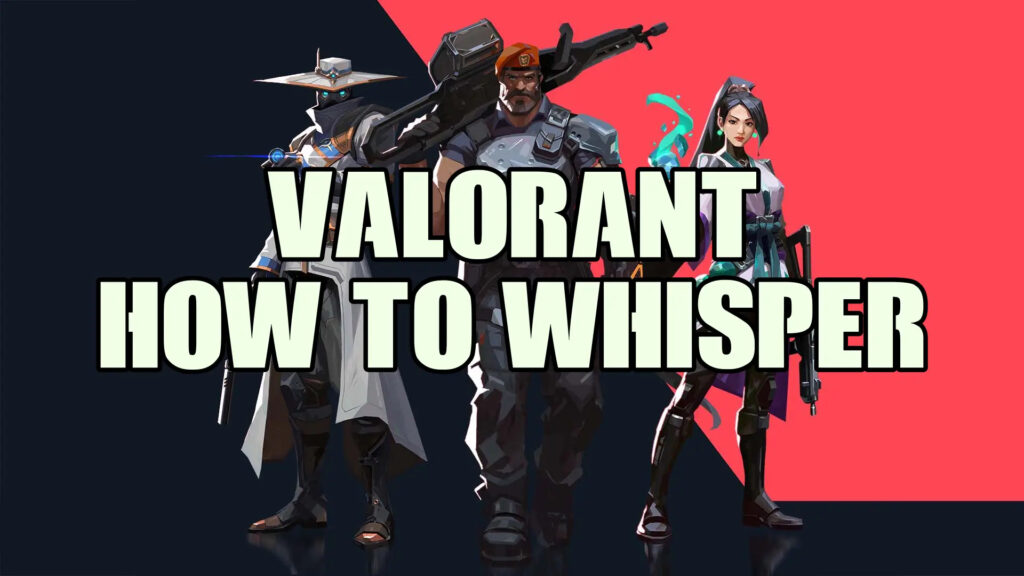
Effective communication is vital in online games like Valorant. However, there are instances when you need to message someone privately, outside of public lobbies or parties. That’s where Valorant’s whisper function comes in handy. If you’re interested in learning about what it is and how to use it, you’re in the right place. Let’s get started without further delay.
Whisper is a private messaging feature within Valorant. With this function, you can send text messages to anyone on your friends list without needing to exit the game or search for them within the friends list interface. Whisper allows you to communicate with a specific friend directly from the main menu or while engaged in battles against enemies during a game.
Your friends can also utilize the Whisper feature to send you messages even while you’re in a game. One of the standout benefits of Whisper chat is its ability to deliver messages to your friends even if they are offline. They can access and read the messages once they log into the game. Additionally, Whisper conversations are secure and automatically deleted as soon as you close the game, ensuring privacy and confidentiality.
Method 1 : Whispering via the Main Menu
There are multiple methods to Whisper in Valorant. The first and most commonly used approach is from the Main Menu. Here’s how you can Whisper from the Main Menu:
- Open Valorant and navigate to the right side of the screen to access the friends list.
- Right-click on the avatar of the friend you wish to send a Whisper to.
- Select the “send message” option from the pop-up menu. This action will prompt the Whisper option to appear.
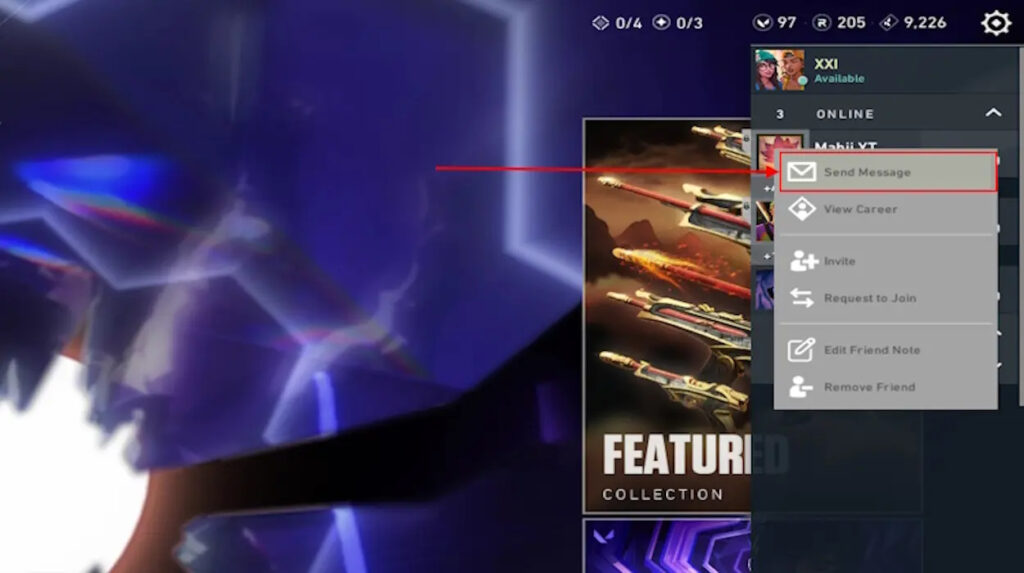
- Click on “send message,” which will open a chat window with the selected friend at the bottom left of your screen.
- Type your desired message into the chat window and press enter to send the Whisper to your Valorant friend.

Method 2: Whispering Friends In-Game
If you find yourself in a Valorant match and need to send a Whisper, follow these steps:
- During a match, press CTRL+Enter on your keyboard to initiate a Whisper.
- Type the name of your friend to search for them in the tab. You can also press the TAB button on your keyboard to autocomplete their name. Ensure the spelling is accurate.
- Once the friend’s name appears, type your message.
- Press Enter to send the Whisper.

If you receive a Whisper from a friend, whether in-game or on the main menu, you can reply by pressing Enter on your keyboard and typing your response. To reply to other Whispers, after pressing Enter, use the TAB button on your keyboard to toggle between chats. This allows you to switch between multiple text chats in Valorant.
Removing Whisper in Valorant
If you wish to clear any pending or ongoing Whispers in Valorant without closing the game, simply press the TAB button on your keyboard. This action will remove the Whisper and bring up the Party or Game chat in your text chat box.
Additionally, to appear offline in Valorant and make it challenging for other players to locate you, you may want to learn how to do so. If you encounter any difficulties while using the Whisper feature in Valorant, feel free to ask your questions in the comments below!




