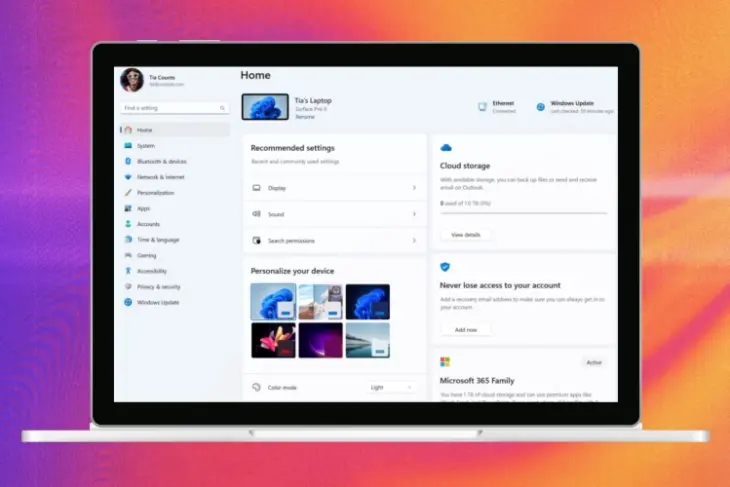
Windows 11’s beta channel is receiving fresh features that are expected to be part of the upcoming 23H2 update. The Insider Preview Builds 22621.2199 and 22631.2199 have arrived, and we’re here to delve into the details of these upcoming changes.
Redesigned Settings Homepage in Windows 11 Beta
Windows 11 has undergone several adjustments in the Settings app. Long-time Windows users might have found it a bit frustrating to navigate the settings panel they were accustomed to, given the changes in its location.
With the newly redesigned settings homepage, Microsoft aims to tackle this concern by providing a more “dynamic and personalized experience.” In this update to Windows 11’s Settings, users will enjoy easier access to recently used or frequently used settings. Whether it’s a network configuration or audio adjustment you need to make regularly, the new design will enhance convenience.
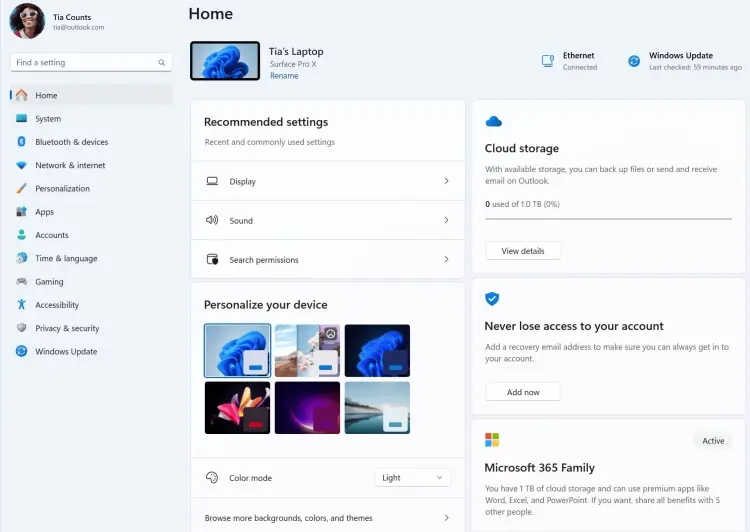
The Settings home page will showcase up to seven interactive cards, with more planned for the future. These cards will allow users swift access to various settings, such as cloud storage configurations, personalization options for changing wallpapers, Microsoft 365 actions (including Xbox Subscription), Bluetooth device management, and more.
New Backup App in Windows 11 Beta
Microsoft is revamping the backup process to make transitioning to a new PC smoother than ever before. They’re introducing a dedicated Windows Backup app designed to help users securely back up their data, applications, and other essentials. Additionally, if you’ve pinned certain apps to your taskbar and start menu, you might have noticed that these pins tend to disappear after switching to a new PC.
However, Microsoft is changing this scenario. With the upcoming update, you’ll have the convenient option to easily reinstall your pinned taskbar and start menu applications. Whether your apps are sourced from the Microsoft Store or external websites, Windows will provide a user-friendly method for this reinstallation process through the new backup app. The screenshots provided offer a glimpse of these features, including the new Windows backup app, the post-sign-in experience on a new PC, and the prompt for reinstalling a previously pinned third-party app.
Additional Fixes and Considerations
This update also includes several fixes, which you can explore in the provided link. It’s worth noting that it’s advisable not to install Windows 11 Insider builds on your primary and essential computer, as these early insider builds, both in beta and developer channels, may not provide the highest level of stability for daily use. Insider builds are best utilized for previewing upcoming Windows features. What are your thoughts on these upcoming features for Windows 11? Feel free to share your opinions in the comments section below.

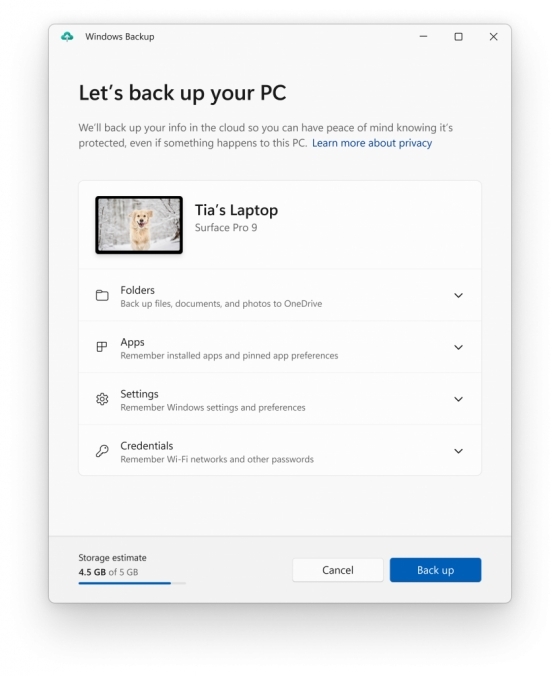
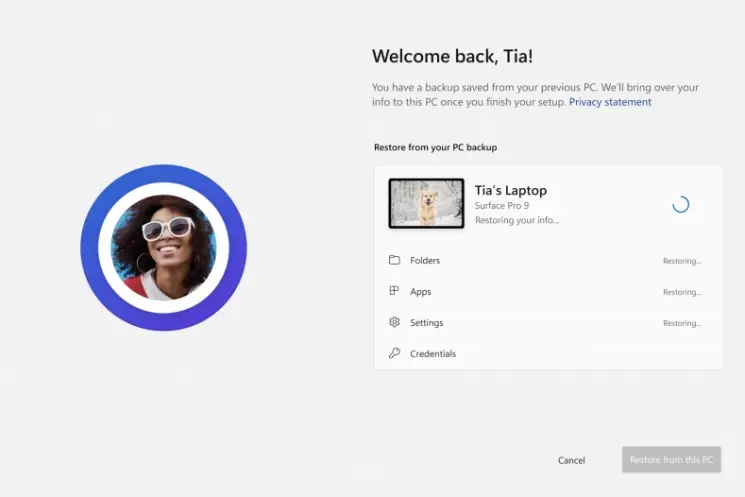
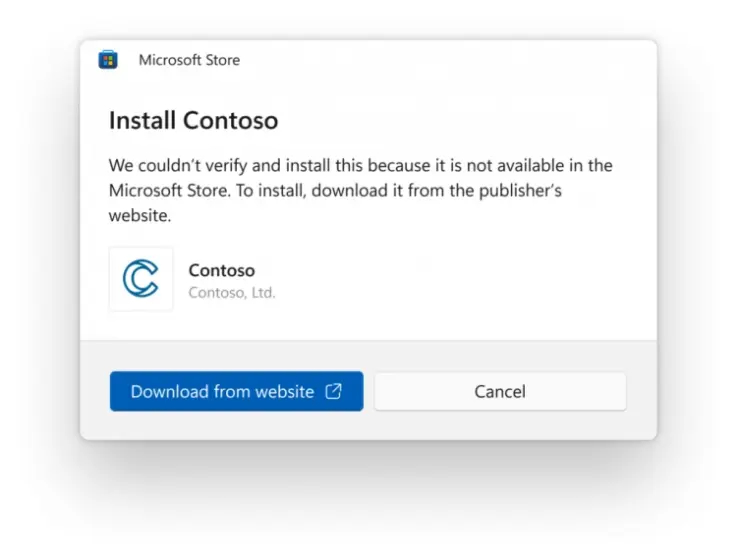
0 Comments