
Since its recent release, CS2 has been gaining popularity. However, many players were concerned when they couldn’t find an official workshop or its maps in CS2. Custom maps are essential for CS players, so the absence of them was disappointing. In some exciting news, Valve has now introduced a new update that brings workshop maps back to Counter-Strike 2. These maps include surfing, bhopping, aim_botz for practicing aiming, and other customization maps. Let’s explore how to add and play these maps in CS2 so we can join in on the action.
Downloading and Installing CS2 Workshop Maps
Downloading and installing workshop maps in CS2 has become incredibly easy thanks to the official support. To get it done, follow the steps below.
1. Open Steam on your PC and navigate to Counter-Strike 2 in your game library.
2. Without launching the game, locate the ‘Workshop‘ option under the Play button.
Alternatively, you can manually access the CS2 Workshop by visiting it, but using Steam is more convenient.
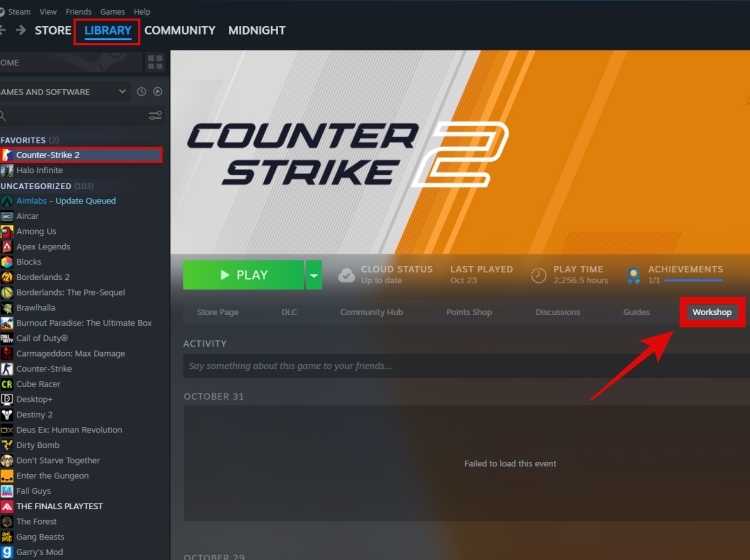
3. You are now in the CS2 workshop. Browse or search for your desired custom map, then click on it to access its page. For demonstration, let’s install ‘aim_botz.’
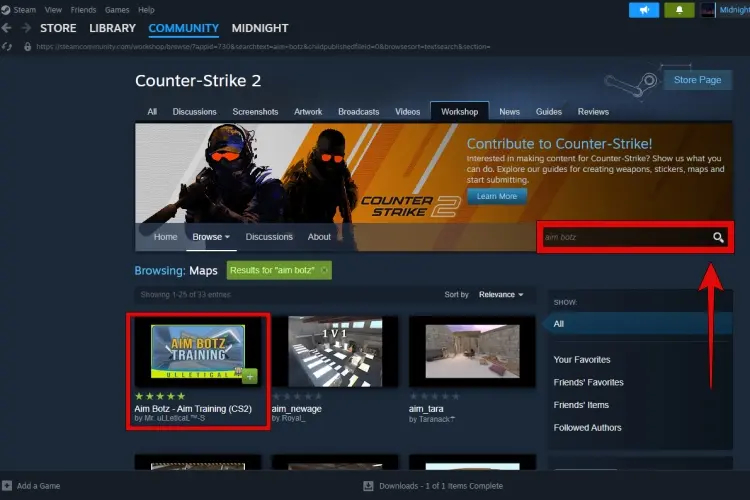
4. On the workshop map’s page, click the ‘Subscribe‘ button. Steam will start the download process. Feel free to install more popular CS2 maps, but keep in mind that they may vary in size.
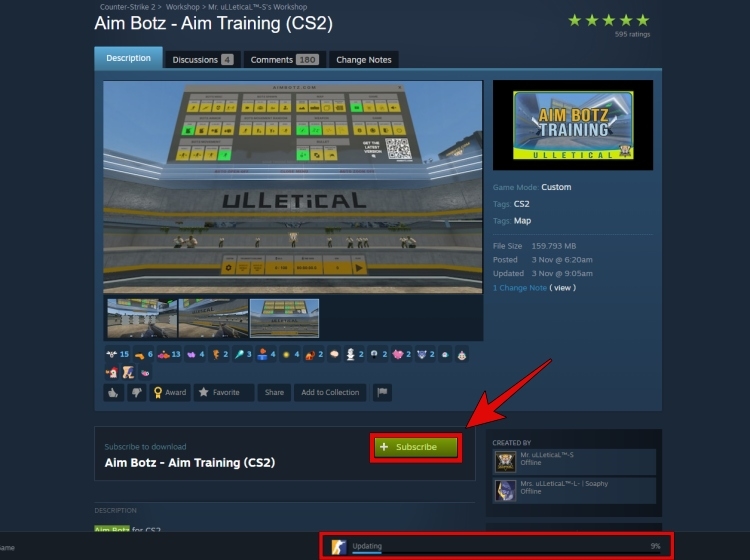
How to Start Playing Counter-Strike 2 Workshop Maps
1. Start Counter-Strike 2 via Steam.
2. Within the game, go to ‘Play > Workshop Maps,’ as illustrated below. You will find all the CS2 workshop maps you’ve downloaded.
3. Choose the map you wish to play and click ‘Go.’ If prompted to select a game mode, pick the appropriate one for the map (usually, choose ‘Custom‘) and click ‘Go‘ again.
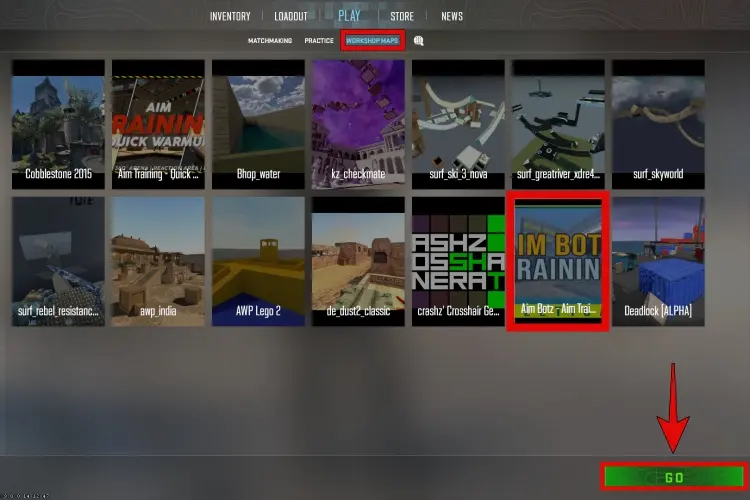
4. Your personal CS2 Workshop Map game server will be initiated shortly. If you invite friends to join you in a custom lobby to play workshop maps, the map will automatically start downloading for them.

That’s how simple it is to enjoy custom maps in Counter-Strike 2. Since the workshop has just been introduced, stay tuned for exciting new additions in the near future. We also have something special in store for you, so keep an eye out. Feel free to share your thoughts on the recent map update in the comments section.

0 Comments