
Are you frustrated by disconnected teammates or players who lack knowledge of Valorant agents and abilities, such as an insta-lock Jett? If you’ve found yourself in such a predicament, Valorant offers the option to easily remake a game, declare it a draw, and proceed to the next match, maintaining your peace of mind. This guide is particularly useful if you frequently find yourself in a 4 vs 5 situation. Let’s explore how to initiate a game remake in Valorant.
What Does “Remake” Refer to in Valorant?
Remaking in Valorant is a method that allows you to end a game when you believe you’re facing an unfair situation. This option can be utilized either during the initial agent selection phase or when a teammate disconnects or leaves an ongoing match.
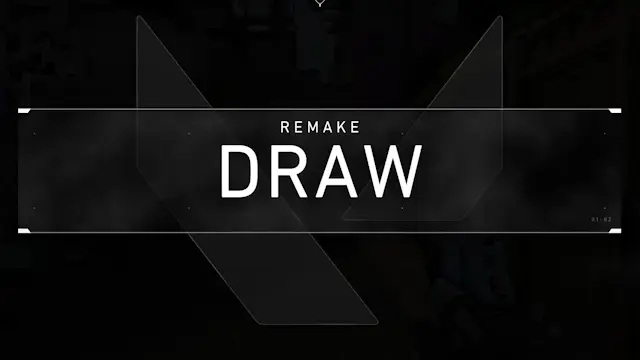
The benefits of using the remake feature are significant. When you initiate a remake in Valorant, the match concludes as a draw. This ensures that you don’t have to continue playing in a situation that feels unfair, particularly in competitive matches. If the match is a ranked game, remaking can also help preserve your RR (Ranked Rating).
When Is It Possible to Remake a Match in Valorant?
In Valorant, there are two distinct types of remakes. The first type applies during the agent selection screen, offering a solution for those who feel uneasy about their teammates. This remake option, explained below, results in a queue dodge. The second type of remake occurs when one or more of your teammates are AFK or disconnect before the second round. In such a scenario, you can initiate a remake vote prior to round two. It’s important to note that if you are in a five-stack party, the remake option is not available.
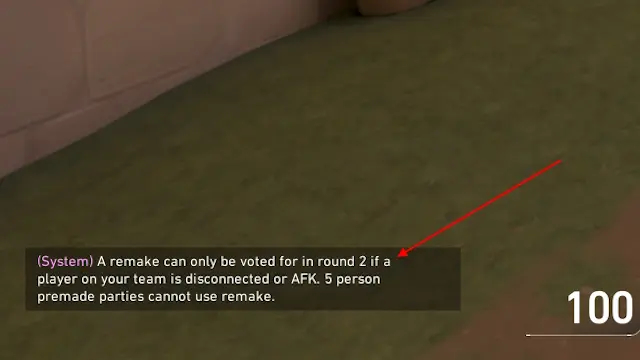
How to Initiate a Remake in Valorant: 2 Methods
Now that we’ve covered the various types of remakes, let’s explore how to initiate a remake. Follow the step-by-step process outlined below.
Method 1: Starting a Remake Vote in Valorant Match
When you find yourself in a game with one or more AFK or disconnected teammates before the start of round 2, follow these steps to initiate a Valorant game remake:
- First, open the chat box by pressing the Enter key on your keyboard.
- Type /remake in the chat box and hit Enter once more.
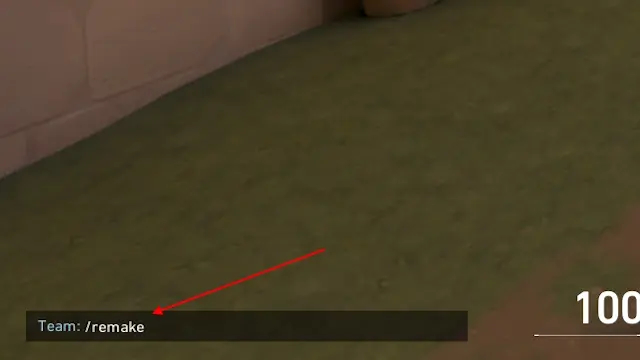
- This action will trigger the voting phase for the remake. All your teammates can participate by casting their votes to decide if the match should be remade.
- The teammates currently present in the game should press the F5 key on their keyboards or type /yes in the chat box to express their agreement.

- Once every teammate has pressed F5 or confirmed their agreement with /yes, the remake vote will pass.
- This will result in a remake of your Valorant game, and it will conclude as a draw. It’s a straightforward process, isn’t it?

Method 2: Remaking on the Agent Selection Screen
In Valorant, you have the option to initiate a queue dodge or remake during the agent selection screen, which can be particularly useful when dealing with toxic teammates or undesirable circumstances. There are two methods to queue dodge or remake a game in Valorant:
- When you’re on the agent selection screen, refrain from choosing any agent and let the timer at the top left corner run out. This action will result in a queue dodge or game remake.
- Alternatively, you can press ALT + F4 to dodge the queue or initiate a game remake in Valorant. This command will close the game entirely, and when you return, you won’t be in the same queue.
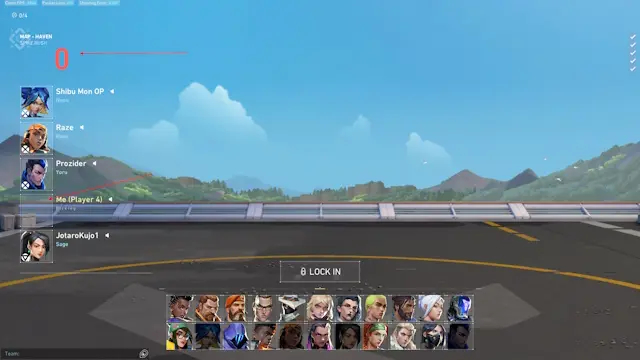
Note: Please keep in mind that using the queue dodge or remake method in the agent selection screen frequently can lead to queue penalties.
It’s important to exercise this option judiciously, as it can disrupt the gaming experience for others in the queue. However, if you encounter toxic players or teammates you’d rather not play with, you can use this method as needed.
What Occurs if the Remake Vote Fails in Valorant?
In some situations, your teammates may press the F6 key or type /no in the chat box, indicating their decision to continue the game despite the unfair circumstances. Unfortunately, once your teammates have chosen to proceed with the match, you won’t be able to initiate another remake vote. In such cases, you’ll have to continue playing the game as is, even if you believe it’s unfair or challenging.
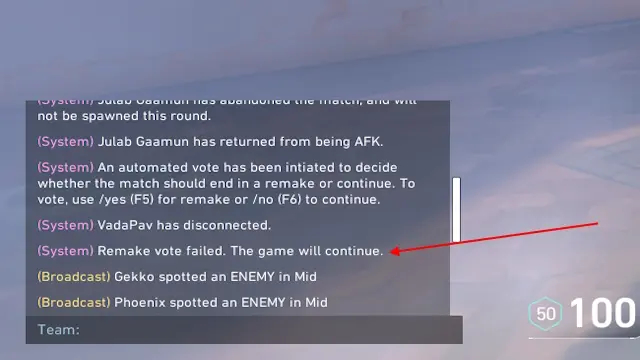

0 Comments