
In 2023, the emulation community continues to thrive, with enthusiasts reverse-engineering ROMs to play their beloved Game Boy Advance (GBA) games on modern Windows PCs. The demand for GBA emulators that offer high accuracy and active development remains strong. To help you enjoy old games with controller and solar sensor support on Windows 11 and 10, we’ve compiled a list of the best GBA emulators for PC in 2023. If you’re interested in emulating GBA games on Android or iOS, we also have a separate list prepared for you. With that introduction, let’s explore the list.
1. mGBA
mGBA is undeniably one of the finest GBA emulators available for Windows PCs. It comes highly recommended by GBA enthusiasts and is not limited to Windows, as it’s also compatible with Linux, macOS, FreeBSD, and more. What sets mGBA apart is its ongoing development, with developers regularly releasing Stable, Dev, and Nightly builds. This commitment to development ensures top-notch compatibility.

mGBA is renowned for its exceptional accuracy, making it one of the most reliable GBA emulators. It supports NES Classic series games, utilizes hardware-based emulation, and allows you to apply basic cheat codes. Additionally, mGBA offers convenient features like fast forwarding and rewinding support. In summary, if you’re looking to relish some of the best GBA games on your Windows 11 or 10 PC without worrying about crashes, mGBA is the ideal choice.
Check Out mGBA (Free)
2. VisualBoy Advance -M
VisualBoy Advance was once the go-to emulator for GBA games on PCs due to its status as the original GBA emulator. However, it hasn’t seen updates for over a decade, and new security vulnerabilities have emerged. As a result, a new fork called VisualBoy Advance -M has emerged, offering active development for Windows, Linux, and macOS. While its accuracy may be slightly below mGBA, it excels at resolving older issues in the original VBA.
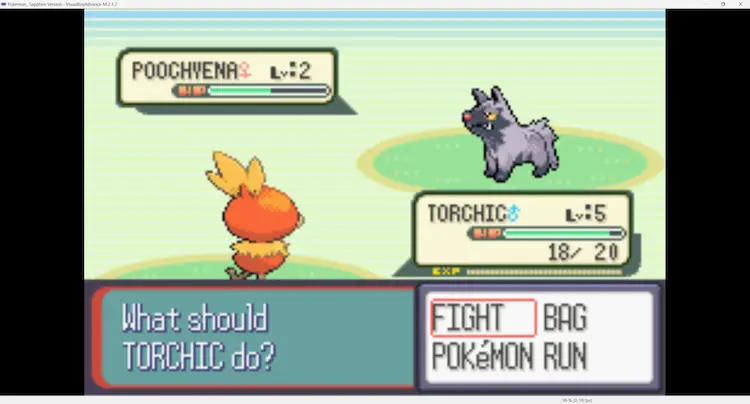
This open-source emulator comes with various enhancements, sensor emulation, and effectively allows you to enjoy your favorite GBA games. Notably, the new team is dedicated to addressing driver issues to prevent graphics-related glitches. In summary, if you find mGBA too complex for your needs, you can always turn to the VisualBoy Advance -M emulator.
Check Out VisualBoy Advance -M (Free)
3. NanoBoy Advance
If you’re seeking a highly accurate GBA emulator for Windows PC, I highly recommend the NanoBoy Advance emulator. It’s a cycle-accurate GBA emulator designed to be as precise as possible. Additionally, the emulator offers enhancements and tweaks for improved audio quality, speed hacks, and more, enhancing the overall experience. Furthermore, it boasts strong compatibility with GBA ROMs, ensuring a wide range of supported titles.
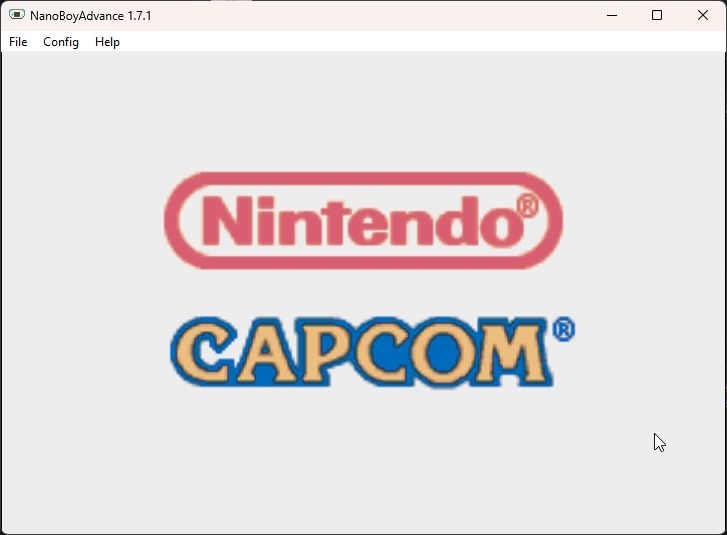
NanoBoy Advance stands out by allowing you to load ROMs from various archive formats like ZIP, 7z, TAR, and RAR, making the experience seamless. It also supports features such as Save State, customizable game controller remapping, solar sensor emulation, and more. In summary, NanoBoy Advance is an excellent GBA emulator for PCs, regularly updated and highly accurate in delivering an enjoyable gameplay experience.
Check Out NanoBoy Advance (Free)
4. SkyEmu
SkyEmu is another highly accurate GBA emulator for PCs that’s actively developed and boasts compatibility with all major platforms, including Windows. What sets SkyEmu apart is its exceptional accuracy, particularly in supporting classic NES Series games like The Legend of Zelda, Digimon Racing, and Iridion 3D, where other emulators may fail to boot the game.
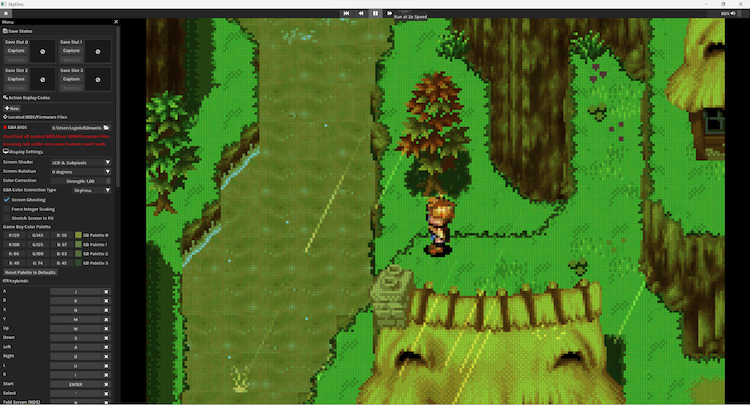
Additionally, SkyEmu can emulate other consoles, including Game Boy, Game Boy Color, and Nintendo DS. Its feature set includes game controller support, fast forward and rewind functions, an action replay cheat code engine, solar sensor emulation, and more. In summary, if you encounter issues with other emulators when trying to start a game, SkyEmu provides a reliable option for effortlessly booting games.
Check Out SkyEmu (Free)
5. Ares
Ares is a versatile emulator that supports not only GBA games but also various other consoles, including Game Boy Advance, Game Boy Color, Nintendo, SNES, SEGA, and more. This emulator has a vibrant user community and benefits from the contributions of numerous open-source developers. A notable feature of Ares is that it actively releases builds for ARM-based Windows PCs, expanding its compatibility.
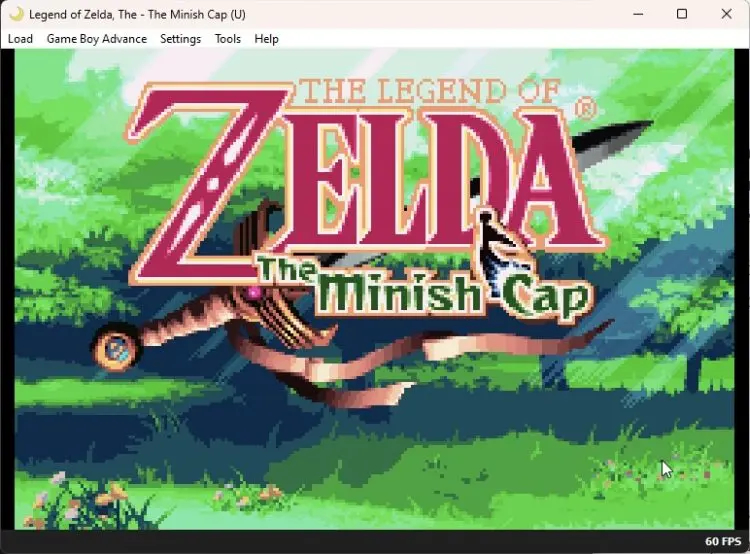
Ares provides access to a diverse collection of GBA games available in multiple languages, and it maintains a trackable repository on its website. The user interface is desktop-friendly and user-intuitive, making the emulator easy to use. In summary, Ares is a cross-platform emulator known for its wide-ranging support of GBA games with a high level of accuracy.
Check Out Ares (Free)
6. No$GBA
No$GBA is one of the most long-standing GBA emulators for PC, with development that spanned many years. Although its development has ceased, it received updates until 2021, featuring bug fixes and improvements tailored for modern Windows systems. In terms of gaming accuracy, No$GBA stands as one of the top emulators on this list.
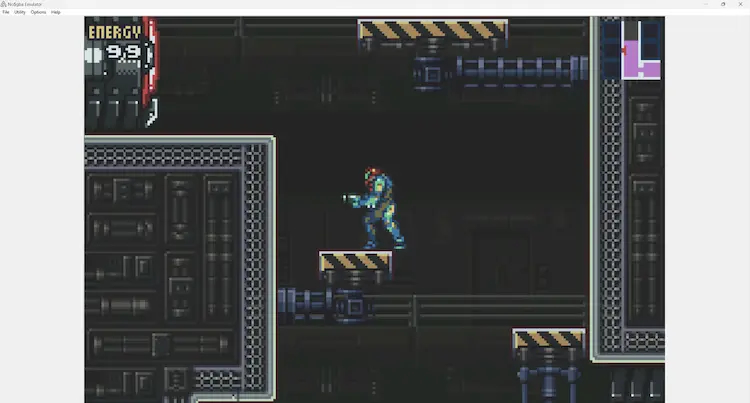
Furthermore, No$GBA is distinguished by its excellent debugging tools and features, making it an asset for those interested in debugging game code. It is important to note that No$GBA may not be the most compatible emulator in terms of running all GBA games, as it still relies on the older Win32 API. Nonetheless, it offers features like Link Cable and e-Reader support for GBA games.
Check Out No$GBA (Free)

0 Comments