
The Intel Core i7-14700K emerges as the most enticing desktop CPU on the market, boasting significant specifications improvements over its predecessor, the 13th Gen i7 chip. Positioned within Intel’s desktop Raptor Lake Refresh CPU lineup, the 14th Gen i7 processor stands out as an ideal choice for those who seek enhanced performance without the expense of a Core i9 processor. Without delay, let’s explore the benchmarks of the Intel Core i7-14700K and assess how it stacks up against the Core i7-13700KF!
i7-14700K vs i7-13700KF Specifications Comparision
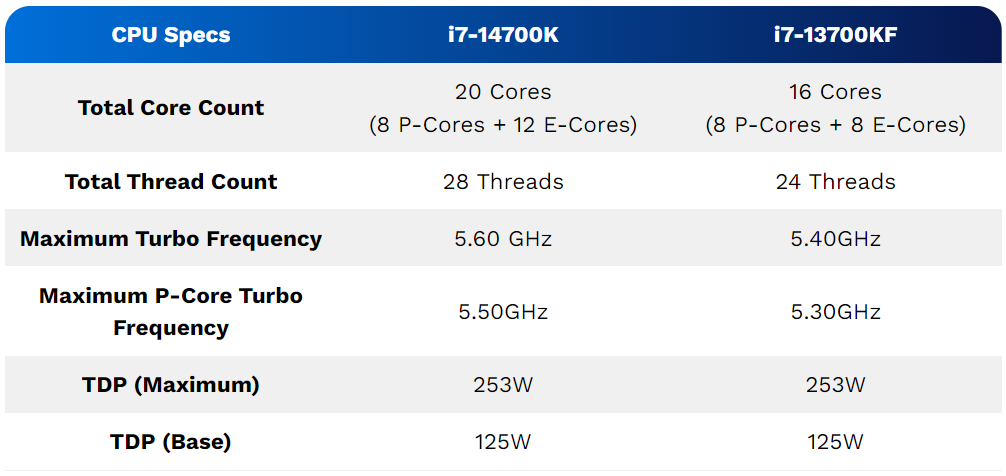
The Intel 14th Gen Core i7-14700K exhibits a slight architectural difference compared to its predecessor. This upgraded processor now boasts a total of 20 cores, a notable increase from the previous 16 cores found in the i7-13700KF. This brings the i7-14700K’s core count in close proximity to the i9 14th/13th Gen CPUs, which feature 24 cores.
It’s important to note that these additional cores in the i7-14700K are E-cores, not the faster P-cores. Nevertheless, this augmentation contributes to an improved overall multi-core performance, as demonstrated in the upcoming benchmarks. Both the i7-13700KF and i7-14700K surpass their i5 counterparts in core count. Consequently, the choice between these CPUs for your next build might not be immediately clear. However, for tasks involving multi-threaded workloads, such as content creation, opting for an i7 is preferable over an i5.
So, is the Intel i7-14700K justified in its price premium over the i7-13700KF? We have rigorously tested both processors across a range of workloads, including gaming, synthetic benchmarks, and content creation, to provide insights that can aid you in making an informed purchasing decision.
i7-14700K vs i7-13700KF: Benchmark Tests
Before delving into the benchmarks, take a look at the components of our test bench outlined below. The review unit for the Core i7-14700K was provided by Intel, while the Core i7-13700KF is part of our personal hardware inventory.
- CPU 1: 14th-Gen Intel Core i7-14700K
- CPU 2: 13th-Gen Intel Core i7-13700KF
- CPU Cooler: Lian Li Galahad 360 AIO ARGB Liquid Cooler
- Motherboard: ASUS ROG STRIX B760-I Gaming WiFi
- RAM: 32GB (16GB x 2) HyperX FURY DDR5 at 5200MHz
- GPU: ASUS RTX 3080 Ti Turbo Edition
- SSD: 1TB WD Black – SN770 NVMe Gen 4
- PSU: 850W Cooler Master V850 SFX – Gold Power Supply
- Case: Cooler Master – MasterFrame 700 Full Tower Case
- Thermal Compound: Noctua NT-H2
Note: Keep in mind that the i7-13700K will be equivalent to the i7-13700KF in the benchmark score comparisons below. The sole distinction between these two Core i7 CPUs is that the i7-13700K includes Intel integrated graphics, a feature absent in the i7-13700KF.
Cinebench R23
In the Cinebench R23 Multi-Core test, the Core i7-14700K achieves a score of 31,797 points, while its predecessor, the i7-13700KF, slightly trails behind at 30,135 points. The i7-14700K demonstrates a marginal lead over the i7-13700KF in this test, securing a 5.93% higher score. This benchmark, which extensively leverages a CPU’s multi-core capabilities, showcases the 14th Gen i7’s performance advantage.
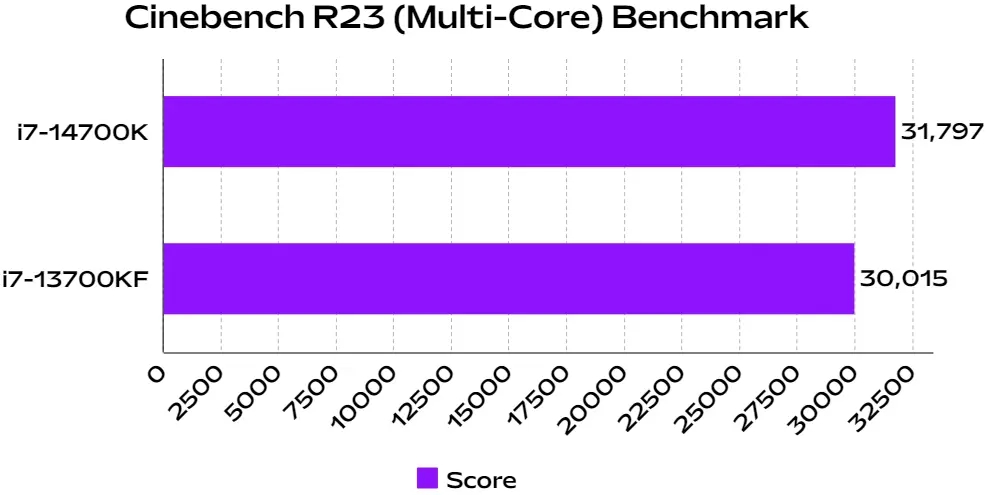
Furthermore, when power limits are removed from the Intel Core i7-14700K, provided appropriate cooling is in place, the performance gains are notable. With a power limit of 335W, essentially the peak cooling capacity with our AIO (All-In-One cooler), the i7-14700K scores 33,625 points in the same Cinebench R23 Multi-Core test.
The results presented above were obtained using the stock Intel power limits (253W) for both processors. Is unlocking power limits suitable for everyone? The power consumption and temperature section will provide more details on this.
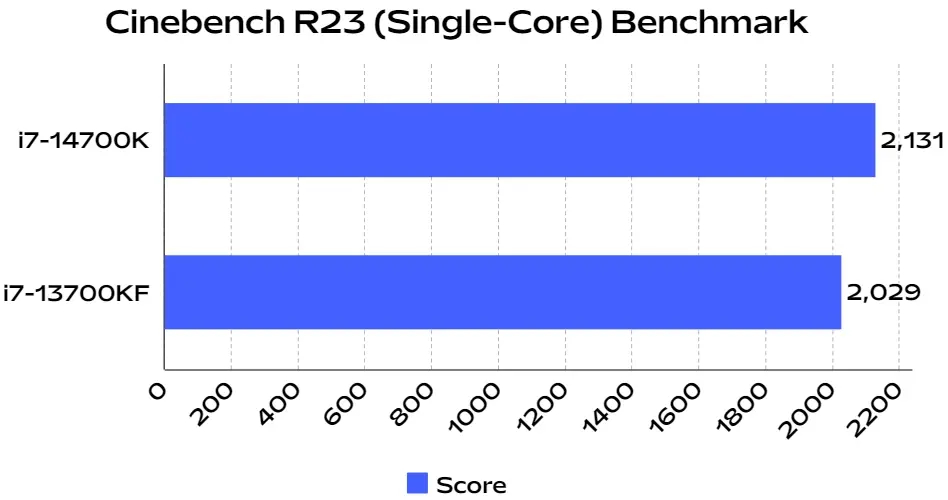
Moving on to the Cinebench R23 Single-Core test, the Core i7-14700K achieves a score of 2,131 points, whereas the Core i7-13700KF scores 2,029 points. This represents a 5% increase in score, a modest yet appreciable gain. The improvement in single-core performance can be attributed to the higher turbo clock speed of the i7-14700K (5.60GHz) compared to the i7-13700KF (5.40GHz).
Geekbench 6
In the Geekbench 6 Multi-Core test, the Intel Core i7-14700K achieves an impressive score of 18,941 points, while its predecessor, the i7-13700KF, scores 17,708 points. Both i7 CPUs exhibit commendable multi-threaded performance, with the 14th Gen i7 CPU holding a 6.9% lead over the 13th Gen i7 CPU.
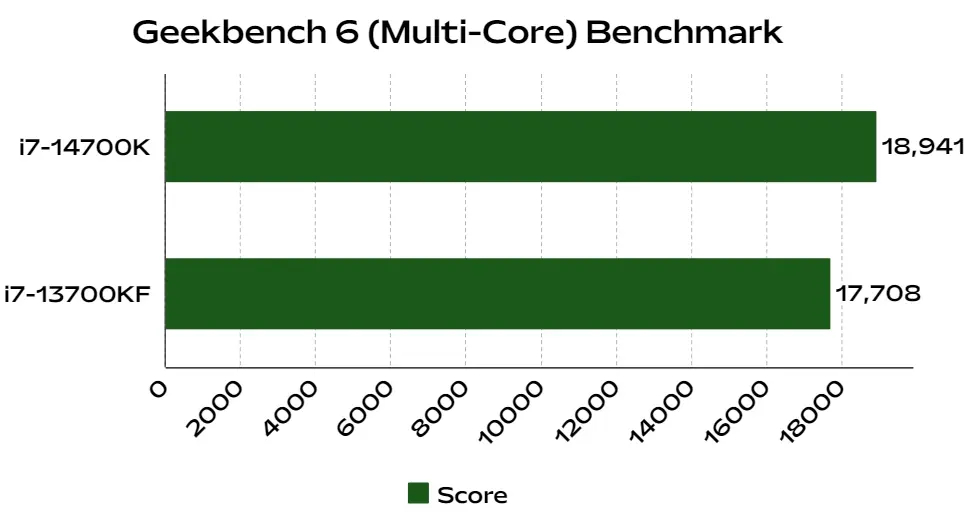
Moving on to the Geekbench 6 Single-Core test, the Intel Core i7-14700K demonstrates strong performance with a score of 2,924 points. The Core i7-13700KF is not far behind, scoring 2,782 points. Overall, the 14th Gen Core i7 outperforms the 13th Gen Core i7 by 5.1% in this single-threaded benchmark test, primarily attributed to the increased clock speed on the newer processor.
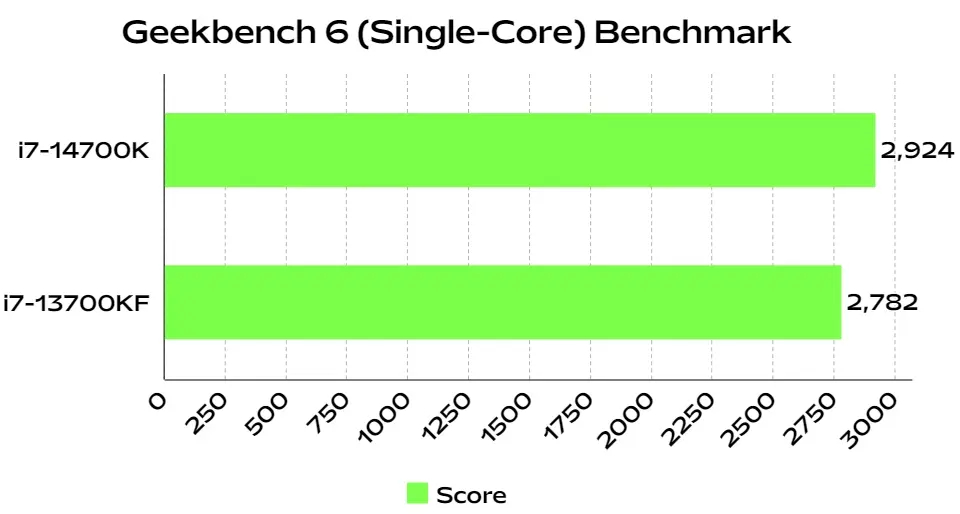
Content Creation Blender Benchmark
In the official Blender benchmark test, both CPUs showcase their prowess in content creation, performing neck and neck. The i7-14700K and i7-13700KF were evaluated across three different Blender scenarios (Classroom, Junkshop, and Monster) in this benchmark.
Due to the i7-14700K’s four extra E-cores and a slight boost in clock speeds, it demonstrates slightly better performance than the i7-13700KF.
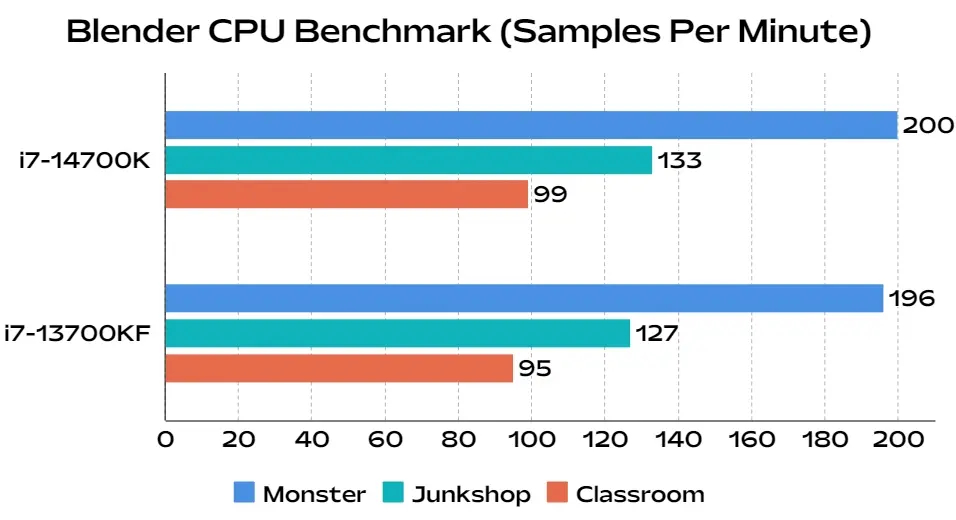
While both CPUs excel in content creation, it’s worth noting that the 14th Gen i7, although only marginally better, exhibited a slight increase in content creation performance during the Blender CPU benchmark when its power limits were unlocked to 335W.
Ultimately, even minor performance enhancements can save time for content creators, making the 14th Gen i7 particularly valuable for those with professional use cases.
i7-14700K vs i7-13700KF: Gaming Performance
Cyberpunk 2077
In Cyberpunk 2077, the gaming experience on both Core i7 CPUs was excellent. The i7-14700K achieved an average of 101.57 FPS in our testing, while the Core i7-13700K had nearly identical results with an average of 102.53 FPS. Although the minimum FPS is higher on the 13th Gen i7, this discrepancy can be attributed to the error margin and can be disregarded. Both the 14th Gen and 13th Gen i7 processors consistently deliver strong performance during gaming.
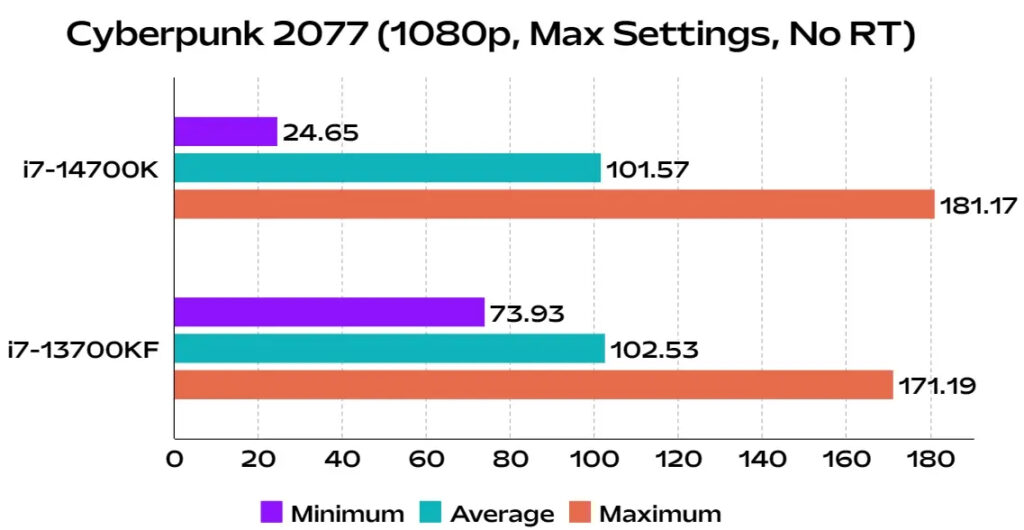
Both i7 processors exhibit satisfactory gaming performance, surpassing 100 FPS, in this latest AAA game with maximum settings (RT off). It’s important to note that Cyberpunk 2077 became more demanding with the 2.0 update, and our testing was conducted on the 2.1 patch, which introduced a functional metro system. Therefore, benchmark scores from previous versions cannot be directly compared.
Red Dead Redemption 2
Moving on, in Red Dead Redemption 2, both the 13th Gen Core i7-13700K and 14th Gen Core i7-14700KF demonstrate similar performance. In terms of average FPS, the i7-14700K achieves 108.0 FPS, while the i7-13700KF achieves 108.47 FPS.
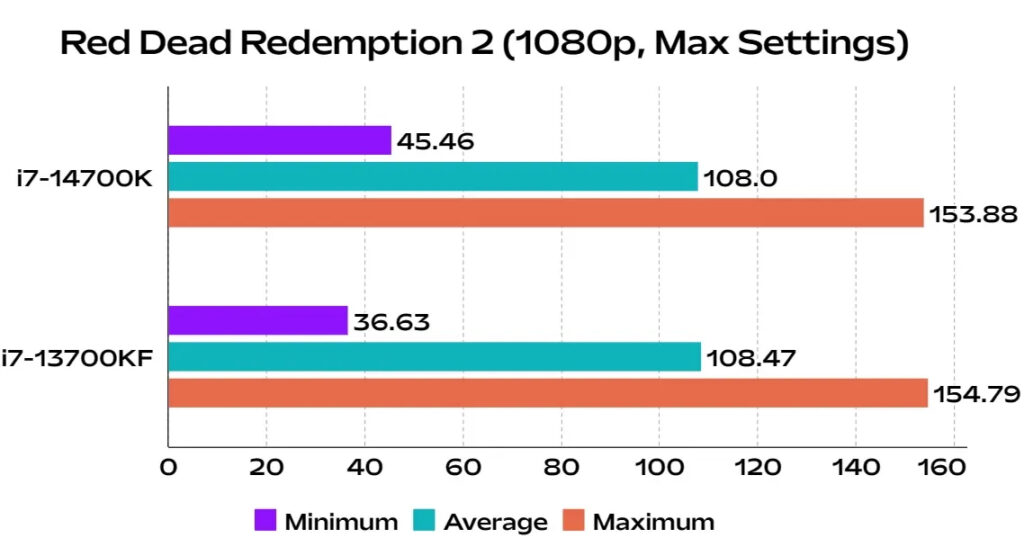
Counter-Strike 2
In Counter-Strike: Global Offensive, the 14th Gen Intel Core i7-14700K maintains an average of 316 FPS with high settings, while its predecessor, the i7-13700KF, performs admirably with an average of 303 FPS. Both CPUs consistently maintain a minimum FPS of around ~240, delivering reliable gaming performance, as depicted below.
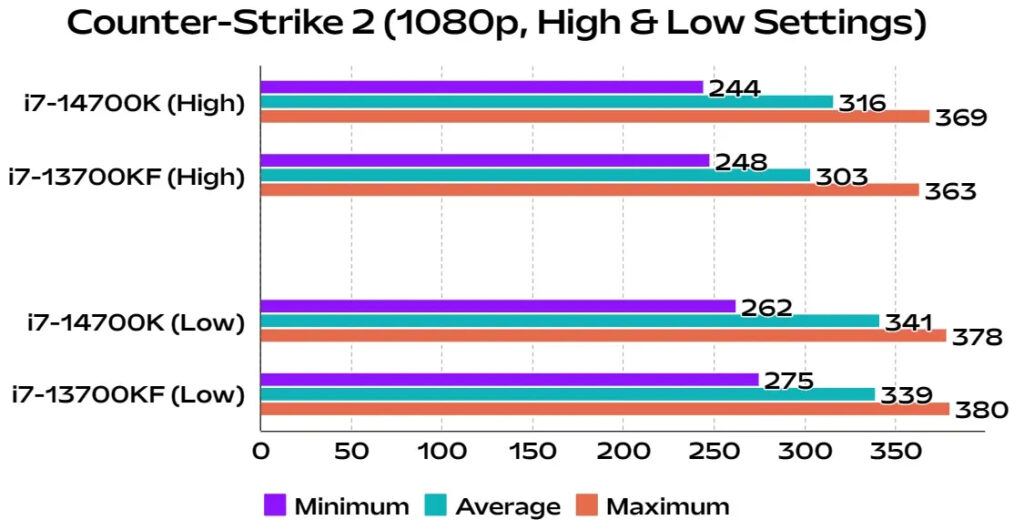
Shifting to low settings, the average FPS for the i7-14700K increases to 341, and the i7-13700KF sees a comparable boost, reaching an average of 339 FPS.
Regarding minimum FPS, both the Intel 14th Gen and 13th Gen Core i7 CPUs impressively remain above ~260 FPS on these lower settings. These Intel CPUs prove more than sufficient for competitive gaming!
Apex Legends
In Apex Legends, both the 14th Gen and 13th Gen Core i7 CPUs deliver satisfactory performance. On high settings, the Core i7-14700K achieves 268 FPS, while the Core i7-13700KF achieves 277 FPS. Consider these results to be virtually the same, as FPS can vary significantly depending on the on-screen action in your Apex match.
Regarding minimum FPS, the Core i7-14700K remains above 219 FPS during gameplay, and the Core i7-13700KF does not drop below 206 FPS. Both CPUs consistently maintain frame rates above 200 FPS in Apex Legends on high settings, making them excellent choices for competitive gaming.
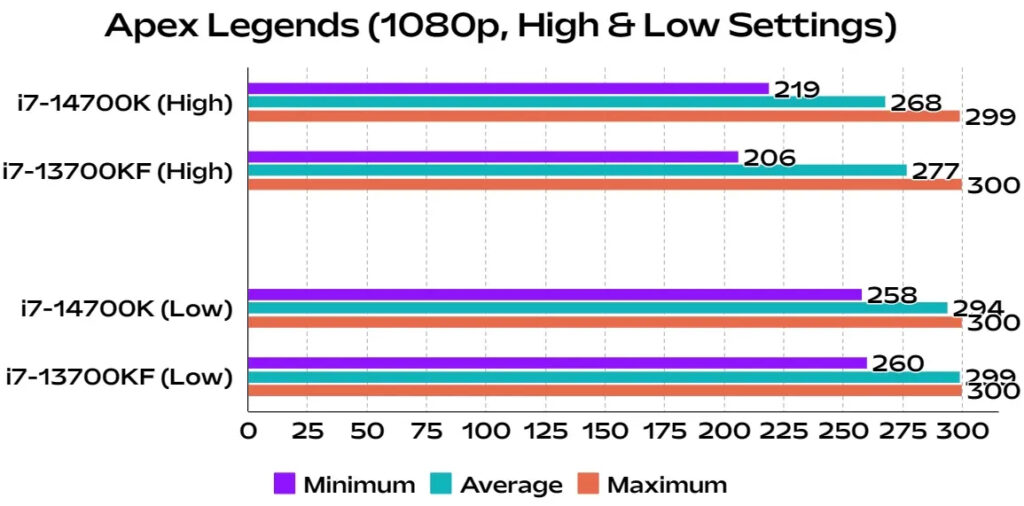
On low settings, both the 14th Gen and 13th Gen i7 CPUs maintain the maximum allowed in-game FPS of ~300. On average, the i7-14700K achieves 294 FPS, while the i7-13700KF achieves 299 FPS. It’s important to note that these results fall within the error margin.
Throughout gameplay, a potential performance dip to around ~250 FPS was observed on both CPUs in Apex Legends on low settings.
Power Consumption and Temperature Test
Both Intel CPUs underwent the Cinebench R23 10-minute throttling test. The 14th Gen Core i7-14700K recorded a maximum power consumption of 276W, while the Core i7-13700KF consumed 267W at its peak.
Regarding temperature, the Core i7-14700K reached 88 degrees Celsius, while the Core i7-13700KF reached 87 degrees Celsius (maximum CPU temperature observed) during this benchmark.
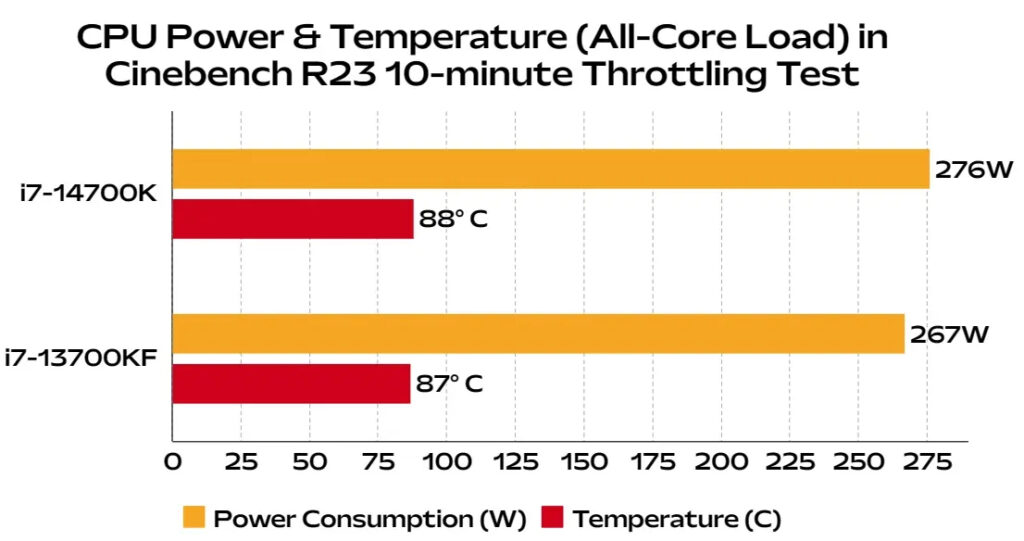
Given that both i7 processors have a turbo power limit of 253W, it’s essential to utilize a capable CPU cooler capable of handling around ~300W. This ensures an optimal experience during intensive workloads when using Intel’s Core i7 processors, applicable to both 13th and 14th Gen models.
Moreover, if you aim to unlock the full potential of a K-series CPU, adjusting power limits or fine-tuning voltages can yield ‘some additional performance‘ for the investment made. In our configuration, we successfully ran both CPUs at approximately 335W using the Lian Li Galahad 360mm AIO (All-In-One cooler).
Under this increased power limit, the peak temperature reached around 97 degrees Celsius, which is approximately 3 degrees Celsius below the thermal throttling threshold.
It’s crucial to optimize your BIOS settings after installing the CPU on your motherboard. Many motherboard vendors configure non-stock settings out of the box, which often deviate from Intel’s stock settings. Additionally, analyze the peak performance of your CPU cooler and set a power limit accordingly to ensure optimal conditions.
By investing a bit of effort in tuning your CPU power limit in alignment with your CPU cooler’s peak cooling capacity, you can ensure consistent system performance under heavy loads. Without this tuning and unlocking of power limits, there is a risk of encountering thermal throttling and inconsistent performance. It’s advisable to reliably tune your CPU settings, especially after acquiring a K-series processor!
Intel Core i7-14700K vs i7-13700K: Making the Right Choice

Reasons to Choose Intel Core i7-14700K
- To optimize your PC’s performance without the need to upgrade your CPU cooler (assuming it can already cool 250-300W CPUs).
- Demonstrates higher overall performance in both single-core and multi-core tests.
- Features a superior maximum turbo frequency (5.60GHz) compared to the i7-13700K.
- Represents a newer CPU based on the Raptor Lake Refresh architecture, with no change in the motherboard socket.
- Among Intel’s 14th Gen desktop CPU lineup, the i7-14700K stands out as the best value for money, boasting genuinely upgraded specs with four extra E-Cores.
Reasons to Choose the Intel Core i7-13700K
- Among Intel’s entire LGA 1700 socket lineup (commencing from 12th-Gen), the 13th Gen Core i7-13700K (or KF) stands out as the most value-for-money CPU overall.
- It delivers highly capable multi-core performance at a competitive price, only slightly trailing behind the newer model.
- The i7-13700K or KF is more affordable, and being from the previous generation, it often comes with significant discounts.
- In gaming scenarios, the Core i7-13700K performs comparably to the i7-14700K.
- The Raptor Lake (13th Gen) architecture is not significantly different from the Raptor Lake Refresh (14th Gen) in terms of efficiency.
In conclusion, the choice between the Intel Core i7-13700K and i7-14700K ultimately hinges on your budget for a new Intel CPU. Both are Core i7 processors designed to deliver high-performance capabilities for multi-core workloads. The reasons listed above can guide you in making a final decision between the Intel Core i7-13700K or i7-14700K.
It’s worth noting that opting for the KF variants of these processors can save you some extra money, with the only distinction being the absence of Intel’s integrated graphics in the KF variants. You can find both Intel Core i7 14th Gen and 13th Gen i7 CPUs on Amazon through the provided links.

I loved as much as you will receive carried out right here. The sketch is attractive, your authored material stylish. nonetheless, you command get got an impatience over that you wish be delivering the following. unwell unquestionably come more formerly again since exactly the same nearly a lot often inside case you shield this hike.
I was recommended this website by my cousin. I am not sure whether this post is written by him as nobody else know such detailed about my trouble. You are amazing! Thanks!