
Spam texts are not only bothersome, but they can also lead to malicious online scams if you are not cautious. The primary question that arises when discussing spam messages is how to prevent them. This article will present methods that you can employ to stop spam texts or at least minimize their occurrence on your iPhone. Let’s explore them below.
Method 1: Preventing Spam Texts by Activating Filter Unknown Senders
In iOS, you have the option to enable Filter Unknown Senders, which will categorize texts from non-contacts into a separate section. This ensures that you do not mistakenly open a spam text while checking your other messages. Below are the steps to enable this feature:
- Go to the Settings app and access Messages.
- Choose Unknown & Spam in the “Messages Filtering” section.
- Toggle on the Filter Unknown Senders option.
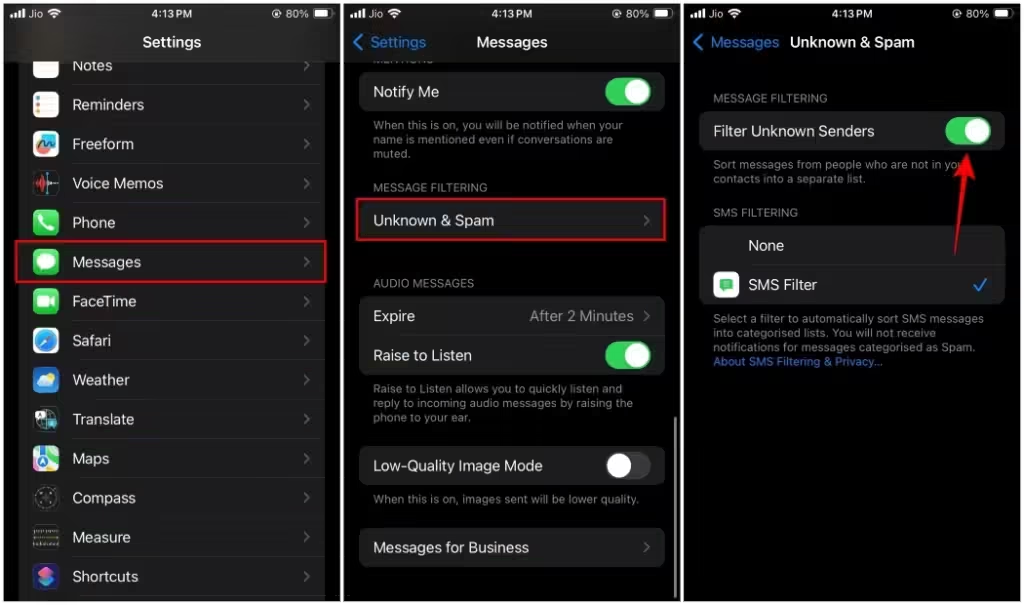
To exclusively see texts from your saved contacts in the Messages app, tap on Filters at the top left and select Known Senders.
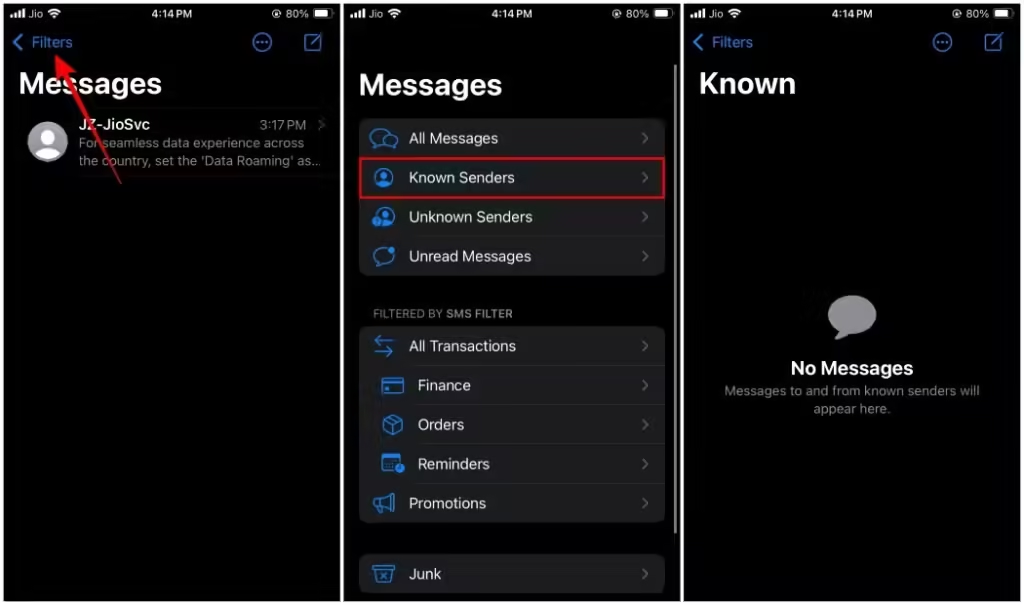
Method 2: Blocking Spam Texts from Specific Senders
If you’re fed up with receiving daily spam messages from a particular sender or business, you can block them to halt their messages. Follow these steps to do so:
- Open the message from the number you want to block in the Messages app.
- Tap the profile icon at the top.
- Then, tap on info and choose Block Caller.
- Confirm the action by selecting Block Contact.
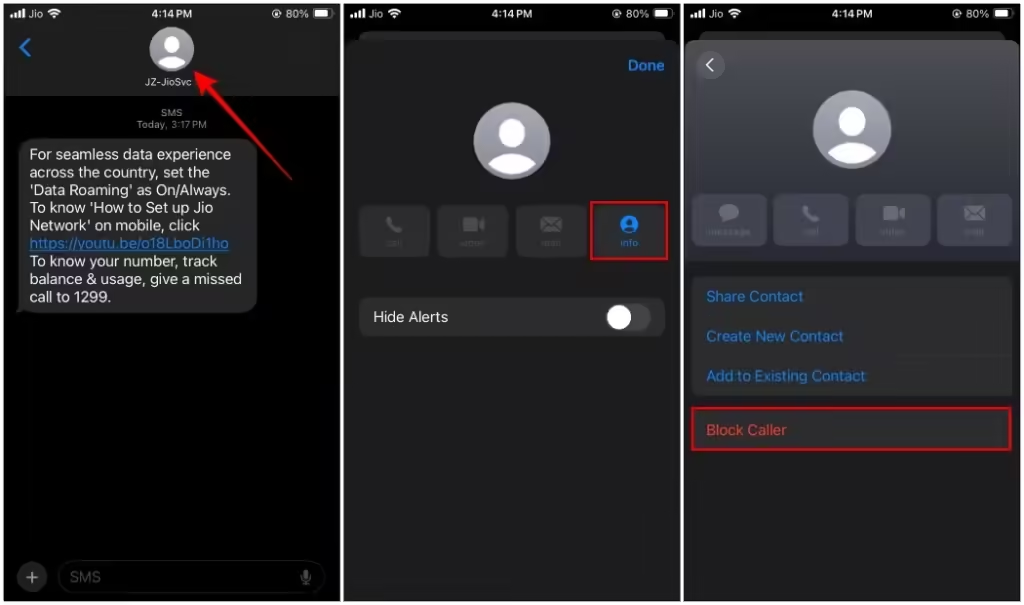
Method 3: Disabling Notifications for Unknown Senders
You can also disable notifications for messages coming from numbers not saved in your contacts to reduce interruptions. Use the following steps to deactivate their notifications:
- Open the Settings app and go to Notifications.
- Choose Messages from the app list.
- Tap on Customize Notifications here.
- Disable the Unknown Senders toggle.
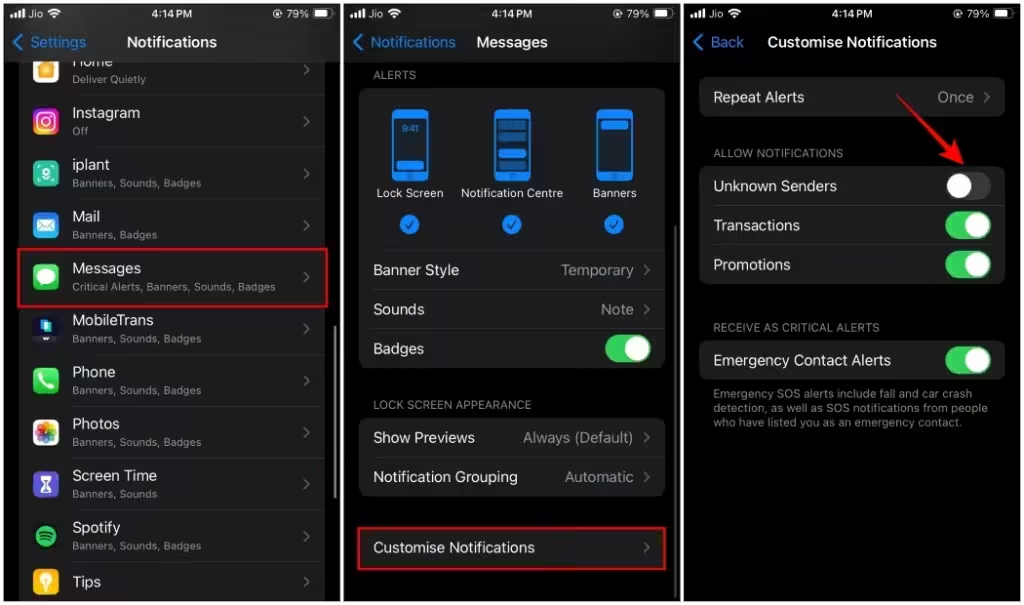
These methods can aid in preventing the spam messages you receive on your iPhone. It would be beneficial if there were a spam filter to prevent such texts from appearing altogether. You may also want to refer to our guide on Preventing Spam Messages on Android to stop spam messages on Android devices.
To steer clear of spam messages, it’s best to refrain from providing your number to services and businesses, as they often send numerous spam promotional texts. If you found this guide helpful, feel free to leave us a comment below.



0 Comments