
With iOS 15, Apple introduced a feature in the Safari browser that allowed users to reposition the address bar to their liking. After two years, Google has decided to implement a similar feature for Chrome on iOS. Initially, Apple’s decision to move the Safari search bar to the bottom received mixed reviews, but it has become a convenience for users with smaller hands. Once you become accustomed to it, there’s no turning back. Personally, I wouldn’t feel comfortable using a browser on my iPhone that forces the search bar to stay at the top. Fortunately, Chrome now allows you to move the address bar to the bottom on your iPhone. Let’s learn how to do it.
Customizing Chrome Address Bar on iPhone
Note: Google has begun rolling out this feature with Chrome for iOS version 119. We've verified the functionality of this feature on various iPhone models, including the iPhone 11, 12, 12 Pro, and 15 Pro Max. If you haven't received this feature yet, try updating your Chrome for iOS app.
1. Open the Chrome app on your iPhone.
2. Long-press the address bar.
3. Tap “Move address bar to bottom.”
4. Alternatively, you can tap on the three dots on the bottom-right of the screen, scroll through the icons, and tap “Settings.”
5. From the settings, tap “Address Bar” and choose “Bottom.” Then, tap “Done” at the top-right corner.
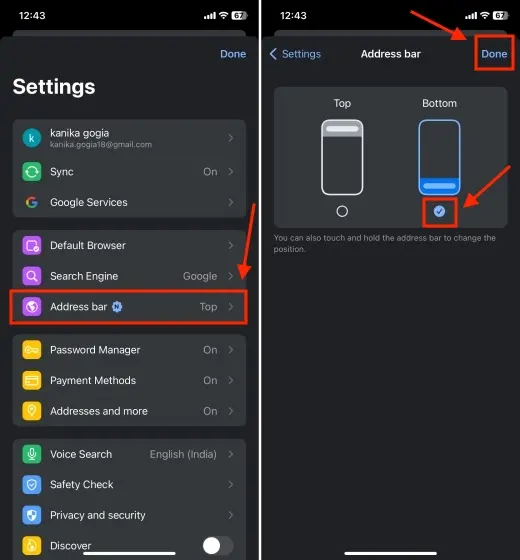
6. Your Chrome address bar will now be located at the bottom of your iOS device.
Indeed, it’s great to have the option to customize the address bar placement in Chrome on iOS for a more comfortable browsing experience. Google’s decision to allow this adjustment is a welcome change, providing users with more flexibility. Keep in mind that the feature is gradually rolling out, so it might not be available to all users immediately. It’s a nice touch for those who prefer a different layout for their browser.

0 Comments