
After much anticipation, the WWDC 2024 event has finally arrived, unveiling iOS 18, watchOS 11, and iPadOS 18. Among the new features is the long-awaited addition of a Calculator app for iPads, along with a new floating tab for apps and more. Here’s everything you need to know!
With the forthcoming iPadOS 18, Apple is introducing an intriguing new feature called “Apple Intelligence” for its tablet devices. Perhaps the most anticipated aspect of this update is the inclusion of a built-in Calculator app, a long-awaited addition that iPad users have been requesting for years. Not only does this new app fulfill user expectations, but it also boasts several enhancements, such as compatibility with the Apple Pencil for seamless input and interaction.
The upcoming Calculator app on iPadOS 18 introduces an innovative feature called “Math Notes,” which promises to be a valuable asset for students. This functionality allows users to seamlessly solve equations directly within the app itself, transforming it into a powerful educational tool. Remarkably, this equation-solving capability is not confined to the Calculator app alone; it is also seamlessly integrated into the Notes app, enabling users to leverage this feature across multiple applications.
Speaking of the Notes app, iPadOS 18 introduces a Smart Script feature that automatically corrects your handwriting as you use the Apple Pencil, improving legibility. According to Apple, this feature uses advanced on-device machine learning, essentially leveraging AI for enhanced performance.
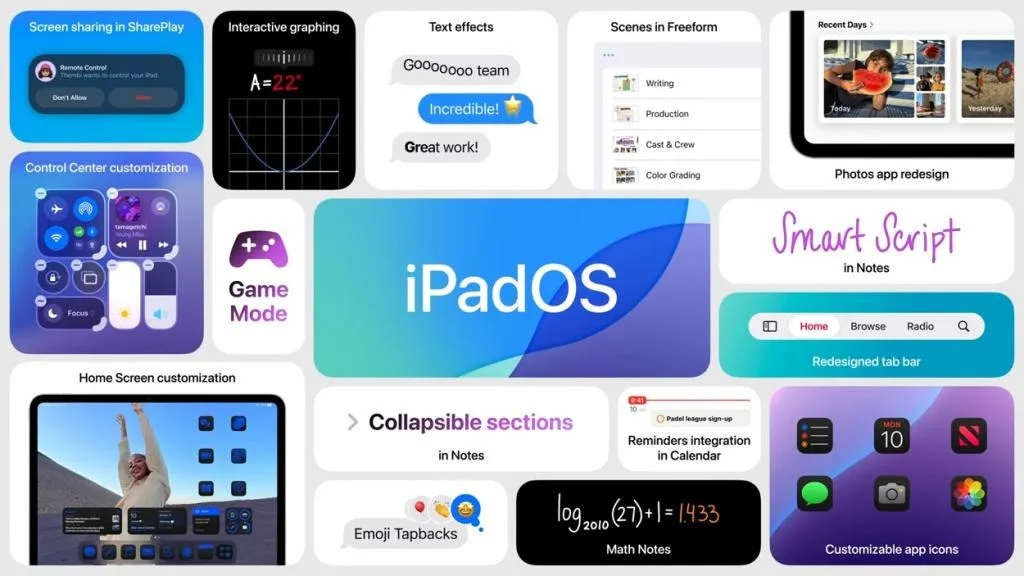
Interestingly, the Smart Script feature can mimic your handwriting, perform spellcheck, and even convert typed text to your handwriting. The Notes app also now includes live audio transcription.
Additionally, iPadOS 18 introduces a new floating tab bar within apps, providing easy access to controls. You can navigate to the home screen, search within the app with a single tap, and more.
The Freeform app now includes Scenes, allowing for more precise organization of your board. You can also easily send a copy of your Freeform board for others to open on their devices.
Additionally, iPadOS 18 incorporates features from iOS 18, including home screen and control center customization. Notably, third-party apps can now integrate with the Control Center, similar to Android’s quick toggles but for iOS.
You can now place any app icon or widget anywhere on your iPad’s home screen. The Control Center is now swipe-able, allowing you to resize icons and choose their location.
The Photos app has received a design overhaul, adding a Recent Days tab. The Photos library now automatically organizes your photos for easier navigation, rather than just presenting a cluster of images.
iPadOS 18 also introduces screen-sharing to SharePlay, enabling iPad users to control other iPads. This feature is particularly useful for parents to monitor their kids’ iPad usage.
Dark mode now extends to app icons and widgets, giving your iPad a sleeker and more refined look.
Apple’s upcoming iPadOS 18 update unveils a novel feature dubbed “Game Mode,” which signifies the company’s heightened focus and dedication toward enhancing the gaming experience on its tablet devices. Additionally, Assassin’s Creed Shadows is set to launch on iPadOS on November 15, following the recent release of Assassin’s Creed Mirage on the platform.
This story is still developing…

0 Comments