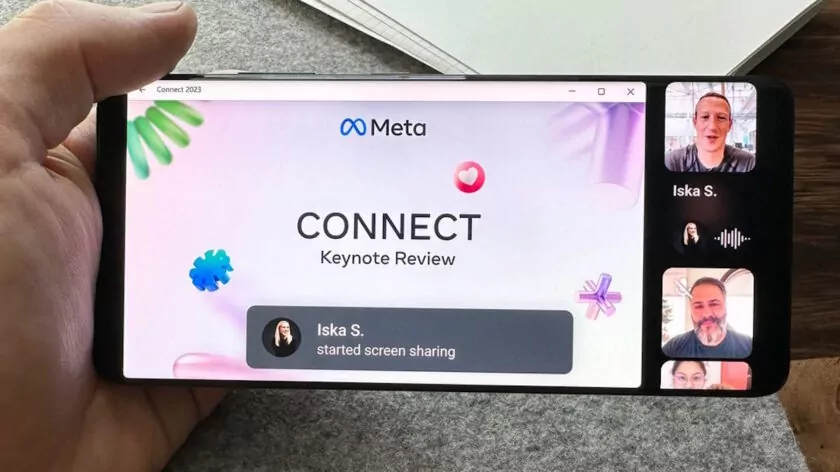
WhatsApp, a popular free Android app, continues to evolve with new capabilities. Meta, the parent company of WhatsApp, has recently announced that screen-sharing during video calls is now becoming available to all users.
Mark Zuckerberg, CEO of Meta, revealed that WhatsApp users can now utilize screen-sharing during video calls on the platform. The announcement showcases the app being used in landscape orientation during video calls, which is itself a fresh feature. This enhancement is gradually rolling out to Android, iOS, and Windows devices, likely through a phased release. Earlier, the feature was spotted during testing with beta users on the Android platform.
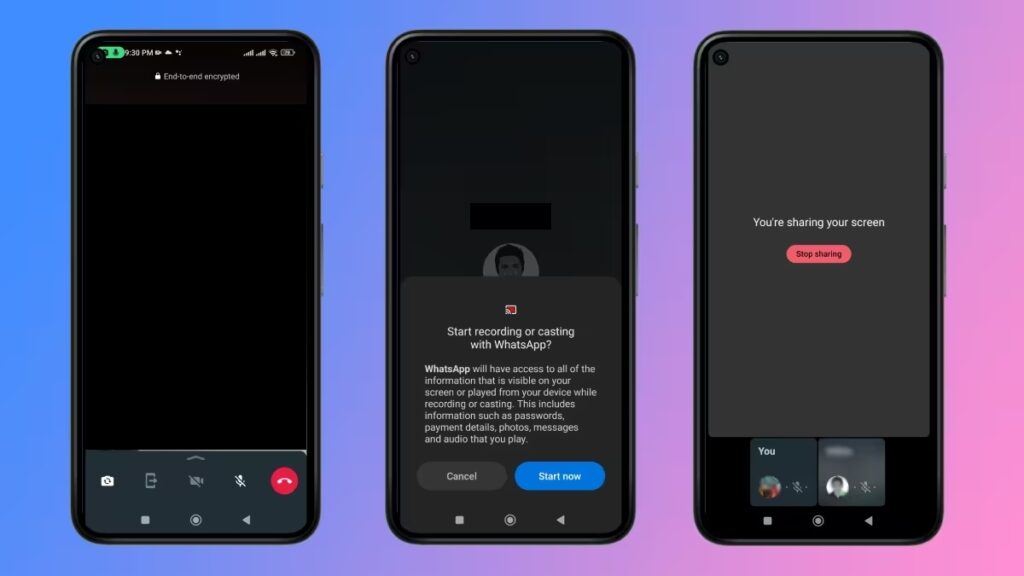
We can confirm that this feature is immediately accessible on Android and Windows devices. On mobile devices, users can activate screen-sharing by tapping on the visible screen share icon while in a video call. Desktop users have the flexibility to screen-share specific apps or monitors.
This latest addition positions WhatsApp in direct competition with platforms like Microsoft Teams, Google Meet, and Zoom, solidifying its status as a top choice for work-related communication.
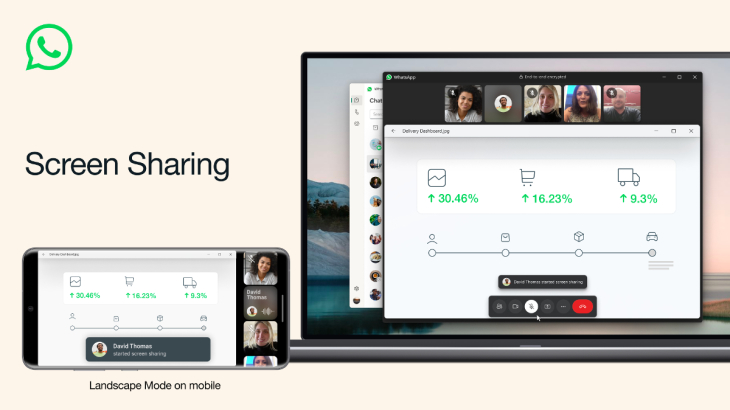
For many small businesses and startups, especially in regions like India and Southeast Asia, WhatsApp serves as a crucial tool for team communication. This feature will further reduce their need for other video-calling apps. WhatsApp had previously introduced the Communities feature, which numerous businesses have employed to establish organizational groups, facilitating smoother communication among their employees. While not a complete substitute for tools like Slack, it effectively serves certain use cases.
The screen-sharing feature within WhatsApp will prove invaluable when you find yourself “providing tech support to family members who might struggle with technology“. Now, you can troubleshoot their devices with enhanced visibility.
The introduction of landscape view during video calls is a logical enhancement that improves the user experience. This feature should be especially helpful when desktop users share their screens with mobile users, creating a more immersive visual experience. To try it out, ensure that auto-rotate is enabled on your phone and hold your device in landscape mode.

0 Comments