
Meta is striving for a more integrated experience among its social media platforms, aiming for seamless cross-posting capabilities. In a recent move, WhatsApp is experimenting with the capability to share status updates directly on Instagram. Contextually, WhatsApp already permits sharing statuses as Facebook Stories. The new feature is anticipated to operate similarly, and here’s what’s currently known about it.
The feature was initially identified by WABetaInfo within the WhatsApp beta version 2.23.26.17 on Android. It will enable WhatsApp users to seamlessly share their Status as an Instagram Story without navigating away from the messaging app. Once a user posts a new status update, a small shortcut will appear, providing the option to share it directly to Instagram, as depicted in the image below.
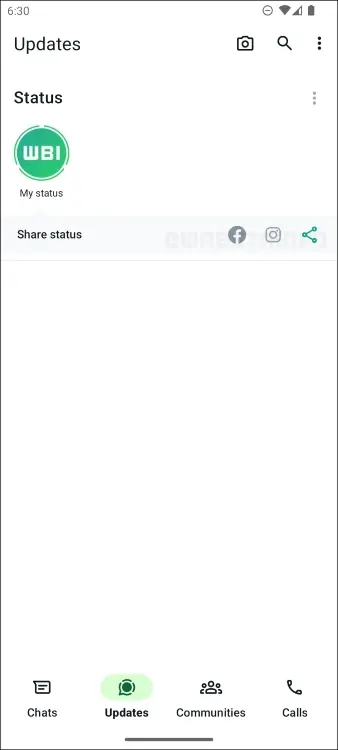
After posting a Status update, an Instagram icon will appear next to the timestamp indicating when the status was shared on WhatsApp. The ability to enable or disable this feature can be found in the settings.
To utilize this functionality, it’s necessary to link your Instagram account to WhatsApp and ensure both apps are installed on the same device. If this feature is available to you, you’ll locate the option to add your Instagram account within the “Status privacy” settings.
Users will retain full control over which WhatsApp statuses they choose to share across platforms. When this feature is available, you’ll be able to post your WhatsApp Status simultaneously on both Facebook and Instagram.
While there’s no confirmed date for a widespread release in stable versions, its inclusion in the beta suggests an imminent rollout. Sharing your WhatsApp status on Instagram will streamline the process, eliminating the need to switch between apps for the same upload.
Considering Instagram’s widespread use, this forthcoming feature is likely to be well-received. Speaking of recent updates, WhatsApp introduced the pinned messages feature, enabling users to highlight crucial information in both individual and group chats.
What do you think about the option to share WhatsApp Status updates directly to Instagram Stories? Share your thoughts in the comments section!

0 Comments