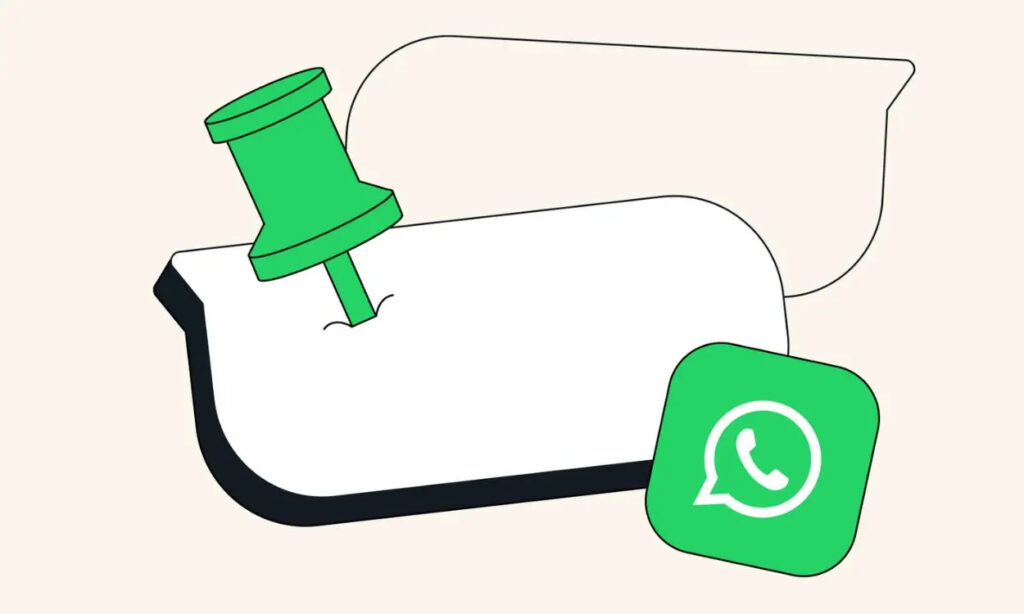
WhatsApp has officially launched the long-anticipated feature allowing message pinning, now available on Android, iOS, and WhatsApp for Web/Desktop. This addition simplifies the process of highlighting important messages, eliminating the hassle of searching for them.
The feature’s rollout follows several beta updates, with an initial release for select Android beta testers in October. Users can now pin various message types, including texts, polls, images, emojis, all backed by end-to-end encryption. Messages can be pinned for 24 hours, 7 days, or 30 days, with 7 days set as the default duration.
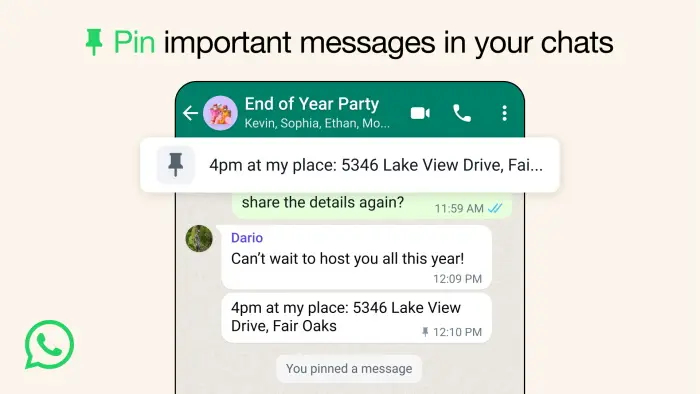
Both individual and group chats support this feature. In group chats, admins can decide whether all members have pinning privileges or reserve this option exclusively for themselves. Visibility is granted to everyone, indicating when a message is pinned and by whom.
Guide to Pinning Messages on WhatsApp
- To pin a message in WhatsApp chat, long-press the desired message.
- For iOS users, tap ‘More‘ followed by ‘Pin‘. On Android, select the three-dotted menu and then choose ‘Pin‘.
To unpin a message swiftly, long-press it and opt for ‘Unpin‘. Additionally, iOS users can now send View Once voice messages and monitor call connection health within WhatsApp for stable connectivity.
AzMo Tech’s Take
WhatsApp’s introduction of pinned messages complements the existing pinned chats feature, a long-standing option. Starred messages serve a similar purpose but require an additional step for access, making pinned messages potentially more practical. Nevertheless, the capability to pin multiple messages, an option available for starred messages, remains to be seen.
While the feature is still in the process of rolling out and should be available to all users soon, the community’s experience and thoughts on this addition are noteworthy. Have you gained access to the pinned messages feature on WhatsApp? How do you perceive its usefulness? Share your thoughts in the comments below!

0 Comments