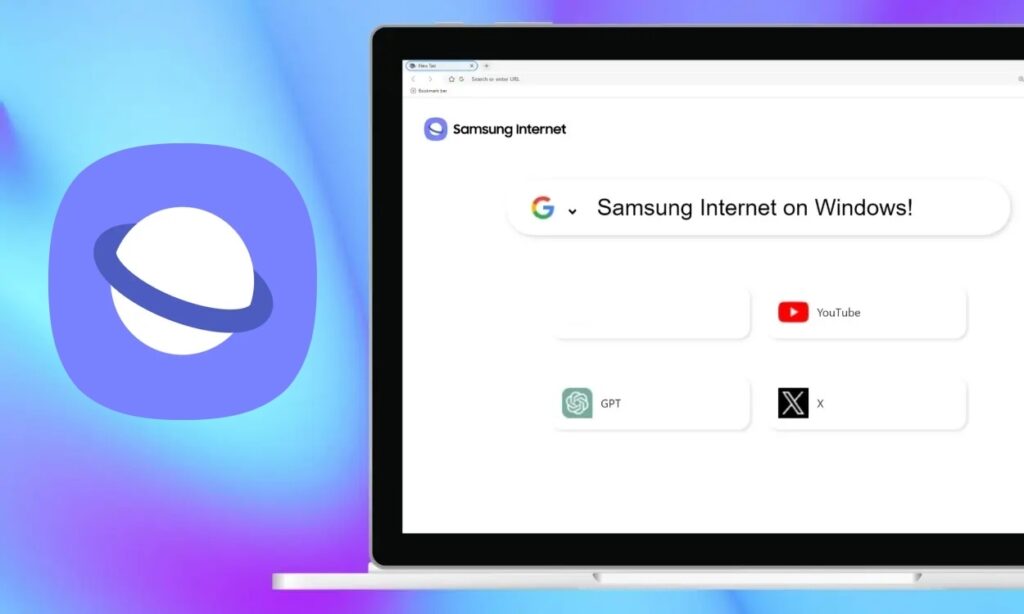
Many Android users favor Samsung Internet among various browsers. In a notable move, Samsung has extended this popular choice to PCs, announcing the availability of the Samsung Internet browser for Windows.
To utilize the browser’s features, users need to log in with a Samsung account. Once signed in, Samsung Internet seamlessly synchronizes browsing data between smartphones and PCs. This synchronization covers bookmarks, history, and currently open tabs. This integration strengthens Samsung’s ecosystem, enabling enhanced compatibility between Galaxy phones and Windows systems.
At present, password syncing isn’t supported, and some instances of Korean text appearing instead of English persist despite correct language settings.
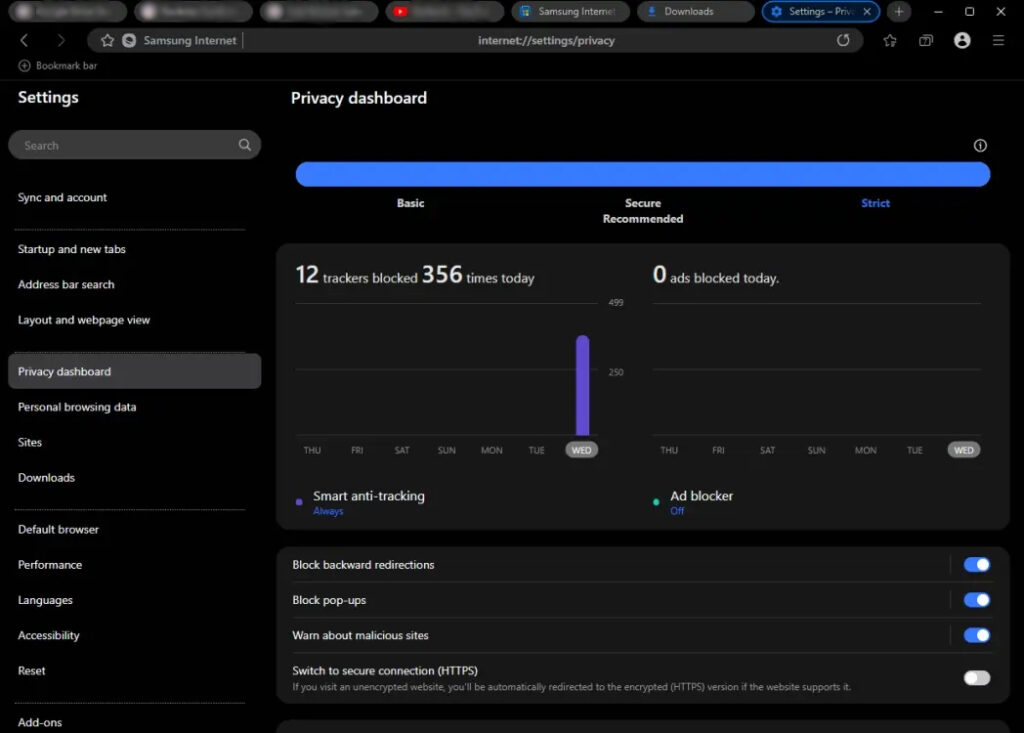
Primarily, it’s an ideal browser for those within the Samsung ecosystem. Amidst the multitude of browser choices like Firefox, Opera, Chrome, and Edge, Samsung Internet stands out, offering a fresh alternative. Its current interface feels minimalistic, yet it boasts additional features worth exploring.
The browser boasts a Privacy Dashboard and offers support for blocking backward redirections, pop-ups, and alerts for potentially malicious sites. Additionally, it includes an Ad blocker setting that can be adjusted between ‘off,’ ‘aggressive,’ and ‘basic.’
Its user interface showcases a clean design, emphasizing centrally placed URLs and the inclusion of a dark mode. Performance-wise, our experience has been notably smooth, although some media reports mention instances of laggy scrolling for certain users. Notably, Google remains the default search engine upon opening a new tab.
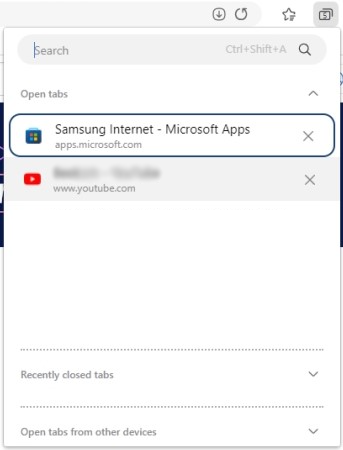
The browser offers easy toggling between search engine options through a dropdown menu and features familiar tab organization for open sites. There’s hope for more additions in the future, potentially positioning Samsung’s browser among the top choices for PC users.
Installing the Samsung Internet browser is straightforward: visit the Microsoft Store link and click “install.” It’s compatible with both Windows 10 and 11 and doesn’t require a Galaxy device. To maximize its capabilities, syncing your Samsung phone with your PC is recommended.
As for my thoughts, Samsung’s browser seems promising with its synchronization capabilities and privacy-focused features. However, individual preferences for browsers can vary based on specific needs and familiarity with existing choices. What about you? Are you contemplating a switch? Let me know your thoughts!

0 Comments